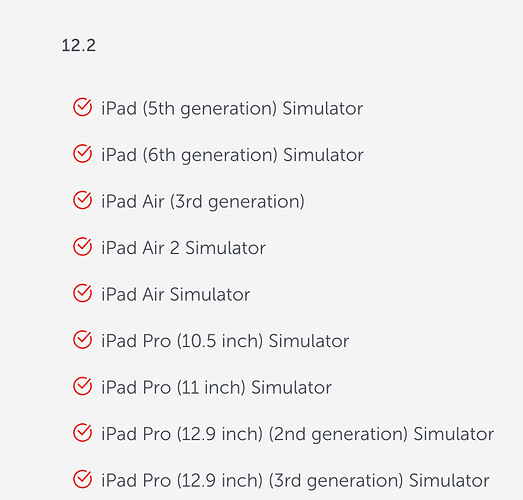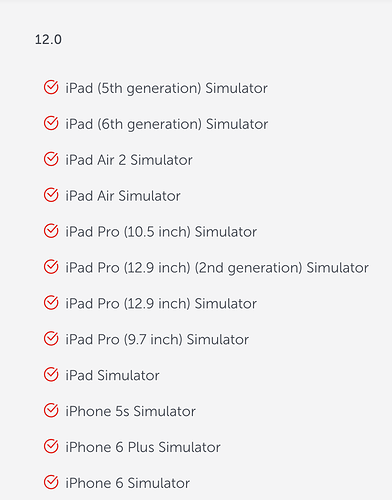I’m upgrading appium from 1.7.1 to 1.16.0.
I understand that iOS 9.3 and earlier are not supported, so I tried 13.0 and 12.2 which are listed as supported.
However, I’m getting the following:
“”"
Error processing the server response:
Appium 1.16.0 does not support iOS 13.0. Please check our platform configurator (https://saucelabs.com/docs/platforms)
Error retrieving a new session from the selenium server
Connection refused! Is selenium server started?
{ value: -1, error: ‘Unexpected token A in JSON at position 0’ }
npm ERR! code ELIFECYCLE
npm ERR! errno 1
[…]
npm ERR! Exit status 1
npm ERR!
npm ERR! This is probably not a problem with npm. There is likely additional logging output above.
Error processing the server response:
Appium 1.16.0 does not support iOS 12.2. Please check our platform configurator (https://saucelabs.com/docs/platforms)
“”"
This is what my configuration looks like:
{
"src_folders" : ["test/integration"],
"output_folder" : "testlogs/",
"custom_commands_path" : "test/custom_commands/",
"custom_assertions_path" : "",
"page_objects_path" : "",
"globals_path" : "",
"test_workers" : {
"enabled" : false
},
"test_settings" : {
"default" : {
"launch_url" : "http://localhost:8080",
"selenium_port" : 80,
"selenium_host" : "ondemand.saucelabs.com",
"silent": true,
"start_process": false,
"recordVideo" : false,
"recordScreenshots": true,
"screenshots" : {
"enabled" : false,
"path" : ""
},
"desiredCapabilities": {
"platform": "Windows 10",
"browserName": "chrome",
"version": "61.0"
}
},
...
"ios_13.1": {
"desiredCapabilities": {
"automationName": "XCUITest",
"browserName": "Safari",
"appiumVersion": "1.16.0",
"deviceName": "iPhone Simulator",
"deviceOrientation": "portrait",
"platformVersion": "13.0",
"platformName": "iOS"
}
},
"ios_12.2": {
"desiredCapabilities": {
"automationName": "XCUITest",
"browserName": "Safari",
"appiumVersion": "1.16.0",
"deviceName": "iPhone 6 Simulator",
"deviceOrientation": "portrait",
"platformVersion": "12.2",
"platformName": "iOS"
}
},
…
Can you help me understand what’s wrong?