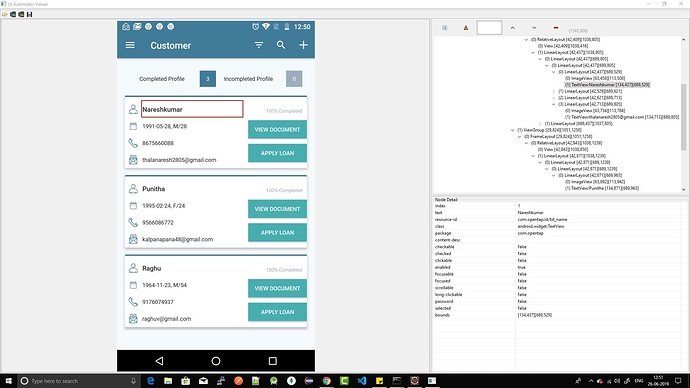Hi All,
After login with keycloak , in the home page i am not able to click any element.
My Code
public static void main(final String[] args) throws MalformedURLException, InterruptedException {
File app = new File(
“E:\Projects\OpenTapAutomationTestingProject\opentapautomation\apk\opentap-coapplicant-v8.1.apk”);
DesiredCapabilities capabilities = new DesiredCapabilities();
capabilities.setCapability("deviceName", "Moto G4 Plus");
capabilities.setCapability("deviceId", "192.168.0.101:5555");
capabilities.setCapability("platformName", "Android");
capabilities.setCapability("platformVersion", "7.0");
capabilities.setCapability("app", app.getAbsolutePath());
// capabilities.setCapability(“appPackage”, “com.opentap”);
// capabilities.setCapability(“appActivity”, “com.opentap.keycloak.LoginActivity”);
driver = new AndroidDriver<MobileElement>(new URL("http://127.0.0.1:4723/wd/hub"), capabilities);
// driver = new RemoteWebDriver(new URL("http://127.0.0.1:4723/wd/hub"),
Thread.sleep(3000);
Set<String> contexts3 = driver.getContextHandles();
for (String contextName3 : contexts3) {
System.out.println(contextName3);
}
Thread.sleep(5000);
driver.findElement(By.id("com.opentap:id/btn_go")).click();
Thread.sleep(3000);
Set<String> contexts = driver.getContextHandles();
for (String contextName : contexts) {
System.out.println(contextName);
}
Thread.sleep(2000);
MobileElement element = driver.findElement(By.id("username"));
element.clear();
Thread.sleep(2000);
driver.findElement(By.id("username")).sendKeys("kaustubh.patil");
Thread.sleep(1000);
driver.findElement(By.id("password")).clear();
Thread.sleep(2000);
driver.findElement(By.id("password")).sendKeys("opentapuat");
Thread.sleep(2000);
driver.findElement(By.id("kc-login")).click();
Thread.sleep(3000);
Set<String> contexts1 = driver.getContextHandles();
for (String contextName1 : contexts1) {
System.out.println(contextName1);
}
driver.context("NATIVE_APP");
try {
// driver.findElement(By.xpath("//*[@text='Nareshkumar']")).click();
TouchAction action = new TouchAction(driver);
WebElement expandList = driver.findElement(By.xpath("com.opentap//[@text='Nareshkumar']"));
action.tap(tapOptions().withElement(element(expandList))).perform();
} catch (Exception e) {
System.out.println("Cause is " + e.getCause());
System.out.println("Message is " + e.getMessage());
System.out.println("Message is " + e.getLocalizedMessage());
}
Thread.sleep(2000);
OutPut of Above Code
NATIVE_APP
WEBVIEW_chrome
NATIVE_APP
WEBVIEW_chrome
NATIVE_APP
WEBVIEW_chrome
Cause is null
Message is javax.xml.transform.TransformerException: A location step was expected following the ‘/’ or ‘//’ token.
For documentation on this error, please visit: https://www.seleniumhq.org/exceptions/invalid_selector_exception.html
Build info: version: ‘3.141.59’, revision: ‘e82be7d358’, time: ‘2018-11-14T08:17:03’
System info: host: ‘DESKTOP-SP0F0EL’, ip: ‘192.168.137.1’, os.name: ‘Windows 10’, os.arch: ‘amd64’, os.version: ‘10.0’, java.version: ‘1.8.0_201’
Driver info: io.appium.java_client.android.AndroidDriver
Capabilities {app: E:\Projects\OpenTapAutomati…, appActivity: com.opentap.ui.splash.Splas…, appPackage: com.opentap, appWaitActivity: com.opentap.ui.splash.Splas…, appWaitPackage: com.opentap, databaseEnabled: false, desired: {app: E:\Projects\OpenTapAutomati…, deviceId: 192.168.0.101:5555, deviceName: Moto G4 Plus, platformName: android, platformVersion: 7.0}, deviceId: 192.168.0.101:5555, deviceManufacturer: motorola, deviceModel: Moto G (4), deviceName: 192.168.0.101:5555, deviceScreenSize: 1080x1920, deviceUDID: 192.168.0.101:5555, javascriptEnabled: true, locationContextEnabled: false, networkConnectionEnabled: true, platform: LINUX, platformName: Android, platformVersion: 7.0, takesScreenshot: true, warnings: {}, webStorageEnabled: false}
Session ID: 109bf2e3-9f75-4daa-b6b2-6dc4a661e9e1
*** Element info: {Using=xpath, value=com.opentap//[@text=‘Nareshkumar’]}
ServerLog
[HTTP] {“name”:“NATIVE_APP”}
[debug] [W3C (109bf2e3)] Calling AppiumDriver.setContext() with args: [“NATIVE_APP”,“109bf2e3-9f75-4daa-b6b2-6dc4a661e9e1”]
[debug] [W3C (109bf2e3)] Responding to client with driver.setContext() result: null
[HTTP] <-- POST /wd/hub/session/109bf2e3-9f75-4daa-b6b2-6dc4a661e9e1/context 200 15 ms - 14
[HTTP]
[HTTP] --> POST /wd/hub/session/109bf2e3-9f75-4daa-b6b2-6dc4a661e9e1/element
[HTTP] {“using”:“xpath”,“value”:“com.opentap//[@text=‘Nareshkumar’]”}
[debug] [W3C (109bf2e3)] Calling AppiumDriver.findElement() with args: [“xpath”,“com.opentap//[@text=‘Nareshkumar’]”,“109bf2e3-9f75-4daa-b6b2-6dc4a661e9e1”]
[debug] [BaseDriver] Valid locator strategies for this request: xpath, id, class name, accessibility id, -android uiautomator
[debug] [BaseDriver] Waiting up to 0 ms for condition
[debug] [AndroidBootstrap] Sending command to android: {“cmd”:“action”,“action”:“find”,“params”:{“strategy”:“xpath”,“selector”:“com.opentap//[@text=‘Nareshkumar’]”,“context”:"",“multiple”:false}}
[debug] [AndroidBootstrap] [BOOTSTRAP LOG] [debug] Got data from client: {“cmd”:“action”,“action”:“find”,“params”:{“strategy”:“xpath”,“selector”:“com.opentap//[@text=‘Nareshkumar’]”,“context”:"",“multiple”:false}}
[debug] [AndroidBootstrap] [BOOTSTRAP LOG] [debug] Got command of type ACTION
[debug] [AndroidBootstrap] [BOOTSTRAP LOG] [debug] Got command action: find
[debug] [AndroidBootstrap] [BOOTSTRAP LOG] [debug] Finding ‘com.opentap//[@text=‘Nareshkumar’]’ using ‘XPATH’ with the contextId: ‘’ multiple: false
[debug] [AndroidBootstrap] Received command result from bootstrap
[debug] [MJSONWP] Matched JSONWP error code 32 to InvalidSelectorError
[debug] [W3C (109bf2e3)] Encountered internal error running command: InvalidSelectorError: javax.xml.transform.TransformerException: A location step was expected following the ‘/’ or ‘//’ token.
[debug] [W3C (109bf2e3)] at errorFromMJSONWPStatusCode (C:\Users\rohit\AppData\Roaming\npm\node_modules\appium\node_modules\appium-base-driver\lib\protocol\errors.js:786:12)
[debug] [W3C (109bf2e3)] at Socket.socketClient.on.data (C:\Users\rohit\AppData\Roaming\npm\node_modules\appium\node_modules\appium-android-driver\lib\bootstrap.js:139:18)
[debug] [W3C (109bf2e3)] at Socket.emit (events.js:189:13)
[debug] [W3C (109bf2e3)] at addChunk (_stream_readable.js:284:12)
[debug] [W3C (109bf2e3)] at readableAddChunk (_stream_readable.js:261:13)
[debug] [W3C (109bf2e3)] at Socket.Readable.push (_stream_readable.js:220:10)
[debug] [W3C (109bf2e3)] at TCP.onStreamRead [as onread] (internal/stream_base_commons.js:94:17)
[HTTP] <-- POST /wd/hub/session/109bf2e3-9f75-4daa-b6b2-6dc4a661e9e1/element 400 336 ms - 898
* TouchAction action = new TouchAction(driver); WebElement expandList =
* driver.findElement(By.xpath("com.opentap//[@text='Nareshkumar']"));
* action.tap(tapOptions().withElement(element(expandList))).perform();
*/
}