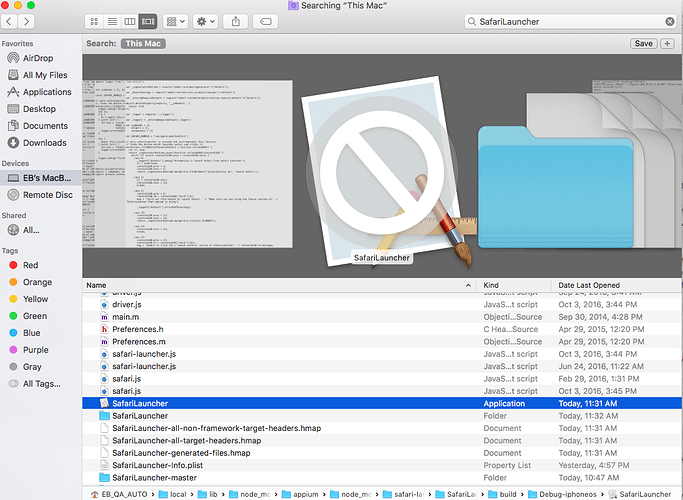@TuHuynh : Thank you so much for responding to my question.
I have attached the whole appium log here :
Launching Appium with command: ‘/Applications/Appium.app/Contents/Resources/node/bin/node’ --debug=5858 appium/build/lib/main.js --address “127.0.0.1” --session-override --debug-log-spacing --platform-version “9.2” --platform-name “iOS” --app “/Users/EB_QA_AUTO/Desktop/working/sst-scripts/mendel_mobile/dev1/test.py” --udid “f14e************************************************” --show-ios-log --device-name “ipad_v9” --isolate-sim-device
Debugger listening on port 5858
[Appium] Welcome to Appium v1.5.3
[Appium] Non-default server args:
[Appium] address: ‘127.0.0.1’
[Appium] sessionOverride: true
[Appium] isolateSimDevice: true
[Appium] debugLogSpacing: true
[Appium] platformName: ‘iOS’
[Appium] platformVersion: ‘9.2’
[Appium] deviceName: ‘ipad_v9’
[Appium] app: ‘/Users/EB_QA_AUTO/Desktop/working/sst-scripts/mendel_mobile/dev1/test.py’
[Appium] udid: ‘f14e**********************************************’
[Appium] showIOSLog: true
[Appium] Deprecated server args:
[Appium] --platform-name => --default-capabilities ‘{“platformName”:“iOS”}’
[Appium] --platform-version => --default-capabilities ‘{“platformVersion”:“9.2”}’
[Appium] --device-name => --default-capabilities ‘{“deviceName”:“ipad_v9”}’
[Appium] --app => --default-capabilities ‘{“app”:"/Users/EB_QA_AUTO/Desktop/working/sst-scripts/mendel_mobile/dev1/test.py"}’
[Appium] -U,–udid => --default-capabilities ‘{“udid”:“f14e5*************************************************”}’
[Appium] --show-ios-log => --default-capabilities ‘{“showIOSLog”:true}’
[Appium] Default capabilities, which will be added to each request unless overridden by desired capabilities:
[Appium] platformName: ‘iOS’
[Appium] platformVersion: ‘9.2’
[Appium] deviceName: ‘ipad_v9’
[Appium] app: ‘/Users/EB_QA_AUTO/Desktop/working/sst-scripts/mendel_mobile/dev1/test.py’
[Appium] udid: ‘f14e5f*********************************************’
[Appium] showIOSLog: true
[Appium] Appium REST http interface listener started on 127.0.0.1:4723
[HTTP] --> GET /wd/hub/status {}
[MJSONWP] Calling AppiumDriver.getStatus() with args: []
[MJSONWP] Responding to client with driver.getStatus() result: {“build”:{“version”:“1.5.3”…
[HTTP] <-- GET /wd/hub/status 200 27 ms - 83
[HTTP] --> POST /wd/hub/session {“sessionId”:null,“desiredCapabilities”:{“deviceName”:“ipad_v9”,“udid”:“f14e5*************************************************”,“app”:"/Users/EB_QA_AUTO/Desktop/working/sst-scripts/mendel_mobile/dev1/test.py",“browserName”:“Safari”,“platformVersion”:“9.2”,“platformName”:“iOS”,“appiumVersion”:“1.5.3”}}
[MJSONWP] Calling AppiumDriver.createSession() with args: [{“deviceName”:“ipad_v9”,"u…
[Appium] Creating new IosDriver session
[Appium] Capabilities:
[Appium] deviceName: ‘ipad_v9’
[Appium] udid: ‘f14e5f********************************************************’
[Appium] app: ‘/Users/EB_QA_AUTO/Desktop/working/sst-scripts/mendel_mobile/dev1/test.py’
[Appium] browserName: ‘Safari’
[Appium] platformVersion: ‘9.2’
[Appium] platformName: ‘iOS’
[Appium] appiumVersion: ‘1.5.3’
[Appium] showIOSLog: true
[BaseDriver] The following capabilities were provided, but are not recognized by appium: appiumVersion.
[iOS] Could not initialize ideviceinstaller; make sure it is installed and works on your system
[BaseDriver] Session created with session id: c3a969ee-8a84-4d28-b97c-aae566636d9e
[debug] [iOS] Not auto-detecting udid.
[debug] [iOS] Creating iDevice object with udid f14e5*********************************************
[debug] [iOS] Couldn’t find ideviceinstaller, trying built-in at /Applications/Appium.app/Contents/Resources/node_modules/appium/node_modules/build/libimobiledevice-macosx/ideviceinstaller
[iOS] Error: Could not initialize ideviceinstaller; make sure it is installed and works on your system
at IosDriver.getIDeviceObj (lib/driver.js:380:15)
at IosDriver.get (lib/driver.js:950:49)
at IosDriver.configureApp$ (lib/driver.js:228:26)
at tryCatch (/Applications/Appium.app/Contents/Resources/node_modules/appium/node_modules/babel-runtime/regenerator/runtime.js:67:40)
at GeneratorFunctionPrototype.invoke [as _invoke] (/Applications/Appium.app/Contents/Resources/node_modules/appium/node_modules/babel-runtime/regenerator/runtime.js:315:22)
at GeneratorFunctionPrototype.prototype.(anonymous function) [as next] (/Applications/Appium.app/Contents/Resources/node_modules/appium/node_modules/babel-runtime/regenerator/runtime.js:100:21)
at invoke (/Applications/Appium.app/Contents/Resources/node_modules/appium/node_modules/babel-runtime/regenerator/runtime.js:136:37)
at enqueueResult (/Applications/Appium.app/Contents/Resources/node_modules/appium/node_modules/babel-runtime/regenerator/runtime.js:185:17)
at new Promise (/Applications/Appium.app/Contents/Resources/node_modules/appium/node_modules/babel-runtime/node_modules/core-js/library/modules/es6.promise.js:197:7)
at AsyncIterator.enqueue (/Applications/Appium.app/Contents/Resources/node_modules/appium/node_modules/babel-runtime/regenerator/runtime.js:184:12)
at AsyncIterator.prototype.(anonymous function) [as next] (/Applications/Appium.app/Contents/Resources/node_modules/appium/node_modules/babel-runtime/regenerator/runtime.js:100:21)
at Object.runtime.async (/Applications/Appium.app/Contents/Resources/node_modules/appium/node_modules/babel-runtime/regenerator/runtime.js:209:12)
at IosDriver.configureApp (lib/driver.js:199:22)
at IosDriver.createSession$ (lib/driver.js:126:18)
at tryCatch (/Applications/Appium.app/Contents/Resources/node_modules/appium/node_modules/babel-runtime/regenerator/runtime.js:67:40)
at GeneratorFunctionPrototype.invoke [as _invoke] (/Applications/Appium.app/Contents/Resources/node_modules/appium/node_modules/babel-runtime/regenerator/runtime.js:315:22)
at GeneratorFunctionPrototype.prototype.(anonymous function) [as next] (/Applications/Appium.app/Contents/Resources/node_modules/appium/node_modules/babel-runtime/regenerator/runtime.js:100:21)
at GeneratorFunctionPrototype.invoke (/Applications/Appium.app/Contents/Resources/node_modules/appium/node_modules/babel-runtime/regenerator/runtime.js:136:37)
at run (/Applications/Appium.app/Contents/Resources/node_modules/appium/node_modules/babel-runtime/node_modules/core-js/library/modules/es6.promise.js:104:47)
at /Applications/Appium.app/Contents/Resources/node_modules/appium/node_modules/babel-runtime/node_modules/core-js/library/modules/es6.promise.js:115:28
at flush (/Applications/Appium.app/Contents/Resources/node_modules/appium/node_modules/babel-runtime/node_modules/core-js/library/modules/$.microtask.js:19:5)
at _combinedTickCallback (internal/process/next_tick.js:67:7)
at process._tickCallback (internal/process/next_tick.js:98:9)
[Error: Could not initialize ideviceinstaller; make sure it is installed and works on your system]
[iOS] Bad app: ‘/Applications/Appium.app/Contents/Resources/node_modules/appium/node_modules/appium-ios-driver/build/SafariLauncher/SafariLauncher.app’. App paths need to be absolute, or relative to the appium server install dir, or a URL to compressed file, or a special app name.
[MJSONWP] Encountered internal error running command: Error: Bad app: /Applications/Appium.app/Contents/Resources/node_modules/appium/node_modules/appium-ios-driver/build/SafariLauncher/SafariLauncher.app. App paths need to be absolute, or relative to the appium server install dir, or a URL to compressed file, or a special app name.
at IosDriver.configureApp$ (lib/driver.js:247:13)
at tryCatch (/Applications/Appium.app/Contents/Resources/node_modules/appium/node_modules/babel-runtime/regenerator/runtime.js:67:40)
at GeneratorFunctionPrototype.invoke [as _invoke] (/Applications/Appium.app/Contents/Resources/node_modules/appium/node_modules/babel-runtime/regenerator/runtime.js:315:22)
at GeneratorFunctionPrototype.prototype.(anonymous function) [as next] (/Applications/Appium.app/Contents/Resources/node_modules/appium/node_modules/babel-runtime/regenerator/runtime.js:100:21)
at invoke (/Applications/Appium.app/Contents/Resources/node_modules/appium/node_modules/babel-runtime/regenerator/runtime.js:136:37)
at enqueueResult (/Applications/Appium.app/Contents/Resources/node_modules/appium/node_modules/babel-runtime/regenerator/runtime.js:185:17)
at new Promise (/Applications/Appium.app/Contents/Resources/node_modules/appium/node_modules/babel-runtime/node_modules/core-js/library/modules/es6.promise.js:197:7)
at AsyncIterator.enqueue (/Applications/Appium.app/Contents/Resources/node_modules/appium/node_modules/babel-runtime/regenerator/runtime.js:184:12)
at AsyncIterator.prototype.(anonymous function) [as next] (/Applications/Appium.app/Contents/Resources/node_modules/appium/node_modules/babel-runtime/regenerator/runtime.js:100:21)
at Object.runtime.async (/Applications/Appium.app/Contents/Resources/node_modules/appium/node_modules/babel-runtime/regenerator/runtime.js:209:12)
at IosDriver.configureApp (lib/driver.js:199:22)
at IosDriver.createSession$ (lib/driver.js:126:18)
at tryCatch (/Applications/Appium.app/Contents/Resources/node_modules/appium/node_modules/babel-runtime/regenerator/runtime.js:67:40)
at GeneratorFunctionPrototype.invoke [as _invoke] (/Applications/Appium.app/Contents/Resources/node_modules/appium/node_modules/babel-runtime/regenerator/runtime.js:315:22)
at GeneratorFunctionPrototype.prototype.(anonymous function) [as next] (/Applications/Appium.app/Contents/Resources/node_modules/appium/node_modules/babel-runtime/regenerator/runtime.js:100:21)
at GeneratorFunctionPrototype.invoke (/Applications/Appium.app/Contents/Resources/node_modules/appium/node_modules/babel-runtime/regenerator/runtime.js:136:37)
at run (/Applications/Appium.app/Contents/Resources/node_modules/appium/node_modules/babel-runtime/node_modules/core-js/library/modules/es6.promise.js:104:47)
at /Applications/Appium.app/Contents/Resources/node_modules/appium/node_modules/babel-runtime/node_modules/core-js/library/modules/es6.promise.js:115:28
at flush (/Applications/Appium.app/Contents/Resources/node_modules/appium/node_modules/babel-runtime/node_modules/core-js/library/modules/$.microtask.js:19:5)
at _combinedTickCallback (internal/process/next_tick.js:67:7)
at process._tickCallback (internal/process/next_tick.js:98:9)
[HTTP] <-- POST /wd/hub/session 500 79 ms - 410
[HTTP] --> POST /wd/hub/session {“sessionId”:null,“desiredCapabilities”:{“deviceName”:“ipad_v9”,“udid”:“f14e5*******************************************************”,“app”:"/Users/EB_QA_AUTO/Desktop/working/sst-scripts/mendel_mobile/dev1/test.py",“browserName”:“Safari”,“platformVersion”:“9.2”,“platformName”:“iOS”,“appiumVersion”:“1.5.3”}}
[MJSONWP] Calling AppiumDriver.createSession() with args: [{“deviceName”:“ipad_v9”,"u…
[Appium] Creating new IosDriver session
[Appium] Capabilities:
[Appium] deviceName: ‘ipad_v9’
[Appium] udid: ‘f14e5******************************************************’
[Appium] app: ‘/Users/EB_QA_AUTO/Desktop/working/sst-scripts/mendel_mobile/dev1/test.py’
[Appium] browserName: ‘Safari’
[Appium] platformVersion: ‘9.2’
[Appium] platformName: ‘iOS’
[Appium] appiumVersion: ‘1.5.3’
[Appium] showIOSLog: true
[BaseDriver] The following capabilities were provided, but are not recognized by appium: appiumVersion.
[BaseDriver] Session created with session id: 36a428b1-817c-49a5-9420-5fd91f48c5ab
[debug] [iOS] Not auto-detecting udid.
[debug] [iOS] Creating iDevice object with udid f14*********************************************************
[debug] [iOS] Couldn’t find ideviceinstaller, trying built-in at /Applications/Appium.app/Contents/Resources/node_modules/appium/node_modules/build/libimobiledevice-macosx/ideviceinstaller
[iOS] Could not initialize ideviceinstaller; make sure it is installed and works on your system
[HTTP] <-- POST /wd/hub/session 500 36 ms - 410
[iOS] Error: Could not initialize ideviceinstaller; make sure it is installed and works on your system
at IosDriver.getIDeviceObj (lib/driver.js:380:15)
at IosDriver.get (lib/driver.js:950:49)
at IosDriver.configureApp$ (lib/driver.js:228:26)
at tryCatch (/Applications/Appium.app/Contents/Resources/node_modules/appium/node_modules/babel-runtime/regenerator/runtime.js:67:40)
at GeneratorFunctionPrototype.invoke [as _invoke] (/Applications/Appium.app/Contents/Resources/node_modules/appium/node_modules/babel-runtime/regenerator/runtime.js:315:22)
at GeneratorFunctionPrototype.prototype.(anonymous function) [as next] (/Applications/Appium.app/Contents/Resources/node_modules/appium/node_modules/babel-runtime/regenerator/runtime.js:100:21)
at invoke (/Applications/Appium.app/Contents/Resources/node_modules/appium/node_modules/babel-runtime/regenerator/runtime.js:136:37)
at enqueueResult (/Applications/Appium.app/Contents/Resources/node_modules/appium/node_modules/babel-runtime/regenerator/runtime.js:185:17)
at new Promise (/Applications/Appium.app/Contents/Resources/node_modules/appium/node_modules/babel-runtime/node_modules/core-js/library/modules/es6.promise.js:197:7)
at AsyncIterator.enqueue (/Applications/Appium.app/Contents/Resources/node_modules/appium/node_modules/babel-runtime/regenerator/runtime.js:184:12)
at AsyncIterator.prototype.(anonymous function) [as next] (/Applications/Appium.app/Contents/Resources/node_modules/appium/node_modules/babel-runtime/regenerator/runtime.js:100:21)
at Object.runtime.async (/Applications/Appium.app/Contents/Resources/node_modules/appium/node_modules/babel-runtime/regenerator/runtime.js:209:12)
at IosDriver.configureApp (lib/driver.js:199:22)
at IosDriver.createSession$ (lib/driver.js:126:18)
at tryCatch (/Applications/Appium.app/Contents/Resources/node_modules/appium/node_modules/babel-runtime/regenerator/runtime.js:67:40)
at GeneratorFunctionPrototype.invoke [as _invoke] (/Applications/Appium.app/Contents/Resources/node_modules/appium/node_modules/babel-runtime/regenerator/runtime.js:315:22)
at GeneratorFunctionPrototype.prototype.(anonymous function) [as next] (/Applications/Appium.app/Contents/Resources/node_modules/appium/node_modules/babel-runtime/regenerator/runtime.js:100:21)
at GeneratorFunctionPrototype.invoke (/Applications/Appium.app/Contents/Resources/node_modules/appium/node_modules/babel-runtime/regenerator/runtime.js:136:37)
at run (/Applications/Appium.app/Contents/Resources/node_modules/appium/node_modules/babel-runtime/node_modules/core-js/library/modules/es6.promise.js:104:47)
at /Applications/Appium.app/Contents/Resources/node_modules/appium/node_modules/babel-runtime/node_modules/core-js/library/modules/es6.promise.js:115:28
at flush (/Applications/Appium.app/Contents/Resources/node_modules/appium/node_modules/babel-runtime/node_modules/core-js/library/modules/$.microtask.js:19:5)
at _combinedTickCallback (internal/process/next_tick.js:67:7)
at process._tickCallback (internal/process/next_tick.js:98:9)
[Error: Could not initialize ideviceinstaller; make sure it is installed and works on your system]
[iOS] Bad app: ‘/Applications/Appium.app/Contents/Resources/node_modules/appium/node_modules/appium-ios-driver/build/SafariLauncher/SafariLauncher.app’. App paths need to be absolute, or relative to the appium server install dir, or a URL to compressed file, or a special app name.
[MJSONWP] Encountered internal error running command: Error: Bad app: /Applications/Appium.app/Contents/Resources/node_modules/appium/node_modules/appium-ios-driver/build/SafariLauncher/SafariLauncher.app. App paths need to be absolute, or relative to the appium server install dir, or a URL to compressed file, or a special app name.
at IosDriver.configureApp$ (lib/driver.js:247:13)
at tryCatch (/Applications/Appium.app/Contents/Resources/node_modules/appium/node_modules/babel-runtime/regenerator/runtime.js:67:40)
at GeneratorFunctionPrototype.invoke [as _invoke] (/Applications/Appium.app/
Contents/Resources/node_modules/appium/node_modules/babel-runtime/regenerator/runtime.js:315:22)
at GeneratorFunctionPrototype.prototype.(anonymous function) [as next] (/Applications/Appium.app/Contents/Resources/node_modules/appium/node_modules/babel-runtime/regenerator/runtime.js:100:21)
at invoke (/Applications/Appium.app/Contents/Resources/node_modules/appium/node_modules/babel-runtime/regenerator/runtime.js:136:37)
at enqueueResult (/Applications/Appium.app/Contents/Resources/node_modules/appium/node_modules/babel-runtime/regenerator/runtime.js:185:17)
at new Promise (/Applications/Appium.app/Contents/Resources/node_modules/appium/node_modules/babel-runtime/node_modules/core-js/library/modules/es6.promise.js:197:7)
at AsyncIterator.enqueue (/Applications/Appium.app/Contents/Resources/node_modules/appium/node_modules/babel-runtime/regenerator/runtime.js:184:12)
at AsyncIterator.prototype.(anonymous function) [as next] (/Applications/Appium.app/Contents/Resources/node_modules/appium/node_modules/babel-runtime/regenerator/runtime.js:100:21)
at Object.runtime.async (/Applications/Appium.app/Contents/Resources/node_modules/appium/node_modules/babel-runtime/regenerator/runtime.js:209:12)
at IosDriver.configureApp (lib/driver.js:199:22)
at IosDriver.createSession$ (lib/driver.js:126:18)
at tryCatch (/Applications/Appium.app/Contents/Resources/node_modules/appium/node_modules/babel-runtime/regenerator/runtime.js:67:40)
at GeneratorFunctionPrototype.invoke [as _invoke] (/Applications/Appium.app/Contents/Resources/node_modules/appium/node_modules/babel-runtime/regenerator/runtime.js:315:22)
at GeneratorFunctionPrototype.prototype.(anonymous function) [as next] (/Applications/Appium.app/Contents/Resources/node_modules/appium/node_modules/babel-runtime/regenerator/runtime.js:100:21)
at GeneratorFunctionPrototype.invoke (/Applications/Appium.app/Contents/Resources/node_modules/appium/node_modules/babel-runtime/regenerator/runtime.js:136:37)
at run (/Applications/Appium.app/Contents/Resources/node_modules/appium/node_modules/babel-runtime/node_modules/core-js/library/modules/es6.promise.js:104:47)
at /Applications/Appium.app/Contents/Resources/node_modules/appium/node_modules/babel-runtime/node_modules/core-js/library/modules/es6.promise.js:115:28
at flush (/Applications/Appium.app/Contents/Resources/node_modules/appium/node_modules/babel-runtime/node_modules/core-js/library/modules/$.microtask.js:19:5)
at _combinedTickCallback (internal/process/next_tick.js:67:7)
at process._tickCallback (internal/process/next_tick.js:98:9)
[HTTP] --> GET /wd/hub/status {}
[MJSONWP] Calling AppiumDriver.getStatus() with args: []
[MJSONWP] Responding to client with driver.getStatus() result: {“build”:{“version”:“1.5.3”…
[HTTP] <-- GET /wd/hub/status 200 16 ms - 83
Looking forward for your reply…!!