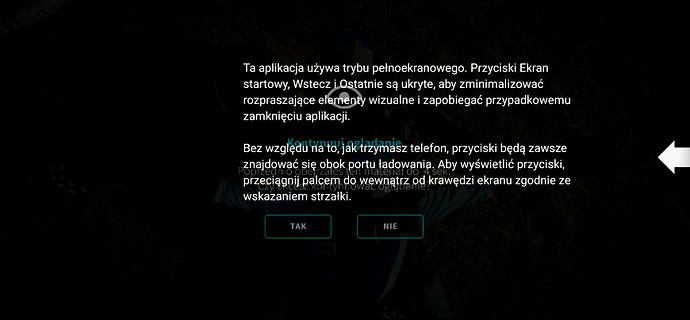Hi there,
I am creating tests for a mobile video streaming app, using the SauceLabs real devices. When the app opens a full-screen player, the Android system sometimes displays an info screen about navigation.
And here is the issue. The info screen occurs in the two versions:
- arrow element with id: image_arrow_rot270
- arrow element with id: image_arrow_rot90
The first one (image_arrow_rot270) works fine, I just swipe the arrow to close the screen. But the second one (image_arrow_rot90) does not react to any swipe, tap, or click. I am just not able to close the info screen with the image_arrow_rot90 arrow.
Does anyone have an idea of how to deal with it?
(Technologies: java, appium, selenium)
Try on similar real device where problem happens. Much easier to inverstigate.
Enable on phone in developer menu show touches. Helps visially check where tap happens.
Thank you for your response, but the issue occurs only on some Android devices. I don’t have physically such a device.
I am able to remotely use SauceLabs real devices using Appium Inspector and I do. But there also is the same issue with the screen with the 90 degrees rotation. It does not react to any swipe or tap.
I’ve reported the issue to SauceLabs support, but they responded that this is on the Android side and there is nothing they can do.
Also, I set the appium:autoGrantPermissions capability as true but this has no effect on the mentioned screen.
You see. Possible SauceLabs will suggest or fix…
@Aleksei @PatrycjaPola Can I ask how are you verifying if video is playing in Full screen mode ?
in full screen mode some UI elements should be hidden. maybe check for them…
Also may check window size vs video element size 
1 Like
Any update on what resolved this for people?
this is a dump of the DOM , which is in NATIVE_APP context (only one context is present)
09:46:40 <?xml version='1.0' encoding='UTF-8' standalone='yes' ?>
<android.widget.FrameLayout index=“0” package=“android” class=“android.widget.FrameLayout” text="" checkable=“false” checked=“false” clickable=“false” enabled=“true” focusable=“false” focused=“false” long-clickable=“false” password=“false” scrollable=“false” selected=“false” bounds="[0,0][1200,1848]" displayed=“true”>
<android.widget.FrameLayout index="0" package="android" class="android.widget.FrameLayout" text="" checkable="false" checked="false" clickable="false" enabled="true" focusable="false" focused="false" long-clickable="false" password="false" scrollable="false" selected="false" bounds="[0,0][1200,1848]" displayed="true">
<android.widget.FrameLayout index="0" package="android" class="android.widget.FrameLayout" text="" resource-id="android:id/immersive_cling_port" checkable="false" checked="false" clickable="false" enabled="true" focusable="false" focused="false" long-clickable="false" password="false" scrollable="false" selected="false" bounds="[0,0][1200,1848]" displayed="true">
<android.widget.TextView index="0" package="android" class="android.widget.TextView" text="This app is using the full screen. The Home, Back, and Recents buttons are hidden to minimise distractions and to prevent you from leaving the app accidentally. To make the buttons reappear, swipe up from the bottom of the screen as shown by the arrow." resource-id="android:id/port_guide_text" checkable="false" checked="false" clickable="false" enabled="true" focusable="false" focused="false" long-clickable="false" password="false" scrollable="false" selected="false" bounds="[48,1546][1152,1674]" displayed="true" />
<android.widget.ImageView index="1" package="android" class="android.widget.ImageView" text="" resource-id="android:id/image_arrow_rot0" checkable="false" checked="false" clickable="false" enabled="true" focusable="false" focused="false" long-clickable="false" password="false" scrollable="false" selected="false" bounds="[566,1809][634,1848]" displayed="true" />
</android.widget.FrameLayout>
</android.widget.FrameLayout>
</android.widget.FrameLayout>
I’m basically facing this issue : https://github.com/appium/appium/issues/11099 . But in my case, he app is supposed to be in immersive mode and so turning off immersive mode is not going to be a thing that will help me.
I am on Appium 2
Basically I’m trying to use a TouchAction starting with a long press right from the bottom of screen, but not working. Enabling show touches on the phone shows that my swipe runs from top to bottom, but the screen does not dismiss.