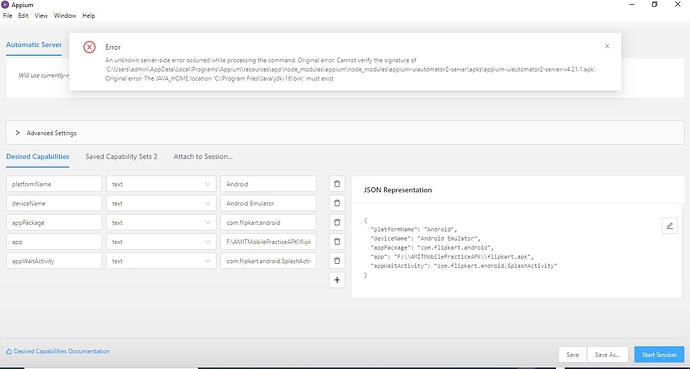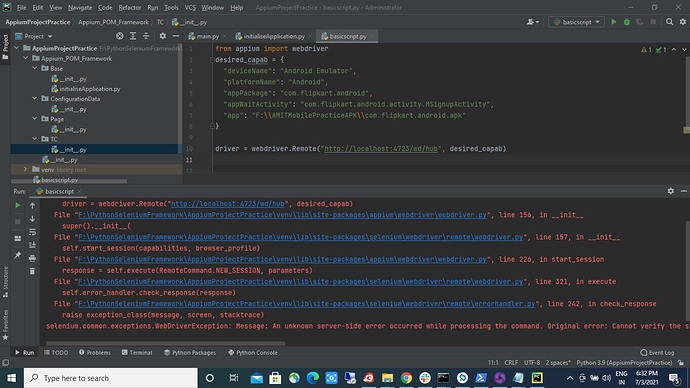Dear Team ,
I am looking to get your great tremendous support as initial stage .When I launch any shopping site from appium inspector window , it is not launching any application and give error as ‘Encountered internal error running command: Error: Cannot verify the signature of ‘C:\Users\ami\AppData\Local\Programs\Appium\resources\app\node_modules\appium\node_modules\appium-uiautomator2-server\apks\appium-uiautomator2-server-v4.21.1.apk’. Original error: The JAVA_HOME location ‘C:\Program Files\Java\jdk-16\bin;’ must exist’.
I have proper java setup and able to execute any java program from any place.
When i write basic program with python language for launching application ., it is giving same error .
Could any one guide me for resolving this error as initial stage?
Your help is highly appreciated in advance.
Thanks And Regards
Amit Gupta