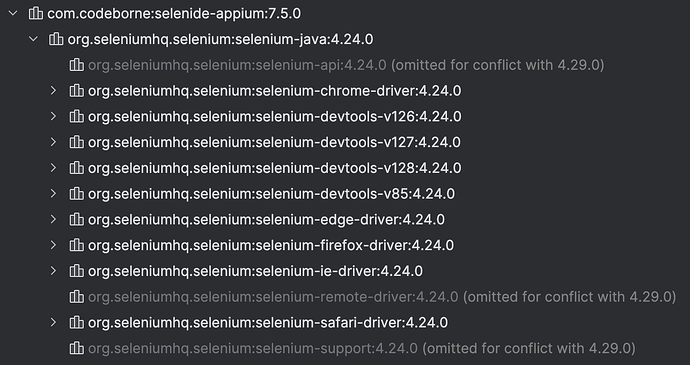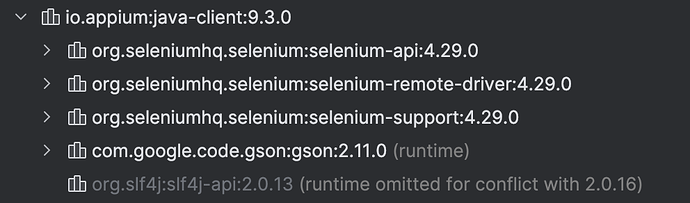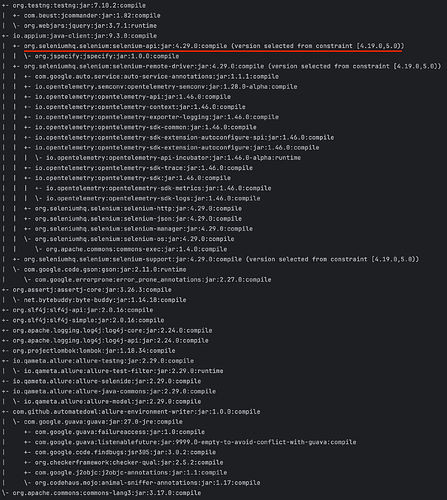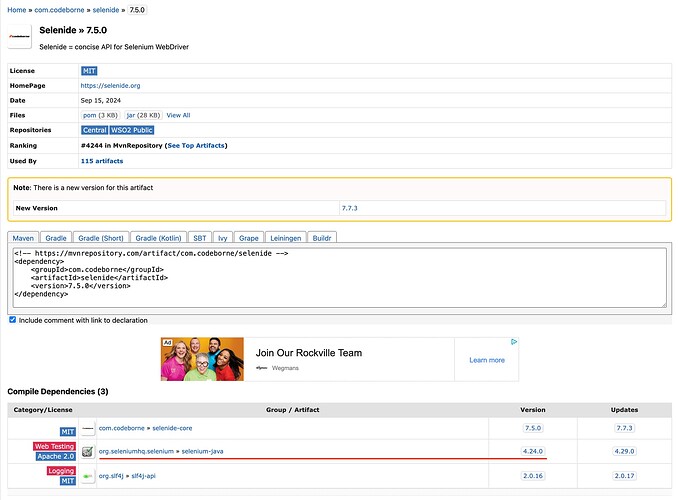After releasing Selenium Client 4.29.0 (02/20/25) I can’t use Appium Java Client 9.3.0 which according to the compatibility matrix should be compatible with Selenium up to version 4.27.0
I use Selenide (instead of Selenium) which has a dependency on Selenium 4.24.0 and everything worked before last week. From the screenshots below you can see that selenium-api:4.24.0 isn’t used because of the conflict with Appium’s selenium-api:4.29.0
First, I’m sorry you are having this issue. I tried to reproduce on my system with a small maven project I have. Here are the relevant entries from the pom.xml:
<dependency>
<groupId>io.appium</groupId>
<artifactId>java-client</artifactId>
<version>9.3.0</version>
</dependency>
<dependency>
<groupId>org.seleniumhq.selenium</groupId>
<artifactId>selenium-java</artifactId>
<version>4.24.0</version>
</dependency>
wreed-appium-log.txt (19.6 KB)
I’m just not seeing this issue. Could there be some other dependency problem?
I do believe your conflict here not java-client but selenide-appium dependency.
As I mentioned I use Selenide which has its own dependency on a specific version of Selenium (for Selenide 7.5.0 it’s Selenium 4.24.0), so I don’t specify Selenium version directly in a pom file
@Aleksei the question is why java-client uses the latest version of selenium-java as according to the matrix it shouldn’t?
If you can’t reproduce without Selenide then I agree with @Aleksei.
Why it’s necessary to override Selenium’s version if the same version is a part of Selenide’s dependency? Again, it had been working fine before Selenium 4.29.0 has been released.
Are you sure that it java-client overrides? Remove selenide dependency to check…
After removing Selenide dependency I still have Selenium 4.29.0 dependency under Appium java-client
It is hard to guess without having full your pom.xml file …
what version of selenium you have in pom?
I don’t use Selenium directly. As I mentioned before, I use Selenide (7.5.0) which has Selenium dependency (4.24.0).
The dependency tree from the screenshot above doesn’t include neither Selenide, nor Selenium in the pom. I just wanted to show which version of Selenium Appium java-client is using.
Mmmm
Well sorry cant help wbile having contradiction…
What can I provide to make it clearer?
appium java-client 9.3.0 + selenium 4.24.0 = works fine as selenium dependency overrides appium’s
appium java-client 9.3.0 + selenide 7.5.0 = doesn’t work as it tries to use appium’s selenium 4.29.0 instead of selenide’s selenium 4.24.0
IMO the last statement is wrong as it contradicts the compatibility matrix. From the dependency tree screenshot I see that appium has a version range [4.19.0 - 5.0] which is incorrect for appium 9.3.0
you mean appium java-client 9.3.0 + selenium 4.24.0 + selenide 7.5.0 ?
But you can try to add it?
It works fine with adding selenium because it overrides all other versions in a dependency tree but IMO it’s more like a workaround. Why It’s needed to add an excess dependency if the same version is part of another library?
Not an expert in POM versioning … sorry. But you have quite clear question to ask in search or AI
![]()