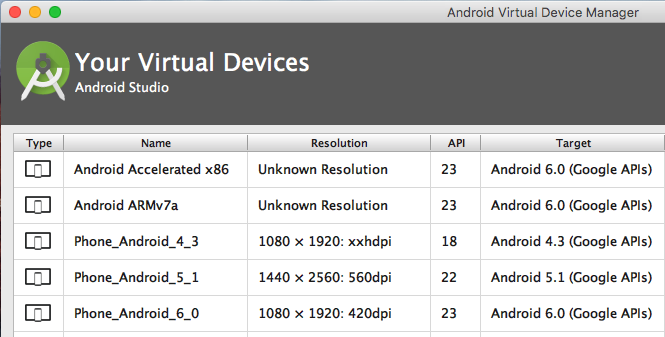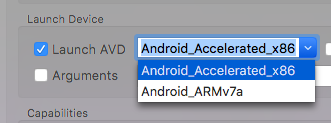I was wondering of anyone knows where Appium gets the list of AVDs from that it shows in the Launch Device’s “Launch AVD” drop-down list. I see a couple items listed, but they are not the ones I have created in Android Studio’s Virtual Device Manager.
My Virtual Device manager…
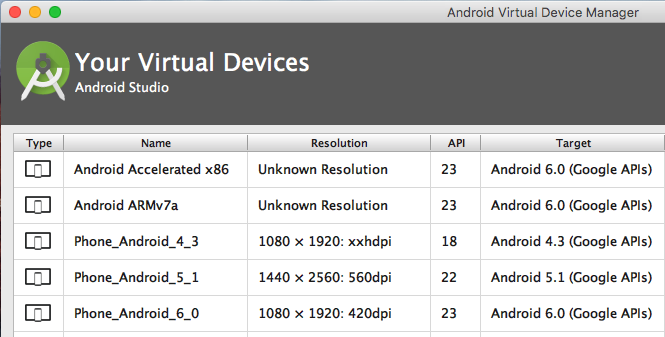
Appium shows only the first 2, which I believe were there initially…
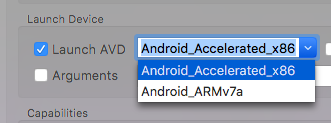
Where are the rest?!?!
I believe it gets it from this list:
$ANDROID_HOME/tools/android list avd
Thanks. That helped. When I did that, the ones that didn’t show had errors…
The following Android Virtual Devices could not be loaded:
Name: Phone_Android_6_0
Path: /Users/brian.watson/.android/avd/Phone_Android_6_0.avd
Error: Google Nexus 5X no longer exists as a device
Not sure why it no longer exists, but choosing a different device seems to have helped. I can still launch the device from Appium by specifying the name in the desired capabilities, just can’t pick it from the dropdown on the Appium UI.