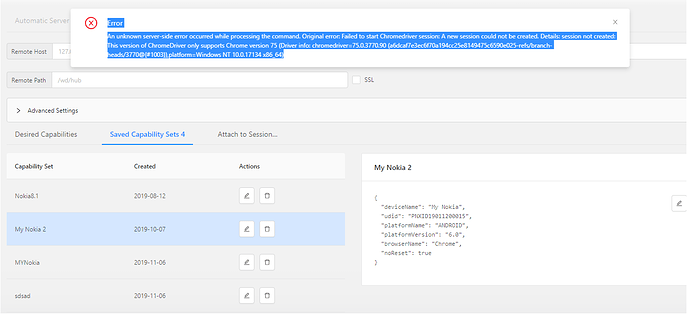Hi Team ,
I am using Appium Server(Appium-windows-1.15.0) for inspecting the elements. After selecting the capabilities and select “Start Session” , it is trying to connect to the devices (because it is showing some activity on the Device , like launching the browser ) and after some time getting following error.
An unknown server-side error occurred while processing the command. Original error: Failed to start Chromedriver session: A new session could not be created. Details: session not created: This version of ChromeDriver only supports Chrome version 75 (Driver info: chromedriver=75.0.3770.90 (a6dcaf7e3ec6f70a194cc25e8149475c6590e025-refs/branch-heads/3770@{#1003}),platform=Windows NT 10.0.17134 x86_64)
My Capabilities on Appium Server
{
“deviceName”: “My Nokia”,
“udid”: “xxxxxxx”,
“platformName”: “ANDROID”,
“platformVersion”: “6.0”,
“browserName”: “Chrome”,
“noReset”: true
}
My device is Nokia 8.1 , Android 10 with Chrome version 78.0.3904.62.
I have 78.0.3904.70 chromedriver in C:\Users\xxxxxxxx\node_modules\appium-chromedriver\chromedriver\win
Do I need to downgrade the Chrome on Device or upgrade the ChromeDriver ,
Please suggest how to rectify this issue?