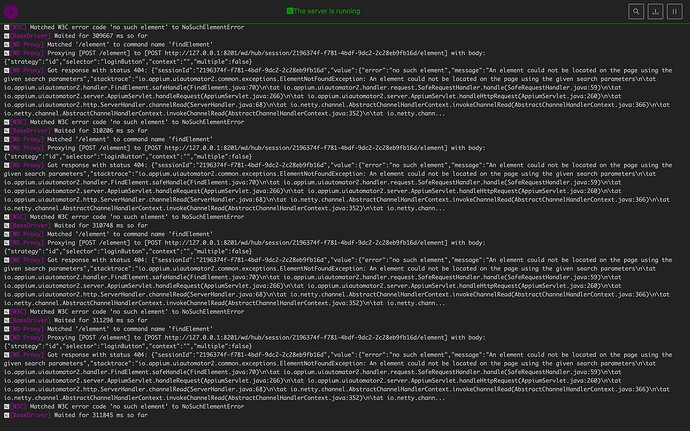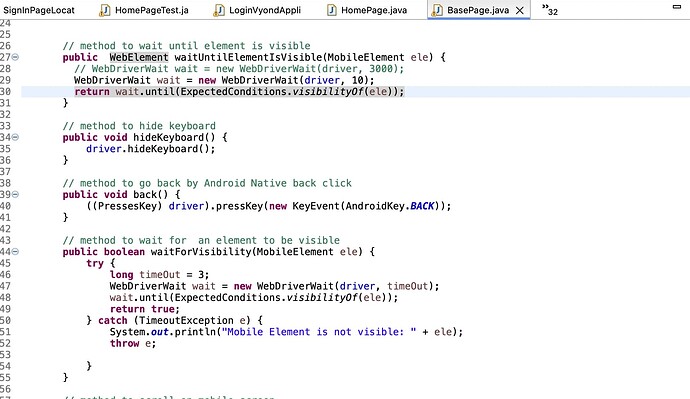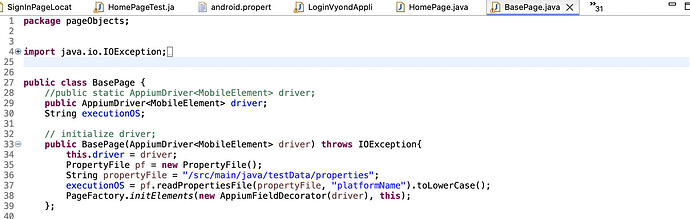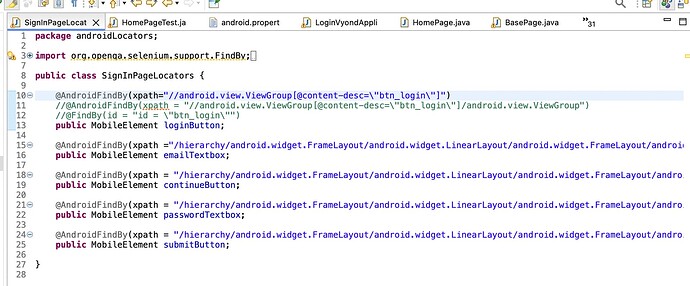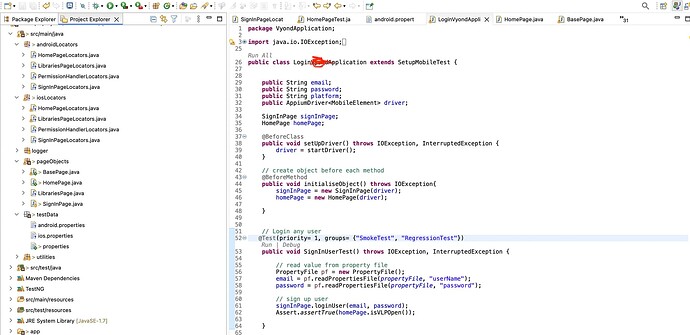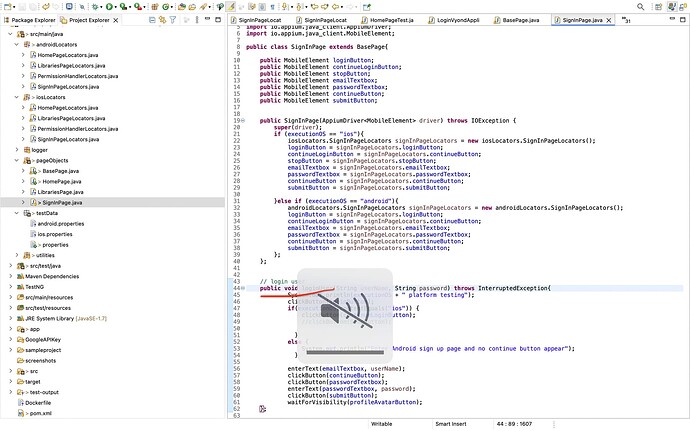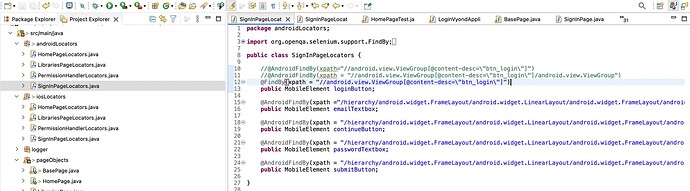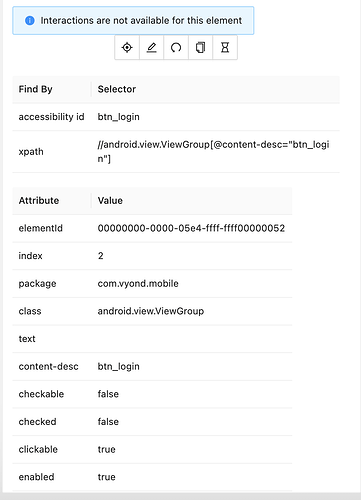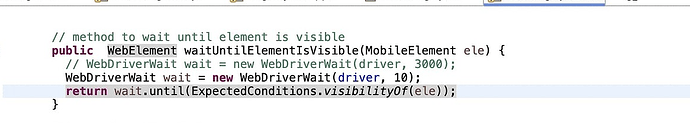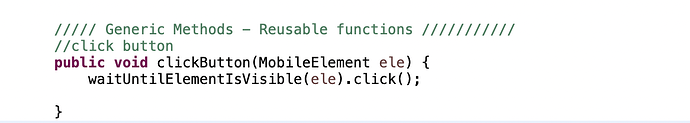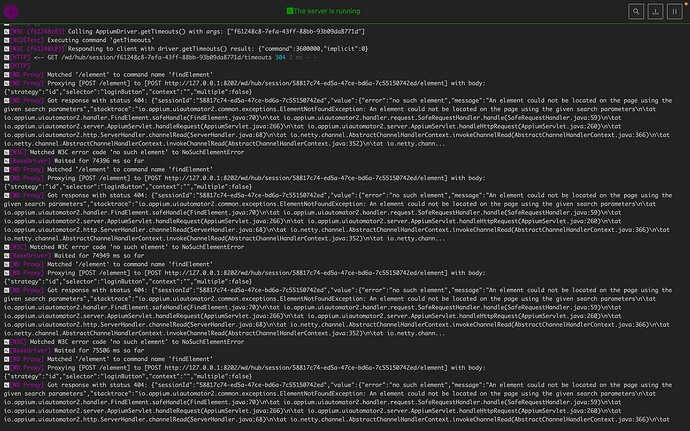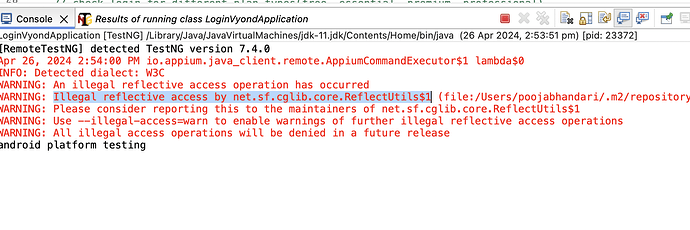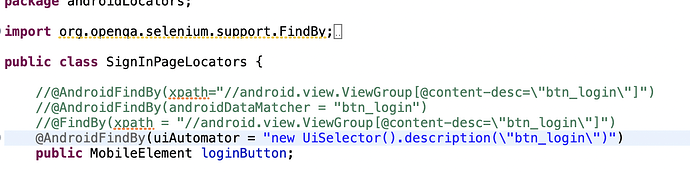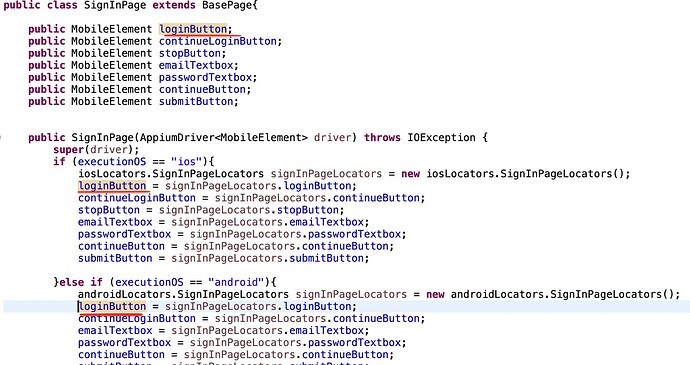Hi ,
Can someone help me to fix this error
“Matched W3C error code ‘no such element’ to NoSuchElementError”
In my case I am not able to click on some elements like login page and etc . I have checked locators value are correct . I have added implicit and explicit wait time also. Not able to figure out why this error is coming for few pages objects only.
Adding few screenshots of my code
@Aleksei Could you please help me . I am stuck with execution . Mainly in login page I am getting this issue . If I use logged in app my rest code works. Not sure how to fix this issue
Add page source of problematic screen.
@Aleksei I am having issue in clicking login button
Here I have attached locators file and class having login function . Actually my application launch but don’t click on login button. It print this line too System.out.println(executionOS + " platform testing"); , first line of function
This is the object and locator from appium inspector for login button
Try with
@AndroidFindBy(uiAutomator = "new UiSelector().description(\"btn_login\")")
Tried but no luck . Still cannot find login object 
Add your code of click function.
Also update init of your pages with
// we limit search by 5 sec
PageFactory.initElements(new AppiumFieldDecorator(driver, Duration.ofSeconds(5)), this);
}
@Aleksei Previously I tried with this too but doesn’t work
PageFactory.initElements(new AppiumFieldDecorator(driver, Duration.ofSeconds(5)), this);
Here is my click function
And still the error “element not found”?
@Aleksei Yeah same error. I am actually confused is it bcos of automation code or app has something to do at code level 
What this error is about?
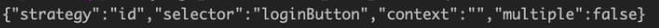
There is something wrong. This is <> below
@AndroidFindBy(uiAutomator = "new UiSelector().description(\"btn_login\")")
Try:
- update init
PageFactory.initElements(new AppiumFieldDecorator(driver, Duration.ofSeconds(5)), this);
- make element like:
@AndroidFindBy(uiAutomator = "new UiSelector().description(\"btn_login\")")
- update click to more simple function:
public void clickButton(Mobile ele) {
ele.click();
}
What java-client and selenium versions in your code?
@Aleksei Here is what I added in pom.xml file
io.appium
java-client
7.3.0
org.seleniumhq.selenium
selenium-java
3.141.59
Updated for all 3 points mentioned by you but still not working , stucks at login page
need Appium server DEBUG logs. add link to https://gist.github.com/
you still sending
"strategy":"id","selector":"loginButton","context":"","multiple":false
Which not correct and obviously no such button found.
Somehow you sending loginButton variable name instead of variable itself!
Looks like problem is somewhere in second file ?
Can you advice how can I update it @Aleksei