Hi Team,
I am trying to set up eclipse with Appium.
Below are the configurations being used:
Appium 1.3.2
Eclipse : Version: Oxygen.2 Release (4.7.2)
Platform : Android 7
Language used : JAVA
Jar files used
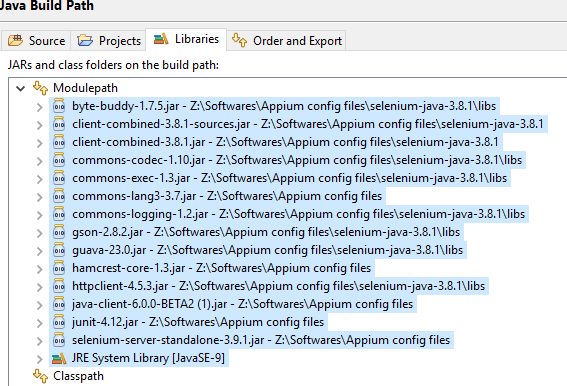
Imported files
import java.net.MalformedURLException;
import java.net.URL;
import org.openqa.selenium.remote.DesiredCapabilities;
import io.appium.java_client.AppiumDriver;
import io.appium.java_client.MobileElement;
import io.appium.java_client.android.AndroidDriver;
I am getting below mentioned error message when i am trying to build the class
Error Message : import org.openqa.selenium.remote.DesiredCapabilities cannot be resolved
When i am hovering on the import org.openqa.selenium.remote.DesiredCapabilities; then in the suggestion its showing me below data:
Multiple markers at this line
** - The import org.openqa.selenium.remote.DesiredCapabilities cannot be resolved**
** - The package org.openqa.selenium.remote is accessible from more than one module: com.google.common, **
** net.bytebuddy**
 please let know if you have any workaround for this
please let know if you have any workaround for this