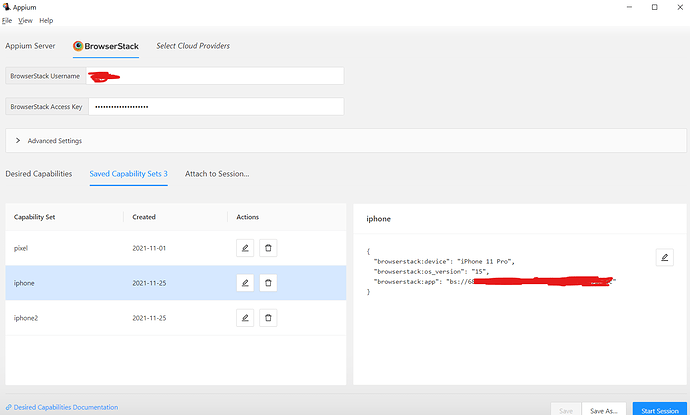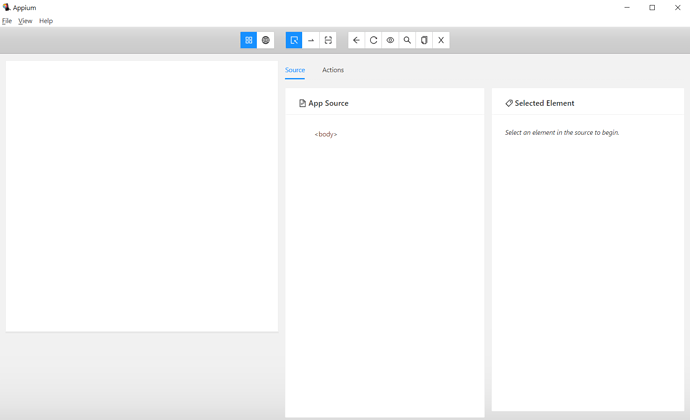I want to inspect the mobile app from BrowserStack instead of Appium server and I am new to inspecting apps from cloud.
Here are the steps I did
- Selected browserstack tab and inputted the credentials
- Created desired capabilities of the device
- From appium inspector, click on Start Session
The image of the app is not captured and its blank
Appium Inspector: v2021.9.2
Can anyone guide me on how to do this properly?