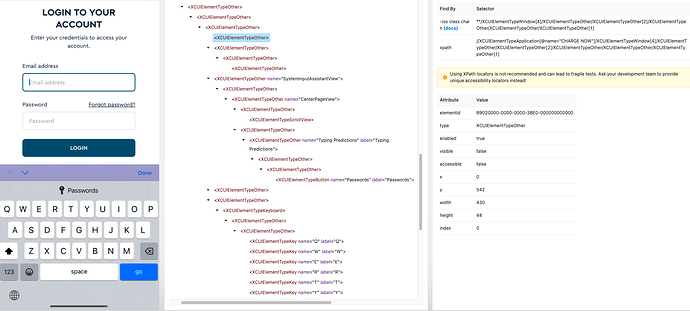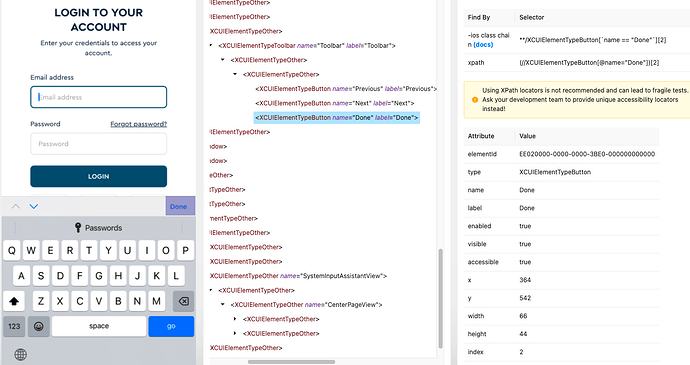I am trying to hide keyboard on iOS by tapping on Done button that appears on UI as part of keyboard. I have tried to locate this element via Appium Inspector but it does not show up in the Appium Inspector.
In attached screenshot, you can see the Done button on top-right of keyboard.
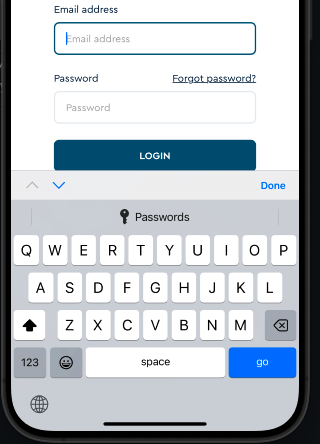
It shows the whole toolbar as XCUIElementTypeOther and does not allow to locate the elements within it.
Appium Inspector should be able to locate this element so tapping on it can close the soft keyboard.
or alternatively there is a way for Appium to interact with this system button shown on screen to hide keyboard.
- Operating system: MacOS Sonoma 14.2.1
- Appium server version (output of
appium --version): 2.4.1 - Appium driver(s) and their version(s): [email protected]
- Node.js version (output of
node --version): 20.11.0 npmversion (output ofnpm --version): 10.2.4- Appium Inspector version: 2023.12.2
- Real device or emulator/simulator: iPhone 13 Pro (real device) - iOS 17.4, iOS 15 Pro Max - iOS17.2