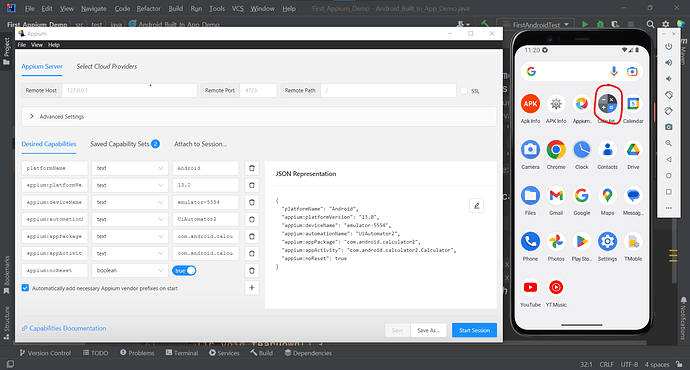appium version is 2.0.0 beta.55
server log in below:
The server is running
[-h-t-t-p] Waiting until the server is closed
[-h-t-t-p] Received server close event
[Appium] Welcome to Appium v1.22.0
[Appium] Non-default server args:
[Appium] relaxedSecurityEnabled: true
[Appium] allowInsecure: {
[Appium] }
[Appium] denyInsecure: {
[Appium] }
[Appium] Appium REST -h-t-t-p interface listener started on 0.0.0.0:4723
[-h-t-t-p] --> POST /wd/hub/session
[-h-t-t-p] {“capabilities”:{“alwaysMatch”:{“appium:automationName”:“uiautomator2”,“appium:platformVersion”:“11”,“appium:deviceName”:“emulator-5554”,“platformName”:“Android”,“appium:appPackage”:“com.saucelabs.mydemoapp.rn”,“appium:ensureWebviewsHavePages”:true,“appium:nativeWebScreenshot”:true,“appium:newCommandTimeout”:3600,“appium:connectHardwareKeyboard”:true},“firstMatch”:[{}]},“desiredCapabilities”:{“appium:automationName”:“uiautomator2”,“appium:platformVersion”:“11”,“appium:deviceName”:“emulator-5554”,“platformName”:“Android”,“appium:appPackage”:“com.saucelabs.mydemoapp.rn”,“appium:ensureWebviewsHavePages”:true,“appium:nativeWebScreenshot”:true,“appium:newCommandTimeout”:3600,“appium:connectHardwareKeyboard”:true}}
[W3C] Calling AppiumDriver.createSession() with args: [{“appium:automationName”:“uiautomator2”,“appium:platformVersion”:“11”,“appium:deviceName”:“emulator-5554”,“platformName”:“Android”,“appium:appPackage”:“com.saucelabs.mydemoapp.rn”,“appium:ensureWebviewsHavePages”:true,“appium:nativeWebScreenshot”:true,“appium:newCommandTimeout”:3600,“appium:connectHardwareKeyboard”:true},null,{“alwaysMatch”:{“appium:automationName”:“uiautomator2”,“appium:platformVersion”:“11”,“appium:deviceName”:“emulator-5554”,“platformName”:“Android”,“appium:appPackage”:“com.saucelabs.mydemoapp.rn”,“appium:ensureWebviewsHavePages”:true,“appium:nativeWebScreenshot”:true,“appium:newCommandTimeout”:3600,“appium:connectHardwareKeyboard”:true},“firstMatch”:[{}]}]
[BaseDriver] Event ‘newSessionRequested’ logged at 1676740295521 (01:11:35 GMT+0800 (Hong Kong Standard Time))
[Appium] Appium v1.22.0 creating new AndroidUiautomator2Driver (v1.69.0) session
[Appium] Applying relaxed security to ‘AndroidUiautomator2Driver’ as per server command line argument. All insecure features will be enabled unless explicitly disabled by --deny-insecure
[BaseDriver] W3C capabilities and MJSONWP desired capabilities were provided
[BaseDriver] Creating session with W3C capabilities: {
[BaseDriver] “alwaysMatch”: {
[BaseDriver] “platformName”: “Android”,
[BaseDriver] “appium:automationName”: “uiautomator2”,
[BaseDriver] “appium:platformVersion”: “11”,
[BaseDriver] “appium:deviceName”: “emulator-5554”,
[BaseDriver] “appium:appPackage”: “com.saucelabs.mydemoapp.rn”,
[BaseDriver] “appium:ensureWebviewsHavePages”: true,
[BaseDriver] “appium:nativeWebScreenshot”: true,
[BaseDriver] “appium:newCommandTimeout”: 3600,
[BaseDriver] “appium:connectHardwareKeyboard”: true
[BaseDriver] },
[BaseDriver] “firstMatch”: [
[BaseDriver] {}
[BaseDriver] ]
[BaseDriver] }
[BaseDriver] The following capabilities were provided, but are not recognized by Appium:
[BaseDriver] connectHardwareKeyboard
[BaseDriver] Session created with session id: 590fae57-654d-4c05-9ace-d2db1aa93408
[UiAutomator2] Starting ‘com.saucelabs.mydemoapp.rn’ directly on the device
[ADB] Using ‘adb’ from ‘/Users/raymond/Library/Android/sdk/platform-tools/adb’
[ADB] Running ‘/Users/raymond/Library/Android/sdk/platform-tools/adb -P 5037 start-server’
[AndroidDriver] Retrieving device list
[ADB] Trying to find a connected android device
[ADB] Getting connected devices
[ADB] Connected devices: [{“udid”:“emulator-5554”,“state”:“device”}]
[AndroidDriver] Looking for a device with Android ‘11.0.0’
[ADB] Setting device id to emulator-5554
[ADB] Getting device platform version
[ADB] Running ‘/Users/raymond/Library/Android/sdk/platform-tools/adb -P 5037 -s emulator-5554 shell getprop ro.build.version.release’
[ADB] Current device property ‘ro.build.version.release’: 11
[AndroidDriver] Using device: emulator-5554
[ADB] Using ‘adb’ from ‘/Users/raymond/Library/Android/sdk/platform-tools/adb’
[ADB] Running ‘/Users/raymond/Library/Android/sdk/platform-tools/adb -P 5037 start-server’
[ADB] Setting device id to emulator-5554
[ADB] Running ‘/Users/raymond/Library/Android/sdk/platform-tools/adb -P 5037 -s emulator-5554 shell getprop ro.build.version.sdk’
[ADB] Current device property ‘ro.build.version.sdk’: 30
[ADB] Getting device platform version
[ADB] Running ‘/Users/raymond/Library/Android/sdk/platform-tools/adb -P 5037 -s emulator-5554 shell getprop ro.build.version.release’
[ADB] Current device property ‘ro.build.version.release’: 11
[ADB] Device API level: 30
[UiAutomator2] Relaxing hidden api policy
[ADB] Running ‘/Users/raymond/Library/Android/sdk/platform-tools/adb -P 5037 -s emulator-5554 shell ‘settings put global hidden_api_policy_pre_p_apps 1;settings put global hidden_api_policy_p_apps 1;settings put global hidden_api_policy 1’’
[AndroidDriver] No app sent in, not parsing package/activity
[ADB] Running ‘/Users/raymond/Library/Android/sdk/platform-tools/adb -P 5037 -s emulator-5554 wait-for-device’
[ADB] Running ‘/Users/raymond/Library/Android/sdk/platform-tools/adb -P 5037 -s emulator-5554 shell echo ping’
[AndroidDriver] Pushing settings apk to device…
[ADB] Getting install status for io.appium.settings
[ADB] Running ‘/Users/raymond/Library/Android/sdk/platform-tools/adb -P 5037 -s emulator-5554 shell dumpsys package io.appium.settings’
[ADB] ‘io.appium.settings’ is installed
[ADB] Getting package info for ‘io.appium.settings’
[ADB] Running ‘/Users/raymond/Library/Android/sdk/platform-tools/adb -P 5037 -s emulator-5554 shell dumpsys package io.appium.settings’
[ADB] The version name of the installed ‘io.appium.settings’ is greater or equal to the application version name (‘3.4.0’ >= ‘3.4.0’)
[ADB] There is no need to install/upgrade ‘/Applications/Appium Server GUI.app/Contents/Resources/app/node_modules/appium/node_modules/io.appium.settings/apks/settings_apk-debug.apk’
[ADB] Getting IDs of all ‘io.appium.settings’ processes
[ADB] Running ‘/Users/raymond/Library/Android/sdk/platform-tools/adb -P 5037 -s emulator-5554 shell ‘pgrep --help; echo $?’’
[ADB] Running ‘/Users/raymond/Library/Android/sdk/platform-tools/adb -P 5037 -s emulator-5554 shell pgrep -f ([[:blank:]]|^)io.appium.settings([[:blank:]]|$)’
[AndroidDriver] io.appium.settings is already running. There is no need to reset its permissions.
[Logcat] Starting logs capture with command: /Users/raymond/Library/Android/sdk/platform-tools/adb -P 5037 -s emulator-5554 logcat -v threadtime
[UiAutomator2] Forwarding UiAutomator2 Server port 6790 to local port 8200
[ADB] Forwarding system: 8200 to device: 6790
[ADB] Running ‘/Users/raymond/Library/Android/sdk/platform-tools/adb -P 5037 -s emulator-5554 forward tcp:8200 tcp:6790’
[ADB] Getting install status for io.appium.uiautomator2.server
[ADB] Running ‘/Users/raymond/Library/Android/sdk/platform-tools/adb -P 5037 -s emulator-5554 shell dumpsys package io.appium.uiautomator2.server’
[ADB] ‘io.appium.uiautomator2.server’ is installed
[ADB] Getting package info for ‘io.appium.uiautomator2.server’
[ADB] Running ‘/Users/raymond/Library/Android/sdk/platform-tools/adb -P 5037 -s emulator-5554 shell dumpsys package io.appium.uiautomator2.server’
[ADB] The version name of the installed ‘io.appium.uiautomator2.server’ is greater or equal to the application version name (‘4.24.0’ >= ‘4.24.0’)
[UiAutomator2] io.appium.uiautomator2.server installation state: sameVersionInstalled
[ADB] Checking app cert for /Applications/Appium Server GUI.app/Contents/Resources/app/node_modules/appium/node_modules/appium-uiautomator2-server/apks/appium-uiautomator2-server-v4.24.0.apk
[ADB] Using the previously cached signature entry for ‘appium-uiautomator2-server-v4.24.0.apk’
[ADB] sha256 hash did match for ‘appium-uiautomator2-server-v4.24.0.apk’
[ADB] Getting install status for io.appium.uiautomator2.server.test
[ADB] Running ‘/Users/raymond/Library/Android/sdk/platform-tools/adb -P 5037 -s emulator-5554 shell dumpsys package io.appium.uiautomator2.server.test’
[ADB] ‘io.appium.uiautomator2.server.test’ is installed
[ADB] Checking app cert for /Applications/Appium Server GUI.app/Contents/Resources/app/node_modules/appium/node_modules/appium-uiautomator2-server/apks/appium-uiautomator2-server-debug-androidTest.apk
[ADB] Using the previously cached signature entry for ‘appium-uiautomator2-server-debug-androidTest.apk’
[ADB] sha256 hash did match for ‘appium-uiautomator2-server-debug-androidTest.apk’
[UiAutomator2] Server packages are not going to be (re)installed
[UiAutomator2] Waiting up to 30000ms for services to be available
[ADB] Running ‘/Users/raymond/Library/Android/sdk/platform-tools/adb -P 5037 -s emulator-5554 shell pm list instrumentation’
[UiAutomator2] Instrumentation target ‘io.appium.uiautomator2.server.test/androidx.test.runner.AndroidJUnitRunner’ is available
[ADB] Adding packages [“io.appium.settings”,“io.appium.uiautomator2.server”,“io.appium.uiautomator2.server.test”] to Doze whitelist
[ADB] Got the following command chunks to execute: [[“dumpsys”,“deviceidle”,“whitelist”,"+io.appium.settings",";",“dumpsys”,“deviceidle”,“whitelist”,"+io.appium.uiautomator2.server",";",“dumpsys”,“deviceidle”,“whitelist”,"+io.appium.uiautomator2.server.test",";"]]
[ADB] Running ‘/Users/raymond/Library/Android/sdk/platform-tools/adb -P 5037 -s emulator-5554 shell dumpsys deviceidle whitelist +io.appium.settings ; dumpsys deviceidle whitelist +io.appium.uiautomator2.server ; dumpsys deviceidle whitelist +io.appium.uiautomator2.server.test ;’
[UiAutomator2] No app capability. Assuming it is already on the device
[ADB] Getting install status for com.saucelabs.mydemoapp.rn
[ADB] Running ‘/Users/raymond/Library/Android/sdk/platform-tools/adb -P 5037 -s emulator-5554 shell dumpsys package com.saucelabs.mydemoapp.rn’
[ADB] ‘com.saucelabs.mydemoapp.rn’ is installed
[ADB] Running ‘/Users/raymond/Library/Android/sdk/platform-tools/adb -P 5037 -s emulator-5554 shell am force-stop com.saucelabs.mydemoapp.rn’
[ADB] Running ‘/Users/raymond/Library/Android/sdk/platform-tools/adb -P 5037 -s emulator-5554 shell pm clear com.saucelabs.mydemoapp.rn’
[AndroidDriver] Performed fast reset on the installed ‘com.saucelabs.mydemoapp.rn’ application (stop and clear)
[UiAutomator2] Performing shallow cleanup of automation leftovers
[UiAutomator2] No obsolete sessions have been detected (socket hang up)
[ADB] Running ‘/Users/raymond/Library/Android/sdk/platform-tools/adb -P 5037 -s emulator-5554 shell am force-stop io.appium.uiautomator2.server.test’
[UiAutomator2] Starting UIAutomator2 server 4.24.0
[UiAutomator2] Using UIAutomator2 server from ‘/Applications/Appium Server GUI.app/Contents/Resources/app/node_modules/appium/node_modules/appium-uiautomator2-server/apks/appium-uiautomator2-server-v4.24.0.apk’ and test from ‘/Applications/Appium Server GUI.app/Contents/Resources/app/node_modules/appium/node_modules/appium-uiautomator2-server/apks/appium-uiautomator2-server-debug-androidTest.apk’
[UiAutomator2] Waiting up to 30000ms for UiAutomator2 to be online…
[ADB] Creating ADB subprocess with args: ["-P",5037,"-s",“emulator-5554”,“shell”,“am”,“instrument”,"-w","-e",“disableAnalytics”,true,“io.appium.uiautomator2.server.test/androidx.test.runner.AndroidJUnitRunner”]
[WD Proxy] Matched ‘/status’ to command name ‘getStatus’
[WD Proxy] Proxying [GET /status] to [GET -h-t-t-p://127.0.0.1:8200/wd/hub/status] with no body
[WD Proxy] socket hang up
[Instrumentation] io.appium.uiautomator2.server.test.AppiumUiAutomator2Server:
[WD Proxy] Matched ‘/status’ to command name ‘getStatus’
[WD Proxy] Proxying [GET /status] to [GET -h-t-t-p://127.0.0.1:8200/wd/hub/status] with no body
[WD Proxy] socket hang up
[WD Proxy] Matched ‘/status’ to command name ‘getStatus’
[WD Proxy] Proxying [GET /status] to [GET -h-t-t-p://127.0.0.1:8200/wd/hub/status] with no body
[WD Proxy] Got response with status 200: {“sessionId”:“None”,“value”:{“message”:“UiAutomator2 Server is ready to accept commands”,“ready”:true}}
[UiAutomator2] The initialization of the instrumentation process took 2073ms
[WD Proxy] Matched ‘/session’ to command name ‘createSession’
[WD Proxy] Proxying [POST /session] to [POST -h-t-t-p://127.0.0.1:8200/wd/hub/session] with body: {“capabilities”:{“firstMatch”:[{“platform”:“LINUX”,“webStorageEnabled”:false,“takesScreenshot”:true,“javascriptEnabled”:true,“databaseEnabled”:false,“networkConnectionEnabled”:true,“locationContextEnabled”:false,“warnings”:{},“desired”:{“platformName”:“Android”,“automationName”:“uiautomator2”,“platformVersion”:“11”,“deviceName”:“emulator-5554”,“appPackage”:“com.saucelabs.mydemoapp.rn”,“ensureWebviewsHavePages”:true,“nativeWebScreenshot”:true,“newCommandTimeout”:3600,“connectHardwareKeyboard”:true},“platformName”:“Android”,“automationName”:“uiautomator2”,“platformVersion”:“11”,“deviceName”:“emulator-5554”,“appPackage”:“com.saucelabs.mydemoapp.rn”,“ensureWebviewsHavePages”:true,“nativeWebScreenshot”:true,“newCommandTimeout”:3600,“connectHardwareKeyboard”:true,“deviceUDID”:“emulator-5554”}],“alwaysMatch”:{}}}
[WD Proxy] Got response with status 200: {“sessionId”:“a54312bc-3e52-4289-b525-0b69b0865e69”,“value”:{“capabilities”:{“firstMatch”:[{“platform”:“LINUX”,“webStorageEnabled”:false,“takesScreenshot”:true,“javascriptEnabled”:true,“databaseEnabled”:false,“networkConnectionEnabled”:true,“locationContextEnabled”:false,“warnings”:{},“desired”:{“platformName”:“Android”,“automationName”:“uiautomator2”,“platformVersion”:“11”,“deviceName”:“emulator-5554”,“appPackage”:“com.saucelabs.mydemoapp.rn”,“ensureWebviewsHavePages”:true,“nativeWebScreenshot”:true,“newCommandTimeout”:3600,“connectHardwareKeyboard”:true},“platformName”:“Android”,“automationName”:“uiautomator2”,“platformVersion”:“11”,“deviceName”:“emulator-5554”,“appPackage”:“com.saucelabs.mydemoapp.rn”,“ensureWebviewsHavePages”:true,“nativeWebScreenshot”:true,“newCommandTimeout”:3600,“connectHardwareKeyboard”:true,“deviceUDID”:“emulator-5554”}],“alwaysMatch”:{}},“sessionId”:“a54312bc-3e52-4289-b525-0b69b0865e69”}}
[WD Proxy] Determined the downstream protocol as ‘W3C’
[WD Proxy] Proxying [GET /appium/device/info] to [GET -h-t-t-p://127.0.0.1:8200/wd/hub/session/a54312bc-3e52-4289-b525-0b69b0865e69/appium/device/info] with no body
[WD Proxy] Got response with status 200: {“sessionId”:“a54312bc-3e52-4289-b525-0b69b0865e69”,“value”:{“androidId”:“70b0c6c2db0b977e”,“apiVersion”:“30”,“bluetooth”:{“state”:“ON”},“brand”:“google”,“carrierName”:“Android”,“displayDensity”:440,“locale”:“en_US”,“manufacturer”:“Google”,“model”:“sdk_gphone_arm64”,“networks”:[{“capabilities”:{“SSID”:null,“linkDownBandwidthKbps”:30000,“linkUpstreamBandwidthKbps”:15000,“networkCapabilities”:“NET_CAPABILITY_MMS,NET_CAPABILITY_SUPL,NET_CAPABILITY_DUN,NET_CAPABILITY_FOTA,NET_CAPABILITY_IMS,NET_CAPABILITY_CBS,NET_CAPABILITY_INTERNET,NET_CAPABILITY_NOT_RESTRICTED,NET_CAPABILITY_TRUSTED,NET_CAPABILITY_NOT_VPN,NET_CAPABILITY_VALIDATED,NET_CAPABILITY_NOT_ROAMING,NET_CAPABILITY_NOT_CONGESTED,NET_CAPABILITY_NOT_SUSPENDED”,“signalStrength”:-2147483648,“transportTypes”:“TRANSPORT_CELLULAR”},“detailedState”:“CONNECTED”,“extraInfo”:“epc.tmobile.com”,“isAvailable”:true,“isConnected”:true,“isFailover”:false,“isRoaming”:false,“state”:“CONNECTED”,“subtype”:13,“subtypeName”:“LTE”,“type”:0,“typeName”:“MOBILE”},{“capabilities”…
[ADB] Running ‘/Users/raymond/Library/Android/sdk/platform-tools/adb -P 5037 -s emulator-5554 shell dumpsys window’
[AndroidDriver] Screen already unlocked, doing nothing
[UiAutomator2] Starting 'com.saucelabs.mydemoapp.rn/null and waiting for ‘com.saucelabs.mydemoapp.rn/null’
[ADB] Running ‘/Users/raymond/Library/Android/sdk/platform-tools/adb -P 5037 -s emulator-5554 shell am start -W -S -a android.intent.action.MAIN -c android.intent.category.LAUNCHER -f 0x10200000’
[UiAutomator2] Deleting UiAutomator2 session
[UiAutomator2] Deleting UiAutomator2 server session
[WD Proxy] Matched ‘/’ to command name ‘deleteSession’
[WD Proxy] Proxying [DELETE /] to [DELETE -h-t-t-p://127.0.0.1:8200/wd/hub/session/a54312bc-3e52-4289-b525-0b69b0865e69] with no body
[WD Proxy] Got response with status 200: {“sessionId”:“a54312bc-3e52-4289-b525-0b69b0865e69”,“value”:null}
[ADB] Running ‘/Users/raymond/Library/Android/sdk/platform-tools/adb -P 5037 -s emulator-5554 shell am force-stop com.saucelabs.mydemoapp.rn’
[Logcat] Stopping logcat capture
[ADB] Removing forwarded port socket connection: 8200
[ADB] Running ‘/Users/raymond/Library/Android/sdk/platform-tools/adb -P 5037 -s emulator-5554 forward --remove tcp:8200’
[UiAutomator2] Restoring hidden api policy to the device default configuration
[ADB] Running ‘/Users/raymond/Library/Android/sdk/platform-tools/adb -P 5037 -s emulator-5554 shell ‘settings delete global hidden_api_policy_pre_p_apps;settings delete global hidden_api_policy_p_apps;settings delete global hidden_api_policy’’
[BaseDriver] Event ‘newSessionStarted’ logged at 1676740299447 (01:11:39 GMT+0800 (Hong Kong Standard Time))
[W3C] Encountered internal error running command: Error: Cannot start the ‘com.saucelabs.mydemoapp.rn’ application. Visit -h-t-t-ps://github.com/appium/appium/blob/master/docs/en/writing-running-appium/android/activity-startup.md for troubleshooting. Original error: Error executing adbExec. Original error: ‘Command ‘/Users/raymond/Library/Android/sdk/platform-tools/adb -P 5037 -s emulator-5554 shell am start -W -S -a android.intent.action.MAIN -c android.intent.category.LAUNCHER -f 0x10200000’ exited with code 1’; Stderr: ‘Error: Intent matches multiple activities; can’t stop: Intent { act=android.intent.action.MAIN cat=[android.intent.category.LAUNCHER] flg=0x10200000 }’; Code: ‘1’
[W3C] at ADB.startApp (/Applications/Appium Server GUI.app/Contents/Resources/app/node_modules/appium/node_modules/appium-adb/lib/tools/apk-utils.js:179:11)
[-h-t-t-p] <-- POST /wd/hub/session 500 3937 ms - 1845
[-h-t-t-p]
[Instrumentation] .
[Instrumentation] Time: 2.17
[Instrumentation]
[Instrumentation] OK (1 test)
[Instrumentation] The process has exited with code 0