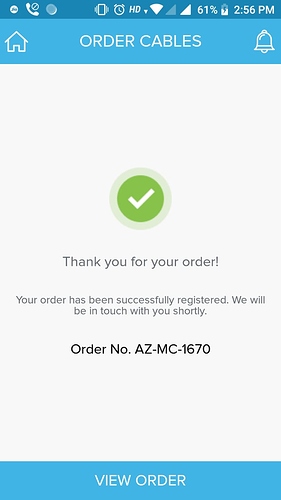Hi Team,
I am using Appium latest version 1.6.2 / Server v1.8.1 / Port 4723
It was working like a cream so far for my application.
Recently I landed onto a Screen where Appium Inspector is not able to recognize the element itself it is not taking the Screenshot in first go, later after 10 -15 tries if it takes the screenshot then also it doesn’t returns the ID.
Then I tried getting the ID from uiAutomaterViewer I was able to get the ID for the Screen
But while executing the test cases which the Specific ID it is not let me operate.
Strange part is : The Screen only contains some text message & one Button.
The Appium even doesnt allow be to do simple BackPress operation once we land on that Screen
The Eclipse LOGs:
rg.openqa.selenium.remote.UnreachableBrowserException: Error communicating with the remote browser. It may have died.
Build info: version: ‘2.44.0’, revision: ‘76d78cf323ce037c5f92db6c1bba601c2ac43ad8’, time: ‘2014-10-23 13:11:40’
System info: host: ‘ATLAP125’, ip: ‘10.19.160.17’, os.name: ‘Windows 10’, os.arch: ‘amd64’, os.version: ‘10.0’, java.version: ‘10.0.1’
Driver info: driver.version: AppiumDriver
at org.openqa.selenium.remote.RemoteWebDriver.execute(RemoteWebDriver.java:593)
at io.appium.java_client.AppiumDriver.execute(AppiumDriver.java:180)
at io.appium.java_client.AppiumDriver.execute(AppiumDriver.java:185)
at org.openqa.selenium.remote.RemoteWebDriver$RemoteNavigation.back(RemoteWebDriver.java:838)
at com.RestApiUtils.PackagePrivilagePreference.BackPressed(PackagePrivilagePreference.java:506)
at com.testcase.AdminBuyMoreTestCases.verifywithNoZIP(AdminBuyMoreTestCases.java:502)
at java.base/jdk.internal.reflect.NativeMethodAccessorImpl.invoke0(Native Method)
at java.base/jdk.internal.reflect.NativeMethodAccessorImpl.invoke(Unknown Source)
at java.base/jdk.internal.reflect.DelegatingMethodAccessorImpl.invoke(Unknown Source)
at java.base/java.lang.reflect.Method.invoke(Unknown Source)
at org.testng.internal.MethodInvocationHelper.invokeMethod(MethodInvocationHelper.java:85)
at org.testng.internal.Invoker.invokeMethod(Invoker.java:659)
at org.testng.internal.Invoker.invokeTestMethod(Invoker.java:845)
at org.testng.internal.Invoker.invokeTestMethods(Invoker.java:1153)
at org.testng.internal.TestMethodWorker.invokeTestMethods(TestMethodWorker.java:125)
at org.testng.internal.TestMethodWorker.run(TestMethodWorker.java:108)
at org.testng.TestRunner.privateRun(TestRunner.java:771)
at org.testng.TestRunner.run(TestRunner.java:621)
at org.testng.SuiteRunner.runTest(SuiteRunner.java:357)
at org.testng.SuiteRunner.runSequentially(SuiteRunner.java:352)
at org.testng.SuiteRunner.privateRun(SuiteRunner.java:310)
at org.testng.SuiteRunner.run(SuiteRunner.java:259)
at org.testng.SuiteRunnerWorker.runSuite(SuiteRunnerWorker.java:52)
at org.testng.SuiteRunnerWorker.run(SuiteRunnerWorker.java:86)
at org.testng.TestNG.runSuitesSequentially(TestNG.java:1199)
at org.testng.TestNG.runSuitesLocally(TestNG.java:1124)
at org.testng.TestNG.run(TestNG.java:1032)
at org.testng.remote.AbstractRemoteTestNG.run(AbstractRemoteTestNG.java:114)
at org.testng.remote.RemoteTestNG.initAndRun(RemoteTestNG.java:251)
at org.testng.remote.RemoteTestNG.main(RemoteTestNG.java:77)
Caused by: org.apache.http.NoHttpResponseException: 127.0.0.1:4723 failed to respond
at org.apache.http.impl.conn.DefaultHttpResponseParser.parseHead(DefaultHttpResponseParser.java:143)
at org.apache.http.impl.conn.DefaultHttpResponseParser.parseHead(DefaultHttpResponseParser.java:57)
at org.apache.http.impl.io.AbstractMessageParser.parse(AbstractMessageParser.java:261)
at org.apache.http.impl.DefaultBHttpClientConnection.receiveResponseHeader(DefaultBHttpClientConnection.java:165)
at org.apache.http.impl.conn.CPoolProxy.receiveResponseHeader(CPoolProxy.java:167)
at org.apache.http.protocol.HttpRequestExecutor.doReceiveResponse(HttpRequestExecutor.java:272)
at org.apache.http.protocol.HttpRequestExecutor.execute(HttpRequestExecutor.java:124)
at org.apache.http.impl.execchain.MainClientExec.execute(MainClientExec.java:271)
at org.apache.http.impl.execchain.ProtocolExec.execute(ProtocolExec.java:184)
at org.apache.http.impl.execchain.RetryExec.execute(RetryExec.java:88)
at org.apache.http.impl.execchain.RedirectExec.execute(RedirectExec.java:110)
at org.apache.http.impl.client.InternalHttpClient.doExecute(InternalHttpClient.java:184)
at org.apache.http.impl.client.CloseableHttpClient.execute(CloseableHttpClient.java:71)
at org.apache.http.impl.client.CloseableHttpClient.execute(CloseableHttpClient.java:55)
at org.openqa.selenium.remote.HttpCommandExecutor.fallBackExecute(HttpCommandExecutor.java:233)
at org.openqa.selenium.remote.HttpCommandExecutor.execute(HttpCommandExecutor.java:184)
at org.openqa.selenium.remote.RemoteWebDriver.execute(RemoteWebDriver.java:572)
… 29 more