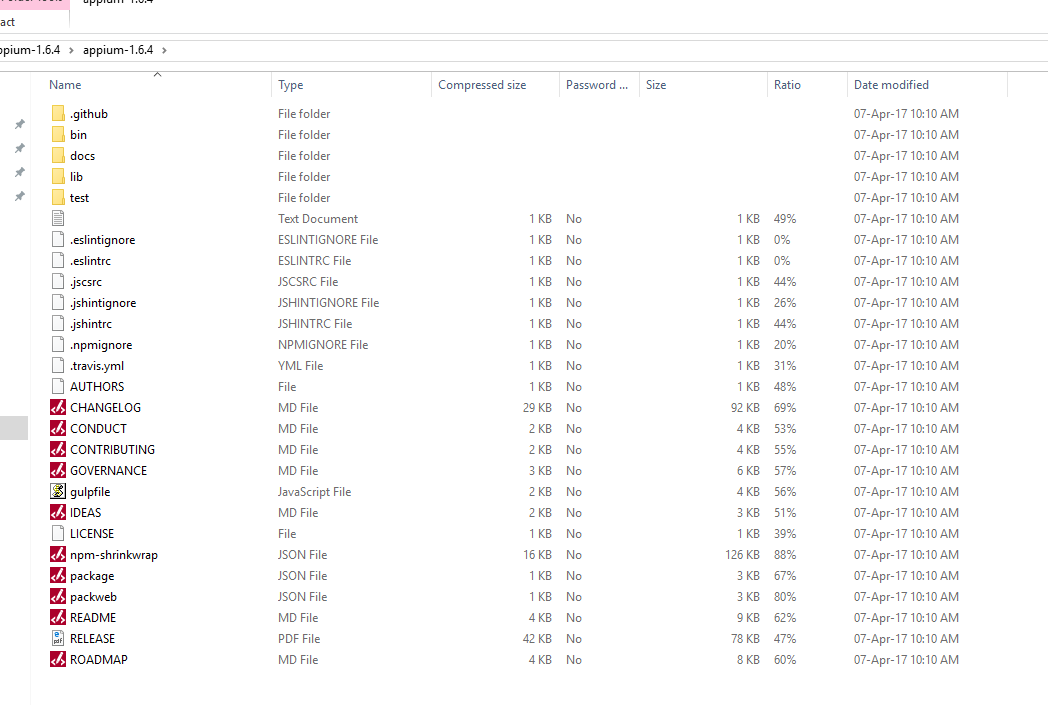Hi, I’m trying to run automation test (appium android) with Motorola g5 plus (android 7) and i got error message :
org.openqa.selenium.SessionNotCreatedException: A new session could not be created. (Original error: Command failed: C:\Users\gilb\AppData\Local\Android\sdk\platform-tools\adb.exe -s ZY2246WFXV install “C:\appium\node_modules\appium\build\settings_apk\settings_apk-debug.apk”
Failed to install C:\appium\node_modules\appium\build\settings_apk\settings_apk-debug.apk: Failure [INSTALL_FAILED_ALREADY_EXISTS: Attempt to re-install io.appium.settings without first uninstalling.]
) (WARNING: The server did not provide any stacktrace information)
Command duration or timeout: 12.87 seconds
Build info: version: ‘2.53.0’, revision: ‘35ae25b1534ae328c771e0856c93e187490ca824’, time: ‘2016-03-15 10:43:46’
System info: host: ‘GIL-HP800G2’, ip: ‘192.168.1.163’, os.name: ‘Windows 10’, os.arch: ‘amd64’, os.version: ‘10.0’, java.version: ‘1.8.0_121’
Driver info: io.appium.java_client.android.AndroidDriver
at sun.reflect.NativeConstructorAccessorImpl.newInstance0(Native Method)
at sun.reflect.NativeConstructorAccessorImpl.newInstance(NativeConstructorAccessorImpl.java:62)
at sun.reflect.DelegatingConstructorAccessorImpl.newInstance(DelegatingConstructorAccessorImpl.java:45)
at java.lang.reflect.Constructor.newInstance(Constructor.java:423)
at org.openqa.selenium.remote.ErrorHandler.createThrowable(ErrorHandler.java:206)
at org.openqa.selenium.remote.ErrorHandler.throwIfResponseFailed(ErrorHandler.java:158)
at org.openqa.selenium.remote.RemoteWebDriver.execute(RemoteWebDriver.java:678)
at io.appium.java_client.DefaultGenericMobileDriver.execute(DefaultGenericMobileDriver.java:42)
at io.appium.java_client.AppiumDriver.execute(AppiumDriver.java:1)
at io.appium.java_client.android.AndroidDriver.execute(AndroidDriver.java:1)
at org.openqa.selenium.remote.RemoteWebDriver.startSession(RemoteWebDriver.java:249)
at org.openqa.selenium.remote.RemoteWebDriver.(RemoteWebDriver.java:131)
at org.openqa.selenium.remote.RemoteWebDriver.(RemoteWebDriver.java:144)
at io.appium.java_client.DefaultGenericMobileDriver.(DefaultGenericMobileDriver.java:37)
at io.appium.java_client.AppiumDriver.(AppiumDriver.java:162)
at io.appium.java_client.AppiumDriver.(AppiumDriver.java:171)
at io.appium.java_client.android.AndroidDriver.(AndroidDriver.java:72)
at core.managers.DriverManager.createDriver(DriverManager.java:95)
at com.telemessage.client.sanityautomation.SanityAutomationTest.oneTimeSetUp(SanityAutomationTest.java:61)
at sun.reflect.NativeMethodAccessorImpl.invoke0(Native Method)
at sun.reflect.NativeMethodAccessorImpl.invoke(NativeMethodAccessorImpl.java:62)
at sun.reflect.DelegatingMethodAccessorImpl.invoke(DelegatingMethodAccessorImpl.java:43)
at java.lang.reflect.Method.invoke(Method.java:498)
at org.junit.runners.model.FrameworkMethod$1.runReflectiveCall(FrameworkMethod.java:50)
at org.junit.internal.runners.model.ReflectiveCallable.run(ReflectiveCallable.java:12)
at org.junit.runners.model.FrameworkMethod.invokeExplosively(FrameworkMethod.java:47)
at org.junit.internal.runners.statements.RunBefores.evaluate(RunBefores.java:24)
at org.junit.internal.runners.statements.RunAfters.evaluate(RunAfters.java:27)
at org.junit.runners.ParentRunner.run(ParentRunner.java:363)
at org.junit.runner.JUnitCore.run(JUnitCore.java:137)
at com.intellij.junit4.JUnit4IdeaTestRunner.startRunnerWithArgs(JUnit4IdeaTestRunner.java:68)
at com.intellij.rt.execution.junit.IdeaTestRunner$Repeater.startRunnerWithArgs(IdeaTestRunner.java:51)
at com.intellij.rt.execution.junit.JUnitStarter.prepareStreamsAndStart(JUnitStarter.java:237)
at com.intellij.rt.execution.junit.JUnitStarter.main(JUnitStarter.java:70)
When I try to run with other phones it works fine (samsung J7)
what can be the problem ??
Thanks !