@CrashTestDummy
Ok, I tried add product to cart by appium inspector and it’s the same situation. I noticed that when I tried add manually when was connection with appium I couldn’t add product only after switching off appium I could do it. I copied some log from appium containing logs with adding product to cart.
[HTTP] <-- GET /wd/hub/sessions 200 8 ms - 909
[HTTP] --> POST /wd/hub/session/7ad631a0-19ef-476e-a794-4e7d203086a3/elements {“using”:“id”,“value”:“com.mec.leroy:id/product_add_to_cart”}
[MJSONWP] Calling AppiumDriver.findElements() with args: [“id”,“com.mec.leroy:id/product_add_to_cart”,“7ad631a0-19ef-476e-a794-4e7d203086a3”]
[BaseDriver] Valid locator strategies for this request: xpath, id, class name, accessibility id, -android uiautomator
[BaseDriver] Valid locator strategies for this request: xpath, id, class name, accessibility id, -android uiautomator
[BaseDriver] Waiting up to 0 ms for condition
[AndroidBootstrap] Sending command to android: {“cmd”:“action”,“action”:“find”,“params”:{“strategy”:“id”,“selector”:“com.mec.leroy:id/product_add_to_cart”,“context”:"",“multiple”:true}}
[AndroidBootstrap] [BOOTSTRAP LOG] [debug] Got data from client: {“cmd”:“action”,“action”:“find”,“params”:{“strategy”:“id”,“selector”:“com.mec.leroy:id/product_add_to_cart”,“context”:"",“multiple”:true}}
[AndroidBootstrap] [BOOTSTRAP LOG] [debug] Got command of type ACTION
[AndroidBootstrap] [BOOTSTRAP LOG] [debug] Got command action: find
[AndroidBootstrap] [BOOTSTRAP LOG] [debug] Finding ‘com.mec.leroy:id/product_add_to_cart’ using ‘ID’ with the contextId: ‘’ multiple: true
[AndroidBootstrap] [BOOTSTRAP LOG] [debug] Using: UiSelector[RESOURCE_ID=com.mec.leroy:id/product_add_to_cart]
[AndroidBootstrap] [BOOTSTRAP LOG] [debug] getElements selector:UiSelector[RESOURCE_ID=com.mec.leroy:id/product_add_to_cart]
[AndroidBootstrap] [BOOTSTRAP LOG] [debug] Element[] is null: (0)
[AndroidBootstrap] [BOOTSTRAP LOG] [debug] getElements tmp selector:UiSelector[INSTANCE=0, RESOURCE_ID=com.mec.leroy:id/product_add_to_cart]
[AndroidBootstrap] [BOOTSTRAP LOG] [debug] Element[] is null: (1)
[AndroidBootstrap] [BOOTSTRAP LOG] [debug] getElements tmp selector:UiSelector[INSTANCE=1, RESOURCE_ID=com.mec.leroy:id/product_add_to_cart]
[AndroidBootstrap] [BOOTSTRAP LOG] [debug] Returning result: {“status”:0,“value”:[{“ELEMENT”:“28”}]}
[AndroidBootstrap] Received command result from bootstrap
[MJSONWP] Responding to client with driver.findElements() result: [{“ELEMENT”:“28”}]
[HTTP] <-- POST /wd/hub/session/7ad631a0-19ef-476e-a794-4e7d203086a3/elements 200 88 ms - 90
[HTTP] --> POST /wd/hub/session/7ad631a0-19ef-476e-a794-4e7d203086a3/element/28/click {}
[MJSONWP] Calling AppiumDriver.click() with args: [“28”,“7ad631a0-19ef-476e-a794-4e7d203086a3”]
[AndroidBootstrap] Sending command to android: {“cmd”:“action”,“action”:“element:click”,“params”:{“elementId”:“28”}}
[AndroidBootstrap] [BOOTSTRAP LOG] [debug] Got data from client: {“cmd”:“action”,“action”:“element:click”,“params”:{“elementId”:“28”}}
[AndroidBootstrap] [BOOTSTRAP LOG] [debug] Got command of type ACTION
[AndroidBootstrap] [BOOTSTRAP LOG] [debug] Got command action: click
[AndroidBootstrap] [BOOTSTRAP LOG] [debug] Returning result: {“status”:0,“value”:true}
[AndroidBootstrap] Received command result from bootstrap
[MJSONWP] Responding to client with driver.click() result: true
[HTTP] <-- POST /wd/hub/session/7ad631a0-19ef-476e-a794-4e7d203086a3/element/28/click 200 336 ms - 76
[HTTP] --> GET /wd/hub/session/7ad631a0-19ef-476e-a794-4e7d203086a3/source {}
[MJSONWP] Calling AppiumDriver.getPageSource() with args: [“7ad631a0-19ef-476e-a794-4e7d203086a3”]
[AndroidBootstrap] Sending command to android: {“cmd”:“action”,“action”:“source”,“params”:{}}
[AndroidBootstrap] [BOOTSTRAP LOG] [debug] Got data from client: {“cmd”:“action”,“action”:“source”,“params”:{}}
[AndroidBootstrap] [BOOTSTRAP LOG] [debug] Got command of type ACTION
[AndroidBootstrap] [BOOTSTRAP LOG] [debug] Got command action: source
[AndroidBootstrap] [UIAUTO STDOUT] [APPIUM-UIAUTO] [debug] Returning result: {“status”:0,“value”:"</android.widget.LinearLayout></android.widget.LinearLayout>
[AndroidBootstrap] Received command result from bootstrap
[AndroidBootstrap] [UIAUTO STDOUT] ed=“false” scrollable=“false” long-clickable=“false” password=“false” selected=“false” bounds="[87,713][993,1334]" resource-id=“android:id/custom” instance=“4”></android.widget.RelativeLayout></android.widget.LinearLayout></android.widget.FrameLayout></android.widget.FrameLayout></android.widget.LinearLayout></android.widget.LinearLayout></android.widget.LinearLayout></android.widget.FrameLayout></android.widget.FrameLayout></android.widget.FrameLayout></hierarchy>"}[/APPIUM-UIAUTO]
[MJSONWP] Responding to client with driver.getPageSource() result: "
[HTTP] <-- GET /wd/hub/session/7ad631a0-19ef-476e-a794-4e7d203086a3/source 200 72 ms - 7374
[HTTP] --> GET /wd/hub/session/7ad631a0-19ef-476e-a794-4e7d203086a3/screenshot {}
[MJSONWP] Calling AppiumDriver.getScreenshot() with args: [“7ad631a0-19ef-476e-a794-4e7d203086a3”]
[ADB] Device API level: 22
[ADB] Getting connected devices…
[ADB] 1 device(s) connected
[ADB] Running ‘C:\AndroidSDK\platform-tools\adb.exe’ with args: ["-P",5037,"-s",“33004db396a6c2d1”,“shell”,“dumpsys”,“input”]
[MJSONWP] Responding to client with driver.getScreenshot() result: “iVBORw0KGgoAAAANSUhEUgAABDgAAAeACAYAAAArYecKAACAAElEQVR4AezBC1zUBaL//c/vNwMDg4goCoQSeQcMNSXNvJS3VLxknDRLK0wz0/Zsbe5rt9pyT1unTtvWpv2XtNV0163UTCs1M29taob3UryhpKgIxkXkMswwv+eZ1+uZ18Pfo+Vdxr7vtwFYiIiIiIiIiIgEMBMRERERERERkQBnIiIiIiIiIiIS4ExERERERERERAKciYiIiIiIiIhIgDMREREREREREQlwJiIiIiIiIiIiAc5ERERERERERCTAmYiIiIiIiIiIBDgTEREREREREZEAZyIiIiIiIiIiEuBMREREREREREQCnImIiIiIiIiISIAzEREREREREREJcCYiIiIiIiIiIgHOjoiIiIjIWYSEhJCYmEiLFi1o1qwZ0dHR1K9fn/DwcJxOJzabDafTiWmaVFRU4Ha7cblclJWVcfr0aQoKCjh69Cg5OTlkZ2dTUlKCiNRNTz/9NGFhYZxLeXk5f/7znxGpy+yIiIiIiPx/DMOgadOm9OzZk9tuu42GDRsSHh6Ow+HANE3Oxel04tekSRN8LMuiurqa8vJySkpK2L59O+vWrSM7Oxuv14uI1B3dunWjfv36nMupU6cQqevsiIiIiIj8vxo2bMjo0aPp168foaGhXCrDMHA4HDgcDho2bEjz5s0ZOnQo27ZtY86cOezbtw+v18sv2YgRI5g/fz4iInLp7IiIiIjINREcHEyjRo04fvw410pQUBDR0dH079+fe+65h5CQEM6lurqa06dP43K5qKqqwu12Y1kWlmVhGAZBQUEEBQUREhJCWFgYTqeTM9ntdlJTU+nQoQNr165l0aJFHDlyhKqqKn5JIiIiyMjI4JZbbmHBggVYloWIiFwaOyIiIiJy1cXExHDXXXdRv359pk2bxrUQERFBjx49SEtLo0WLFpimyZlqamo4evQoR44cIScnh9zcXAoKCigsLKSsrIzq6mp8TNMkPDycBg0a…
[HTTP] <-- GET /wd/hub/session/7ad631a0-19ef-476e-a794-4e7d203086a3/screenshot 200 3202 ms - 190282
[HTTP] --> POST /wd/hub/session/7ad631a0-19ef-476e-a794-4e7d203086a3/elements {“using”:“id”,“value”:“android:id/button1”}
[MJSONWP] Calling AppiumDriver.findElements() with args: [“id”,“android:id/button1”,“7ad631a0-19ef-476e-a794-4e7d203086a3”]
[BaseDriver] Valid locator strategies for this request: xpath, id, class name, accessibility id, -android uiautomator
[BaseDriver] Valid locator strategies for this request: xpath, id, class name, accessibility id, -android uiautomator
[BaseDriver] Waiting up to 0 ms for condition
[AndroidBootstrap] Sending command to android: {“cmd”:“action”,“action”:“find”,“params”:{“strategy”:“id”,“selector”:“android:id/button1”,“context”:”",“multiple”:true}}
[AndroidBootstrap] [BOOTSTRAP LOG] [debug] Got data from client: {“cmd”:“action”,“action”:“find”,“params”:{“strategy”:“id”,“selector”:“android:id/button1”,“context”:"",“multiple”:true}}
[AndroidBootstrap] [BOOTSTRAP LOG] [debug] Got command of type ACTION
[AndroidBootstrap] [BOOTSTRAP LOG] [debug] Got command action: find
[AndroidBootstrap] [BOOTSTRAP LOG] [debug] Finding ‘android:id/button1’ using ‘ID’ with the contextId: ‘’ multiple: true
[AndroidBootstrap] [BOOTSTRAP LOG] [debug] Using: UiSelector[RESOURCE_ID=android:id/button1]
[AndroidBootstrap] [BOOTSTRAP LOG] [debug] getElements selector:UiSelector[RESOURCE_ID=android:id/button1]
[AndroidBootstrap] [BOOTSTRAP LOG] [debug] Element[] is null: (0)
[AndroidBootstrap] [BOOTSTRAP LOG] [debug] getElements tmp selector:UiSelector[INSTANCE=0, RESOURCE_ID=android:id/button1]
[AndroidBootstrap] [BOOTSTRAP LOG] [debug] Element[] is null: (1)
[AndroidBootstrap] [BOOTSTRAP LOG] [debug] getElements tmp selector:UiSelector[INSTANCE=1, RESOURCE_ID=android:id/button1]
[AndroidBootstrap] [BOOTSTRAP LOG] [debug] Returning result: {“status”:0,“value”:[{“ELEMENT”:“29”}]}
[AndroidBootstrap] Received command result from bootstrap
[MJSONWP] Responding to client with driver.findElements() result: [{“ELEMENT”:“29”}]
[HTTP] <-- POST /wd/hub/session/7ad631a0-19ef-476e-a794-4e7d203086a3/elements 200 29 ms - 90
[HTTP] --> POST /wd/hub/session/7ad631a0-19ef-476e-a794-4e7d203086a3/element/29/click {}
[MJSONWP] Calling AppiumDriver.click() with args: [“29”,“7ad631a0-19ef-476e-a794-4e7d203086a3”]
[AndroidBootstrap] Sending command to android: {“cmd”:“action”,“action”:“element:click”,“params”:{“elementId”:“29”}}
[AndroidBootstrap] [BOOTSTRAP LOG] [debug] Got data from client: {“cmd”:“action”,“action”:“element:click”,“params”:{“elementId”:“29”}}
[AndroidBootstrap] [BOOTSTRAP LOG] [debug] Got command of type ACTION
[AndroidBootstrap] [BOOTSTRAP LOG] [debug] Got command action: click
[AndroidBootstrap] [BOOTSTRAP LOG] [debug] Returning result: {“status”:0,“value”:true}
[AndroidBootstrap] Received command result from bootstrap
[MJSONWP] Responding to client with driver.click() result: true
[HTTP] <-- POST /wd/hub/session/7ad631a0-19ef-476e-a794-4e7d203086a3/element/29/click 200 3140 ms - 76
[HTTP] --> GET /wd/hub/session/7ad631a0-19ef-476e-a794-4e7d203086a3/source {}
[MJSONWP] Calling AppiumDriver.getPageSource() with args: [“7ad631a0-19ef-476e-a794-4e7d203086a3”]
[AndroidBootstrap] Sending command to android: {“cmd”:“action”,“action”:“source”,“params”:{}}
[AndroidBootstrap] [BOOTSTRAP LOG] [debug] Got data from client: {“cmd”:“action”,“action”:“source”,“params”:{}}
[AndroidBootstrap] [BOOTSTRAP LOG] [debug] Got command of type ACTION
[AndroidBootstrap] [BOOTSTRAP LOG] [debug] Got command action: source
[AndroidBootstrap] [UIAUTO STDOUT] [APPIUM-UIAUTO] [debug] Returning result: {“status”:0,“value”:"
[AndroidBootstrap] [UIAUTO STDOUT] ="[358,75][721,219]" resource-id="" instance=“0”></android.widget.FrameLayout></android.widget.LinearLayout></android.widget.RelativeLayout></android.widget.RelativeLayout></android.view.View></android.widget.FrameLayout>
[AndroidBootstrap] [UIAUTO STDOUT] usable=“false” focused=“false” scrollable=“false” long-clickable=“false” password=“false” selected=“false” bounds="[0,219][1080,1920]" resource-id=“com.mec.leroy:id/main_content” instance=“6”></android.widget.FrameLayout></android.widget.FrameLayout>
[AndroidBootstrap] [UIAUTO STDOUT] d=“false” scrollable=“false” long-clickable=“false” password=“false” selected=“false” bounds="[0,1299][1080,1443]" resource-id="" instance=“3”></android.widget.LinearLayout></android.widget.TabWidget></android.widget.HorizontalScrollView></android.widget.LinearLayout></android.widget.TabHost></android.widget.LinearLayout></android.widget.LinearLayout></android.widget.LinearLayout></android.widget.FrameLayout></android.widget.FrameLayout>
[AndroidBootstrap] [UIAUTO STDOUT] “8”></android.widget.LinearLayout></android.widget.LinearLayout></android.widget.FrameLayout></android.widget.RelativeLayout>
[AndroidBootstrap] [UIAUTO STDOUT] ckable=“false” checked=“false” clickable=“false” enabled=“true” focusable=“false” focused=“false” scrollable=“false” long-clickable=“false” password=“false” selected=“false” bounds="[507,1783][771,1844]" resource-id=“com.mec.leroy:id/product_big_price” instance=“3”/></android.widget.LinearLayout></android.widget.LinearLayout></android.widget.LinearLayout></android.widget.LinearLayout></android.widget.ListView></android.widget.FrameLayout>
[AndroidBootstrap] [UIAUTO STDOUT] instance=“0”></android.widget.LinearLayout></android.support.v4.view.ViewPager></android.widget.FrameLayout></android.widget.FrameLayout></android.widget.RelativeLayout></android.widget.LinearLayout>
[AndroidBootstrap] [UIAUTO STDOUT] “true” focusable=“false” focused=“false” scrollable=“false” long-clickable=“false” password=“false” selected=“false” bounds="[72,773][376,826]" resource-id="" instance=“17”></android.widget.LinearLayout></android.widget.LinearLayout></android.widget.LinearLayout>
[AndroidBootstrap] [UIAUTO STDOUT] package=“com.mec.leroy” content-desc="" checkable=“false” checked=“false” clickable=“false” enabled=“true” focusable=“false” focused=“false” scrollable=“false” long-clickable=“false” password=“false” selected=“false” bounds="[72,1070][817,1123]" resource-id=“com.mec.leroy:id/product_promotion_info” instance=“11”/></android.widget.LinearLayout></android.widget.LinearLayout>
[AndroidBootstrap] [UIAUTO STDOUT] “false” password=“false” selected=“false” bounds="[72,1277][397,1330]" resource-id="" instance=“17”/></android.widget.LinearLayout></android.widget.LinearLayout></android.widget.RelativeLayout></android.widget.LinearLayout></android.widget.LinearLayout></android.widget.LinearLayout>
[AndroidBootstrap] Received command result from bootstrap
[AndroidBootstrap] Stream still not complete, waiting
[AndroidBootstrap] [UIAUTO STDOUT] ndroid.widget.LinearLayout" package=“com.mec.leroy” content-desc="" checkable=“false” checked=“false” clickable=“false” enabled=“true” focusable=“false” focused=“false” scrollable=“false” long-clickable=“false” password=“false” selected=“false” bounds="[72,1621][1008,1833]" resource-id="" instance=“27”></android.widget.LinearLayout></android.widget.LinearLayout></android.widget.FrameLayout></android.widget.LinearLayout></android.widget.FrameLayout></android.widget.LinearLayout></android.widget.LinearLayout></android.widget.FrameLayout></android.widget.FrameLayout></android.widget.ListView></android.widget.FrameLayout></android.widget.FrameLayout></android.widget.FrameLayout></android.widget.FrameLayout></android.view.View></android.widget.FrameLayout></android.view.View></android.widget.FrameLayout></hierarchy>"}[/APPIUM-UIAUTO]
[AndroidBootstrap] Received command result from bootstrap
[AndroidBootstrap] Stream still not complete, waiting
[AndroidBootstrap] Received command result from bootstrap
[AndroidBootstrap] Stream still not complete, waiting
[AndroidBootstrap] Received command result from bootstrap
[AndroidBootstrap] Stream still not complete, waiting
[AndroidBootstrap] Received command result from bootstrap
[AndroidBootstrap] Stream still not complete, waiting
[AndroidBootstrap] Received command result from bootstrap
[MJSONWP] Responding to client with driver.getPageSource() result: "
[HTTP] <-- GET /wd/hub/session/7ad631a0-19ef-476e-a794-4e7d203086a3/source 200 180 ms - 43362
[HTTP] --> GET /wd/hub/session/7ad631a0-19ef-476e-a794-4e7d203086a3/screenshot {}
[MJSONWP] Calling AppiumDriver.getScreenshot() with args: [“7ad631a0-19ef-476e-a794-4e7d203086a3”]
[ADB] Device API level: 22
[ADB] Getting connected devices…
[ADB] 1 device(s) connected
[ADB] Running ‘C:\AndroidSDK\platform-tools\adb.exe’ with args: ["-P",5037,"-s",“33004db396a6c2d1”,“shell”,“dumpsys”,“input”]
[MJSONWP] Responding to client with driver.getScreenshot() result: "iVBORw0KGgoAAAANSUhEUgAABDgAAAeACAYAAAArYecKAACAAElEQVR4AezBCXiUhaH37d/zzCSTTDYCgSQGYmQnwQBCBBFB2WRH5AiioIIgIthTrfRq1So9Vo8ea7WCbyNYEFqqAiKogIhsVkAMu0LYAhEChASyELJMMpnn++a6vuf68nJA2cng/74NwEJEREREREREJICZiIiIiIiIiIgEOBMRERERERERkQBnIiIiIiIiIiIS4ExERERERERERAKciYiIiIiIiIhIgDMREREREREREQlwJiIiIiIiIiIiAc5ERERERERERCTAmYiIiIiIiIiIBDgTEREREREREZEAZyIiIiIiIiIiEuBMREREREREREQCnImIiIiIiIiISIAzEREREREREREJcE5ERERERM4iJCSEVq1a0aRJExo1akRsbCyRkZFERETgdrtxOBy43W5M06SsrIyqqio8Hg8lJSWcPn2avLw8jhw5QlZWFpmZmRQVFSEitdMzzzxDWFgY51JaWsqf//xnRGozJyIiIiIi/x/DMGjYsCFdu3bltttuo27dukREROByuTBNk3Nxu93YGjRogJ9lWVRWVlJaWkpRURHbtm1j7dq1ZGZm4vP5EJHao3PnzkRGRnIup06dQqS2cyIiIiIi8v+qW7cuI0eOpFevXoSGhnKpDMPA5XLhcrmoW7cujRs3ZtCgQWzdupXZs2ezd+9efD4fv2TDhg1j3rx5iIjIpXMiIiIiItdEcHAw9erV49ixY1wrQUFBxMbG0rt3b+69915CQkI4l8rKSk6fPo3H46GiooKqqiosy8KyLAzDICgoiKCgIEJCQggLC8PtdnMmp9NJWloabdu2Zc2aNSxcuJDDhw9TUVHBL0lUVBSjR4/mlltuYf78+ViWhYiIXBonIiIiInLVxcXFcffddxMZGcnUqVO5FqKiorjjjjvo378/TZo0wTRNzlRdXc2RI0c4fPgwWVlZZGdnk5eXR35+PiUlJVRWVuJnmiYRERHUqVOH…
[HTTP] <-- GET /wd/hub/session/7ad631a0-19ef-476e-a794-4e7d203086a3/screenshot 200 3350 ms - 330298
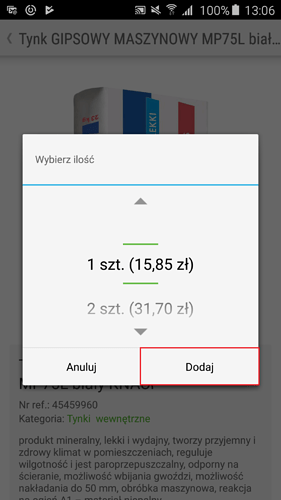

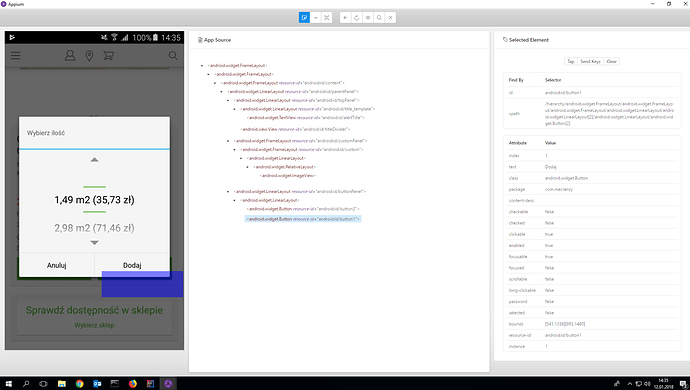
 I have no ideas. Maybe I will try on virtual device?
I have no ideas. Maybe I will try on virtual device?