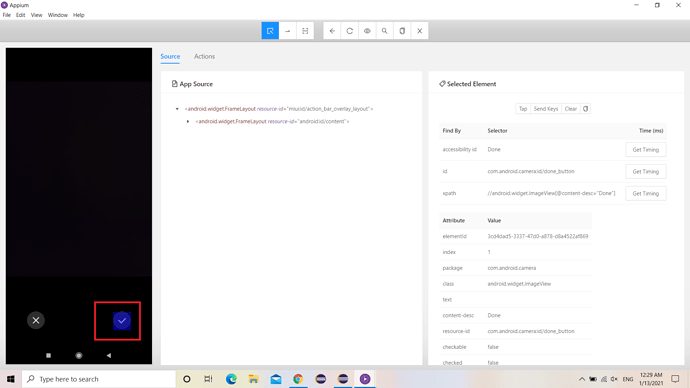Hi ,i am trying to click or tab on done button ,its not clicking on that button but there are no errors either in eclipse or appium server
Code;
MobileElement cm= driver.findElementsByClassName(“android.widget.ImageView”).get(1);
t.tap(tapOptions().withElement(element(cm))).perform();
try use find element by id but mention FULL id = “com.android.camera:id/done_button”.
tried with resource id also still same problem
check visually where tap happens. enable in developer menu show touches.
@roopesh1
Try below snippet. Here I passed the id/xpath of the element which we want to perform click and tap on it by getting the X and Y co-ordinates of the passed id/xpath using getLocation function.
Pass - id as ‘Done’ or pass - xpath as they provided in the screenshot.
public boolean tapByElementById(String id) {
try {
WebElement element = new WebDriverWait(driver, 10).until(ExpectedConditions.presenceOfElementLocated(By.id(id)));
int startX = element.getLocation().getX();
int addition = (int) (element.getSize().height * 0.5);
int endX = startX + addition;
int startY = element.getLocation().getY();
new TouchAction<>(driver).tap(PointOption.point(endX, startY)).perform();
return true;
} catch (Exception e) {
return false;
}
}