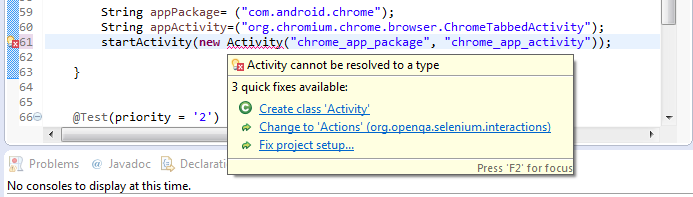Please share the code to switch from an app to chrome browser and then switch back to the app I am automating.
I tried but failed!
first pls clear where is “chrome” to open? same phone or PC where tests are running?
Hi @Aleksei
I need to perform the complete operation on a single device.
Like I am automating an application A from here I need to open some specific URL in chrome in the same device and now I again need to switch back to application A.
@jitenderbhardwaj when you need to start chrome try something like:
import io.appium.java_client.android.Activity;
import io.appium.java_client.android.AndroidDriver;
import io.appium.java_client.android.AndroidKeyCode;
((AndroidDriver) driver).startActivity(new Activity("chrome_app_package", "chrome_app_activity"));
((AndroidDriver) driver).get("your_url");
((AndroidDriver) driver).pressKeyCode(AndroidKeyCode.BACK); //close browser with back key
@Aleksei
I’m missing something. Can you help me out?
@jitenderbhardwaj your code is wrong (not startActivity but driver.startActivity…). i updated mine code with imports. just copy paste.
note: mine java-client version is:
<groupId>io.appium</groupId>
<artifactId>java-client</artifactId>
<version>5.0.0-BETA8</version>
@Aleksei
The issue isn’t with the code.
I guess the issue is with the chrome activity declaration or chrome itself.
Because same code is working for other apps like Gmail, Mozilla Firefox etc.
Have you tried:
pkg = “com.android.chrome”;
activity = “com.google.android.apps.chrome.Main”;
?
@vrunoaThanks.
You are right I was giving some other activity name that is why I was getting: permission denied.
And when I used the activity name which you mentioned, it resolved my issue.