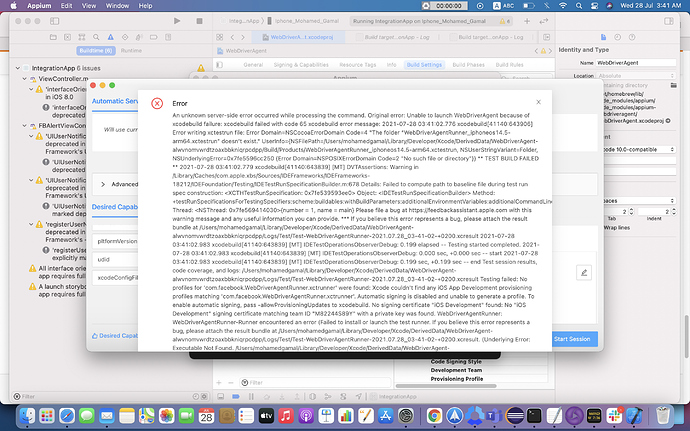i tried with this https://github.com/appium/appium-xcuitest-driver/blob/master/docs/real-device-config.md
and when run this to be sure
xcodebuild -project WebDriverAgent.xcodeproj -scheme WebDriverAgentRunner -destination ‘id=00008101-00015D200E91001E’ test
that it is ok >> it appeared issue >>
No profiles for ‘mohamed.app.IntegrationApp.xctrunner’ were found: Xcode couldn’t find any iOS App Development provisioning profiles matching ‘mohamed.app.IntegrationApp.xctrunner’. Automatic signing is disabled and unable to generate a profile. To enable automatic signing, pass -allowProvisioningUpdates to xcodebuild.
i did all but i have the issue on appium
you did not wrote what you tried. there are many ways written in document.
what exactly WDA project you signed with what certificate? what path you used?
Blockquote
i did as Basic (manual) configuration in document exactly and the build success and install on my real device
also i tried to use {
“xcodeOrgId”: “”,
“xcodeSigningId”: “iPhone Developer”
} as capabilities
i used this path /opt/homebrew/lib/node_modules/appium/node_modules/appium-webdriveragent
but when run the appium also the issue is appeared
how you installed appium and how you trying it run?
actually there are two appiums. one you can use when you install GUI which is on your screenshot. second one is command line appium normally installing with ‘npm’ command. they have different paths.
PS personally i prefer manual part of doc. add developer signature to WDA project and build app for real device.
i installed appium by two ways which you mentioned
but when write in terminal which appium >> it appeared>>> /opt/homebrew/bin/appium
about second point (add developer signature to WDA project and build app for real device.)>> i did and app is installed on real device after build but when run appium , i still have the issue
you:
- installed appium with:
npm install -g appium
- added signature to file:
/usr/local/lib/node_modules/appium/node_modules/appium-webdriveragent/WebDriverAgent.xcodeproj
- then build WebDriverAgentRunner for ‘Any iOS Device’ in xCode.
- started appium in terminal via ‘appium’ command OR trying to start appium in code via AppiumServiceBuilder
correct?
i did the two points and build success on my device but i started from appium desktop to inspect element not start appium from terminal
the issue appear in appium desktop
and also when run appium by programming through eclipse i got this issue
Original error: Unable to launch WebDriverAgent because of xcodebuild failure: xcodebuild failed with code 65
xcodebuild error message:
Make sure you follow the tutorial at https://github.com/appium/appium-xcuitest-driver/blob/master/docs/real-device-config.md. Try to remove the WebDriverAgentRunner application from the device if it is installed and reboot the device.
also i got the Xcode log
error: No profiles for ‘test.checkin.xctrunner’ were found: Xcode couldn’t find any iOS App Development provisioning profiles matching ‘test.checkin.xctrunner’. Automatic signing is disabled and unable to generate a profile. To enable automatic signing, pass -allowProvisioningUpdates to xcodebuild. (in target ‘WebDriverAgentRunner’ from project ‘WebDriverAgent’)
/opt/homebrew/lib/node_modules/appium/node_modules/appium-webdriveragent/WebDriverAgent.xcodeproj: warning: The iOS deployment target ‘IPHONEOS_DEPLOYMENT_TARGET’ is set to 14.7, but the range of supported deployment target versions is 9.0 to 14.5.99. (in target ‘WebDriverAgentRunner’ from project ‘WebDriverAgent’)
/opt/homebrew/lib/node_modules/appium/node_modules/appium-webdriveragent/WebDriverAgent.xcodeproj: warning: The iOS deployment target ‘IPHONEOS_DEPLOYMENT_TARGET’ is set to 14.7, but the range of supported deployment target versions is 9.0 to 14.5.99. (in target ‘WebDriverAgentLib’ from project ‘WebDriverAgent’)
** TEST BUILD FAILED **
2021-07-28 13:49:25.279 xcodebuild[51845:909722] [MT] DVTAssertions: Warning in /Library/Caches/com.apple.xbs/Sources/IDEFrameworks/IDEFrameworks-18212/IDEFoundation/Testing/IDETestRunSpecificationBuilder.m:678
Details: Failed to compute path to baseline file during test run spec construction: <XCTHTestRunSpecification: 0x7f9949c82550>
Object:
IPHONEOS_DEPLOYMENT_TARGET’ is set to 14.7, but the range of supported deployment target versions is 9.0 to 14.5.99
Maybe your xCode version just outdated?
Version: 12.5.1 (12E507)
Location: /Applications/Xcode.app
Applications:
Xcode: 12.5.1 (18212)
Instruments: 12.5.1 (64544.132)
SDKs:
iOS:
14.5: (18E182)
iOS Simulator:
14.5: (18E182)
macOS:
11.3: (20E214)
20.4:
tvOS:
14.5: (18L191)
tvOS Simulator:
14.5: (18L191)
watchOS:
7.4: (18T187)
watchOS Simulator:
7.4: (18T187)
Thanks i removed my apple account and add new account and re do the steps again from first and finally it is worked
nice!
(and here is 20 characters)