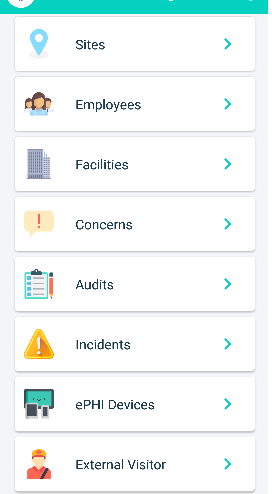Hi,
I am trying to automate an application using appium. Scripting language I am using is Python.
In this application there are 13 rows in total and in the first screen it shows only 7 rows. So for others, I have to use scroll function and for each row elements are changing dynamically. Can anyone have any idea how can I use scroll function here? I have tried in few ways:
el1 = driver.find_element_by_xpath("//[@com.cloudapper.android:id/textViewName=]"[7])
el2 = driver.find_element_by_xpath("//[@com.cloudapper.android:id/textViewName=]"[12])
driver.scroll(el1, el2)
Another way I have tried is to collect element ID of all the list. But it only showing ID which are present in visible screen.
Notes: I have checked other post of this forum but could not help. I am adding my app first screen from where I want to scroll up.