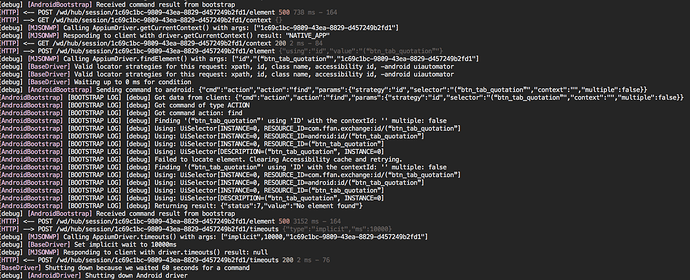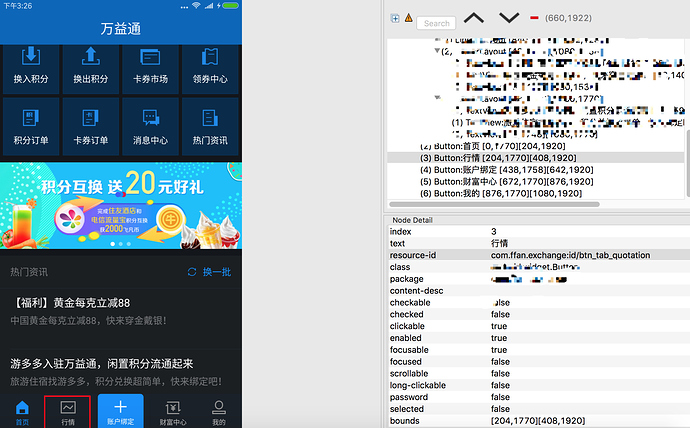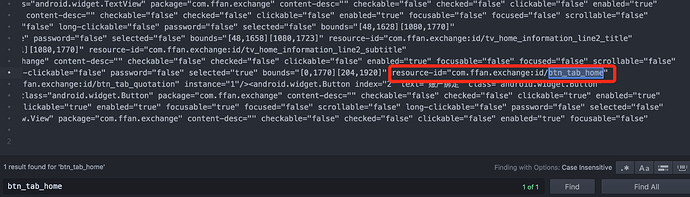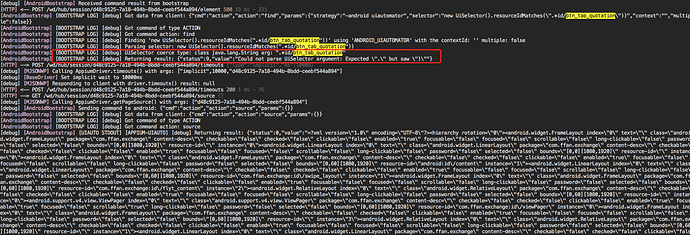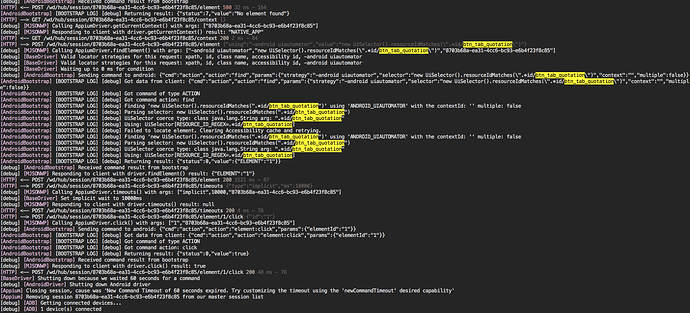Hi Guys,
Now i am working on XaioMi android mobile. When i am trying to execute click action on APP, there’s no response on the APP, the appium doesn’t click the element.
Android version: 6.0.1
Appium version: 1.6.5
Platfrom version: Mac
Below is the log on command line:
[debug] [ADB] Getting connected devices…
[debug] [ADB] 1 device(s) connected
[debug] [ADB] Running ‘/Users/suziying/Documents/sdk/platform-tools/adb’ with args: ["-P",5037,"-s",“ef74efcd”,“shell”,“am”,“start”,"-W","-n",“com.ffan.exchange/com.ffan.exchange.business.startpage.activity.StartPageActivity”,"-S","-a",“android.intent.action.MAIN”,"-c",“android.intent.category.LAUNCHER”,"-f",“0x10200000”]
[Appium] New AndroidDriver session created successfully, session 8df3ae96-b60d-4977-a88e-8f18e5a6564d added to master session list
[debug] [BaseDriver] Event ‘newSessionStarted’ logged at 1501826672248 (14:04:32 GMT+0800 (CST))
[debug] [MJSONWP] Responding to client with driver.createSession() result: {“platform”:“LINUX”,“webStorageEnabled”:false,“takesScreenshot”:true,“javascriptEnabled”:true,“databaseEnabled”:false,“networkConnectionEnabled”:true,“locationContextEnabled”:false,“warnings”:{},“desired”:{“app”:"/Users/suziying/Documents/workspace/exchange/resources/test.apk",“appPackage”:“com.ffan.exchange”,“appActivity”:“com.ffan.exchange.business.startpage.activity.StartPageActivity”,“platformVersion”:“6.0.1”,“platformName”:“Android”,“deviceName”:“ef74efcd”},“app”:"/Users/suziying/Documents/workspace/exchange/resources/test.apk",“appPackage”:“com.ffan.exchange”,“appActivity”:“com.ffan.exchange.business.startpage.activity.StartPageActivity”,“platformVersion”:“6.0.1”,“platformName”:“Android”,“deviceName”:“ef74efcd”,“deviceUDID”:“ef74efcd”,“deviceScreenSize”:“1080x1920”,“deviceModel”:“MI 5”,“deviceManufacturer”:“Xiaomi”}
[HTTP] <-- POST /wd/hub/session 200 8224 ms - 905
[HTTP] --> GET /wd/hub/session/8df3ae96-b60d-4977-a88e-8f18e5a6564d {}
[debug] [MJSONWP] Calling AppiumDriver.getSession() with args: [“8df3ae96-b60d-4977-a88e-8f18e5a6564d”]
[debug] [MJSONWP] Responding to client with driver.getSession() result: {“platform”:“LINUX”,“webStorageEnabled”:false,“takesScreenshot”:true,“javascriptEnabled”:true,“databaseEnabled”:false,“networkConnectionEnabled”:true,“locationContextEnabled”:false,“warnings”:{},“desired”:{“app”:"/Users/suziying/Documents/workspace/exchange/resources/test.apk",“appPackage”:“com.ffan.exchange”,“appActivity”:“com.ffan.exchange.business.startpage.activity.StartPageActivity”,“platformVersion”:“6.0.1”,“platformName”:“Android”,“deviceName”:“ef74efcd”},“app”:"/Users/suziying/Documents/workspace/exchange/resources/test.apk",“appPackage”:“com.ffan.exchange”,“appActivity”:“com.ffan.exchange.business.startpage.activity.StartPageActivity”,“platformVersion”:“6.0.1”,“platformName”:“Android”,“deviceName”:“ef74efcd”,“deviceUDID”:“ef74efcd”,“deviceScreenSize”:“1080x1920”,“deviceModel”:“MI 5”,“deviceManufacturer”:“Xiaomi”}
[HTTP] <-- GET /wd/hub/session/8df3ae96-b60d-4977-a88e-8f18e5a6564d 200 4 ms - 905
[HTTP] --> GET /wd/hub/session/8df3ae96-b60d-4977-a88e-8f18e5a6564d {}
[debug] [MJSONWP] Calling AppiumDriver.getSession() with args: [“8df3ae96-b60d-4977-a88e-8f18e5a6564d”]
[debug] [MJSONWP] Responding to client with driver.getSession() result: {“platform”:“LINUX”,“webStorageEnabled”:false,“takesScreenshot”:true,“javascriptEnabled”:true,“databaseEnabled”:false,“networkConnectionEnabled”:true,“locationContextEnabled”:false,“warnings”:{},“desired”:{“app”:"/Users/suziying/Documents/workspace/exchange/resources/test.apk",“appPackage”:“com.ffan.exchange”,“appActivity”:“com.ffan.exchange.business.startpage.activity.StartPageActivity”,“platformVersion”:“6.0.1”,“platformName”:“Android”,“deviceName”:“ef74efcd”},“app”:"/Users/suziying/Documents/workspace/exchange/resources/test.apk",“appPackage”:“com.ffan.exchange”,“appActivity”:“com.ffan.exchange.business.startpage.activity.StartPageActivity”,“platformVersion”:“6.0.1”,“platformName”:“Android”,“deviceName”:“ef74efcd”,“deviceUDID”:“ef74efcd”,“deviceScreenSize”:“1080x1920”,“deviceModel”:“MI 5”,“deviceManufacturer”:“Xiaomi”}
[HTTP] <-- GET /wd/hub/session/8df3ae96-b60d-4977-a88e-8f18e5a6564d 200 7 ms - 905
[HTTP] --> POST /wd/hub/session/8df3ae96-b60d-4977-a88e-8f18e5a6564d/timeouts {“type”:“implicit”,“ms”:10000}
[debug] [MJSONWP] Calling AppiumDriver.timeouts() with args: [“implicit”,10000,“8df3ae96-b60d-4977-a88e-8f18e5a6564d”]
[debug] [BaseDriver] Set implicit wait to 10000ms
[debug] [MJSONWP] Responding to client with driver.timeouts() result: null
[HTTP] <-- POST /wd/hub/session/8df3ae96-b60d-4977-a88e-8f18e5a6564d/timeouts 200 3 ms - 76
[HTTP] --> POST /wd/hub/session/8df3ae96-b60d-4977-a88e-8f18e5a6564d/elements {“using”:“class name”,“value”:“android.widget.Button”}
[debug] [MJSONWP] Calling AppiumDriver.findElements() with args: [“class name”,“android.widget.Button”,“8df3ae96-b60d-4977-a88e-8f18e5a6564d”]
[debug] [BaseDriver] Valid locator strategies for this request: xpath, id, class name, accessibility id, -android uiautomator
[debug] [BaseDriver] Valid locator strategies for this request: xpath, id, class name, accessibility id, -android uiautomator
[debug] [BaseDriver] Waiting up to 10000 ms for condition
[debug] [AndroidBootstrap] Sending command to android: {“cmd”:“action”,“action”:“find”,“params”:{“strategy”:“class name”,“selector”:“android.widget.Button”,“context”:"",“multiple”:true}}
[AndroidBootstrap] [BOOTSTRAP LOG] [debug] Got data from client: {“cmd”:“action”,“action”:“find”,“params”:{“strategy”:“class name”,“selector”:“android.widget.Button”,“context”:"",“multiple”:true}}
[AndroidBootstrap] [BOOTSTRAP LOG] [debug] Got command of type ACTION
[AndroidBootstrap] [BOOTSTRAP LOG] [debug] Got command action: find
[AndroidBootstrap] [BOOTSTRAP LOG] [debug] Finding ‘android.widget.Button’ using ‘CLASS_NAME’ with the contextId: ‘’ multiple: true
[AndroidBootstrap] [BOOTSTRAP LOG] [debug] Using: UiSelector[CLASS=android.widget.Button]
[AndroidBootstrap] [BOOTSTRAP LOG] [debug] getElements selector:UiSelector[CLASS=android.widget.Button]
[AndroidBootstrap] [BOOTSTRAP LOG] [debug] Element[] is null: (0)
[AndroidBootstrap] [BOOTSTRAP LOG] [debug] getElements tmp selector:UiSelector[CLASS=android.widget.Button, INSTANCE=0]
[AndroidBootstrap] [BOOTSTRAP LOG] [debug] Failed to locate element. Clearing Accessibility cache and retrying.
[AndroidBootstrap] [BOOTSTRAP LOG] [debug] Finding ‘android.widget.Button’ using ‘CLASS_NAME’ with the contextId: ‘’ multiple: true
[AndroidBootstrap] [BOOTSTRAP LOG] [debug] Using: UiSelector[CLASS=android.widget.Button]
[AndroidBootstrap] [BOOTSTRAP LOG] [debug] getElements selector:UiSelector[CLASS=android.widget.Button]
[AndroidBootstrap] [BOOTSTRAP LOG] [debug] Element[] is null: (0)
[AndroidBootstrap] [BOOTSTRAP LOG] [debug] getElements tmp selector:UiSelector[CLASS=android.widget.Button, INSTANCE=0]
[AndroidBootstrap] [BOOTSTRAP LOG] [debug] Returning result: {“status”:0,“value”:[]}
[debug] [AndroidBootstrap] Received command result from bootstrap
[debug] [BaseDriver] Waited for 15 ms so far
[debug] [AndroidBootstrap] Sending command to android: {“cmd”:“action”,“action”:“find”,“params”:{“strategy”:“class name”,“selector”:“android.widget.Button”,“context”:"",“multiple”:true}}
[AndroidBootstrap] [BOOTSTRAP LOG] [debug] Got data from client: {“cmd”:“action”,“action”:“find”,“params”:{“strategy”:“class name”,“selector”:“android.widget.Button”,“context”:"",“multiple”:true}}
[AndroidBootstrap] [BOOTSTRAP LOG] [debug] Got command of type ACTION
[AndroidBootstrap] [BOOTSTRAP LOG] [debug] Got command action: find
[AndroidBootstrap] [BOOTSTRAP LOG] [debug] Finding ‘android.widget.Button’ using ‘CLASS_NAME’ with the contextId: ‘’ multiple: true
[AndroidBootstrap] [BOOTSTRAP LOG] [debug] Using: UiSelector[CLASS=android.widget.Button]
[AndroidBootstrap] [BOOTSTRAP LOG] [debug] getElements selector:UiSelector[CLASS=android.widget.Button]
[AndroidBootstrap] [BOOTSTRAP LOG] [debug] Element[] is null: (0)
[AndroidBootstrap] [BOOTSTRAP LOG] [debug] getElements tmp selector:UiSelector[CLASS=android.widget.Button, INSTANCE=0]
[AndroidBootstrap] [BOOTSTRAP LOG] [debug] Failed to locate element. Clearing Accessibility cache and retrying.
[AndroidBootstrap] [BOOTSTRAP LOG] [debug] Finding ‘android.widget.Button’ using ‘CLASS_NAME’ with the contextId: ‘’ multiple: true
[AndroidBootstrap] [BOOTSTRAP LOG] [debug] Using: UiSelector[CLASS=android.widget.Button]
[AndroidBootstrap] [BOOTSTRAP LOG] [debug] getElements selector:UiSelector[CLASS=android.widget.Button]
[AndroidBootstrap] [BOOTSTRAP LOG] [debug] Element[] is null: (0)
[AndroidBootstrap] [BOOTSTRAP LOG] [debug] getElements tmp selector:UiSelector[CLASS=android.widget.Button, INSTANCE=0]
[AndroidBootstrap] [BOOTSTRAP LOG] [debug] Returning result: {“status”:0,“value”:[]}
[debug] [AndroidBootstrap] Received command result from bootstrap
[debug] [BaseDriver] Waited for 550 ms so far
[debug] [AndroidBootstrap] Sending command to android: {“cmd”:“action”,“action”:“find”,“params”:{“strategy”:“class name”,“selector”:“android.widget.Button”,“context”:"",“multiple”:true}}
[AndroidBootstrap] [BOOTSTRAP LOG] [debug] Got data from client: {“cmd”:“action”,“action”:“find”,“params”:{“strategy”:“class name”,“selector”:“android.widget.Button”,“context”:"",“multiple”:true}}
[AndroidBootstrap] [BOOTSTRAP LOG] [debug] Got command of type ACTION
[AndroidBootstrap] [BOOTSTRAP LOG] [debug] Got command action: find
[AndroidBootstrap] [BOOTSTRAP LOG] [debug] Finding ‘android.widget.Button’ using ‘CLASS_NAME’ with the contextId: ‘’ multiple: true
[AndroidBootstrap] [BOOTSTRAP LOG] [debug] Using: UiSelector[CLASS=android.widget.Button]
[AndroidBootstrap] [BOOTSTRAP LOG] [debug] getElements selector:UiSelector[CLASS=android.widget.Button]
[AndroidBootstrap] [BOOTSTRAP LOG] [debug] Element[] is null: (0)
[AndroidBootstrap] [BOOTSTRAP LOG] [debug] getElements tmp selector:UiSelector[CLASS=android.widget.Button, INSTANCE=0]
[AndroidBootstrap] [BOOTSTRAP LOG] [debug] Failed to locate element. Clearing Accessibility cache and retrying.
[AndroidBootstrap] [BOOTSTRAP LOG] [debug] Finding ‘android.widget.Button’ using ‘CLASS_NAME’ with the contextId: ‘’ multiple: true
[AndroidBootstrap] [BOOTSTRAP LOG] [debug] Using: UiSelector[CLASS=android.widget.Button]
[AndroidBootstrap] [BOOTSTRAP LOG] [debug] getElements selector:UiSelector[CLASS=android.widget.Button]
[AndroidBootstrap] [BOOTSTRAP LOG] [debug] Element[] is null: (0)
[AndroidBootstrap] [BOOTSTRAP LOG] [debug] getElements tmp selector:UiSelector[CLASS=android.widget.Button, INSTANCE=0]
[debug] [AndroidBootstrap] Received command result from bootstrap
[debug] [BaseDriver] Waited for 1087 ms so far
[AndroidBootstrap] [BOOTSTRAP LOG] [debug] Returning result: {“status”:0,“value”:[]}
[debug] [AndroidBootstrap] Sending command to android: {“cmd”:“action”,“action”:“find”,“params”:{“strategy”:“class name”,“selector”:“android.widget.Button”,“context”:"",“multiple”:true}}
[AndroidBootstrap] [BOOTSTRAP LOG] [debug] Got data from client: {“cmd”:“action”,“action”:“find”,“params”:{“strategy”:“class name”,“selector”:“android.widget.Button”,“context”:"",“multiple”:true}}
[AndroidBootstrap] [BOOTSTRAP LOG] [debug] Got command of type ACTION
[AndroidBootstrap] [BOOTSTRAP LOG] [debug] Got command action: find
[AndroidBootstrap] [BOOTSTRAP LOG] [debug] Finding ‘android.widget.Button’ using ‘CLASS_NAME’ with the contextId: ‘’ multiple: true
[AndroidBootstrap] [BOOTSTRAP LOG] [debug] Using: UiSelector[CLASS=android.widget.Button]
[AndroidBootstrap] [BOOTSTRAP LOG] [debug] getElements selector:UiSelector[CLASS=android.widget.Button]
[AndroidBootstrap] [BOOTSTRAP LOG] [debug] Element[] is null: (0)
[AndroidBootstrap] [BOOTSTRAP LOG] [debug] getElements tmp selector:UiSelector[CLASS=android.widget.Button, INSTANCE=0]
[AndroidBootstrap] [BOOTSTRAP LOG] [debug] Failed to locate element. Clearing Accessibility cache and retrying.
[AndroidBootstrap] [BOOTSTRAP LOG] [debug] Finding ‘android.widget.Button’ using ‘CLASS_NAME’ with the contextId: ‘’ multiple: true
[AndroidBootstrap] [BOOTSTRAP LOG] [debug] Using: UiSelector[CLASS=android.widget.Button]
[AndroidBootstrap] [BOOTSTRAP LOG] [debug] getElements selector:UiSelector[CLASS=android.widget.Button]
[AndroidBootstrap] [BOOTSTRAP LOG] [debug] Element[] is null: (0)
[AndroidBootstrap] [BOOTSTRAP LOG] [debug] getElements tmp selector:UiSelector[CLASS=android.widget.Button, INSTANCE=0]
[AndroidBootstrap] [BOOTSTRAP LOG] [debug] Element[] is null: (1)
[AndroidBootstrap] [BOOTSTRAP LOG] [debug] getElements tmp selector:UiSelector[CLASS=android.widget.Button, INSTANCE=1]
[AndroidBootstrap] [BOOTSTRAP LOG] [debug] Element[] is null: (2)
[AndroidBootstrap] [BOOTSTRAP LOG] [debug] getElements tmp selector:UiSelector[CLASS=android.widget.Button, INSTANCE=2]
[AndroidBootstrap] [BOOTSTRAP LOG] [debug] Element[] is null: (3)
[AndroidBootstrap] [BOOTSTRAP LOG] [debug] getElements tmp selector:UiSelector[CLASS=android.widget.Button, INSTANCE=3]
[AndroidBootstrap] [BOOTSTRAP LOG] [debug] Element[] is null: (4)
[AndroidBootstrap] [BOOTSTRAP LOG] [debug] getElements tmp selector:UiSelector[CLASS=android.widget.Button, INSTANCE=4]
[AndroidBootstrap] [BOOTSTRAP LOG] [debug] Element[] is null: (5)
[AndroidBootstrap] [BOOTSTRAP LOG] [debug] getElements tmp selector:UiSelector[CLASS=android.widget.Button, INSTANCE=5]
[AndroidBootstrap] [BOOTSTRAP LOG] [debug] Returning result: {“status”:0,“value”:[{“ELEMENT”:“1”},{“ELEMENT”:“2”},{“ELEMENT”:“3”},{“ELEMENT”:“4”},{“ELEMENT”:“5”}]}
[debug] [AndroidBootstrap] Received command result from bootstrap
[debug] [MJSONWP] Responding to client with driver.findElements() result: [{“ELEMENT”:“1”},{“ELEMENT”:“2”},{“ELEMENT”:“3”},{“ELEMENT”:“4”},{“ELEMENT”:“5”}]
[HTTP] <-- POST /wd/hub/session/8df3ae96-b60d-4977-a88e-8f18e5a6564d/elements 200 3776 ms - 153
[HTTP] --> GET /wd/hub/session/8df3ae96-b60d-4977-a88e-8f18e5a6564d/element/1/text {}
[debug] [MJSONWP] Calling AppiumDriver.getText() with args: [“1”,“8df3ae96-b60d-4977-a88e-8f18e5a6564d”]
[debug] [AndroidBootstrap] Sending command to android: {“cmd”:“action”,“action”:“element:getText”,“params”:{“elementId”:“1”}}
[AndroidBootstrap] [BOOTSTRAP LOG] [debug] Got data from client: {“cmd”:“action”,“action”:“element:getText”,“params”:{“elementId”:“1”}}
[AndroidBootstrap] [BOOTSTRAP LOG] [debug] Got command of type ACTION
[AndroidBootstrap] [BOOTSTRAP LOG] [debug] Got command action: getText
[AndroidBootstrap] [BOOTSTRAP LOG] [debug] Returning result: {“status”:0,“value”:“首页”}
[debug] [AndroidBootstrap] Received command result from bootstrap
[debug] [MJSONWP] Responding to client with driver.getText() result: “首页”
[HTTP] <-- GET /wd/hub/session/8df3ae96-b60d-4977-a88e-8f18e5a6564d/element/1/text 200 61 ms - 80
[HTTP] --> GET /wd/hub/session/8df3ae96-b60d-4977-a88e-8f18e5a6564d/element/2/text {}
[debug] [MJSONWP] Calling AppiumDriver.getText() with args: [“2”,“8df3ae96-b60d-4977-a88e-8f18e5a6564d”]
[debug] [AndroidBootstrap] Sending command to android: {“cmd”:“action”,“action”:“element:getText”,“params”:{“elementId”:“2”}}
[AndroidBootstrap] [BOOTSTRAP LOG] [debug] Got data from client: {“cmd”:“action”,“action”:“element:getText”,“params”:{“elementId”:“2”}}
[AndroidBootstrap] [BOOTSTRAP LOG] [debug] Got command of type ACTION
[AndroidBootstrap] [BOOTSTRAP LOG] [debug] Got command action: getText
[AndroidBootstrap] [BOOTSTRAP LOG] [debug] Returning result: {“status”:0,“value”:“行情”}
[debug] [AndroidBootstrap] Received command result from bootstrap
[debug] [MJSONWP] Responding to client with driver.getText() result: “行情”
[HTTP] <-- GET /wd/hub/session/8df3ae96-b60d-4977-a88e-8f18e5a6564d/element/2/text 200 32 ms - 80
[HTTP] --> GET /wd/hub/session/8df3ae96-b60d-4977-a88e-8f18e5a6564d/element/3/text {}
[debug] [MJSONWP] Calling AppiumDriver.getText() with args: [“3”,“8df3ae96-b60d-4977-a88e-8f18e5a6564d”]
[debug] [AndroidBootstrap] Sending command to android: {“cmd”:“action”,“action”:“element:getText”,“params”:{“elementId”:“3”}}
[AndroidBootstrap] [BOOTSTRAP LOG] [debug] Got data from client: {“cmd”:“action”,“action”:“element:getText”,“params”:{“elementId”:“3”}}
[AndroidBootstrap] [BOOTSTRAP LOG] [debug] Got command of type ACTION
[AndroidBootstrap] [BOOTSTRAP LOG] [debug] Got command action: getText
[AndroidBootstrap] [BOOTSTRAP LOG] [debug] Returning result: {“status”:0,“value”:“账户绑定”}
[debug] [AndroidBootstrap] Received command result from bootstrap
[debug] [MJSONWP] Responding to client with driver.getText() result: “账户绑定”
[HTTP] <-- GET /wd/hub/session/8df3ae96-b60d-4977-a88e-8f18e5a6564d/element/3/text 200 33 ms - 86
[HTTP] --> GET /wd/hub/session/8df3ae96-b60d-4977-a88e-8f18e5a6564d/element/4/text {}
[debug] [MJSONWP] Calling AppiumDriver.getText() with args: [“4”,“8df3ae96-b60d-4977-a88e-8f18e5a6564d”]
[debug] [AndroidBootstrap] Sending command to android: {“cmd”:“action”,“action”:“element:getText”,“params”:{“elementId”:“4”}}
[AndroidBootstrap] [BOOTSTRAP LOG] [debug] Got data from client: {“cmd”:“action”,“action”:“element:getText”,“params”:{“elementId”:“4”}}
[AndroidBootstrap] [BOOTSTRAP LOG] [debug] Got command of type ACTION
[AndroidBootstrap] [BOOTSTRAP LOG] [debug] Got command action: getText
[AndroidBootstrap] [BOOTSTRAP LOG] [debug] Returning result: {“status”:0,“value”:“财富中心”}
[debug] [AndroidBootstrap] Received command result from bootstrap
[debug] [MJSONWP] Responding to client with driver.getText() result: “财富中心”
[HTTP] <-- GET /wd/hub/session/8df3ae96-b60d-4977-a88e-8f18e5a6564d/element/4/text 200 42 ms - 86
[HTTP] --> GET /wd/hub/session/8df3ae96-b60d-4977-a88e-8f18e5a6564d/element/5/text {}
[debug] [MJSONWP] Calling AppiumDriver.getText() with args: [“5”,“8df3ae96-b60d-4977-a88e-8f18e5a6564d”]
[debug] [AndroidBootstrap] Sending command to android: {“cmd”:“action”,“action”:“element:getText”,“params”:{“elementId”:“5”}}
[AndroidBootstrap] [BOOTSTRAP LOG] [debug] Got data from client: {“cmd”:“action”,“action”:“element:getText”,“params”:{“elementId”:“5”}}
[AndroidBootstrap] [BOOTSTRAP LOG] [debug] Got command of type ACTION
[AndroidBootstrap] [BOOTSTRAP LOG] [debug] Got command action: getText
[AndroidBootstrap] [BOOTSTRAP LOG] [debug] Returning result: {“status”:0,“value”:“我的”}
[debug] [AndroidBootstrap] Received command result from bootstrap
[debug] [MJSONWP] Responding to client with driver.getText() result: “我的”
[HTTP] <-- GET /wd/hub/session/8df3ae96-b60d-4977-a88e-8f18e5a6564d/element/5/text 200 34 ms - 80
[HTTP] --> POST /wd/hub/session/8df3ae96-b60d-4977-a88e-8f18e5a6564d/timeouts {“type”:“implicit”,“ms”:10000}
[debug] [MJSONWP] Calling AppiumDriver.timeouts() with args: [“implicit”,10000,“8df3ae96-b60d-4977-a88e-8f18e5a6564d”]
[debug] [BaseDriver] Set implicit wait to 10000ms
[debug] [MJSONWP] Responding to client with driver.timeouts() result: null
[HTTP] <-- POST /wd/hub/session/8df3ae96-b60d-4977-a88e-8f18e5a6564d/timeouts 200 2 ms - 76
[HTTP] --> POST /wd/hub/session/8df3ae96-b60d-4977-a88e-8f18e5a6564d/timeouts {“type”:“implicit”,“ms”:0}
[debug] [MJSONWP] Calling AppiumDriver.timeouts() with args: [“implicit”,0,“8df3ae96-b60d-4977-a88e-8f18e5a6564d”]
[debug] [BaseDriver] Set implicit wait to 0ms
[debug] [MJSONWP] Responding to client with driver.timeouts() result: null
[HTTP] <-- POST /wd/hub/session/8df3ae96-b60d-4977-a88e-8f18e5a6564d/timeouts 200 3 ms - 76
[HTTP] --> GET /wd/hub/session/8df3ae96-b60d-4977-a88e-8f18e5a6564d/context {}
[debug] [MJSONWP] Calling AppiumDriver.getCurrentContext() with args: [“8df3ae96-b60d-4977-a88e-8f18e5a6564d”]
[debug] [MJSONWP] Responding to client with driver.getCurrentContext() result: “NATIVE_APP”
[HTTP] <-- GET /wd/hub/session/8df3ae96-b60d-4977-a88e-8f18e5a6564d/context 200 2 ms - 84
[HTTP] --> POST /wd/hub/session/8df3ae96-b60d-4977-a88e-8f18e5a6564d/element {“using”:“id”,“value”:“com.ffan.exchange:id/btn_tab_home”}
[debug] [MJSONWP] Calling AppiumDriver.findElement() with args: [“id”,“com.ffan.exchange:id/btn_tab_home”,“8df3ae96-b60d-4977-a88e-8f18e5a6564d”]
[debug] [BaseDriver] Valid locator strategies for this request: xpath, id, class name, accessibility id, -android uiautomator
[debug] [BaseDriver] Valid locator strategies for this request: xpath, id, class name, accessibility id, -android uiautomator
[debug] [BaseDriver] Waiting up to 0 ms for condition
[debug] [AndroidBootstrap] Sending command to android: {“cmd”:“action”,“action”:“find”,“params”:{“strategy”:“id”,“selector”:“com.ffan.exchange:id/btn_tab_home”,“context”:"",“multiple”:false}}
[AndroidBootstrap] [BOOTSTRAP LOG] [debug] Got data from client: {“cmd”:“action”,“action”:“find”,“params”:{“strategy”:“id”,“selector”:“com.ffan.exchange:id/btn_tab_home”,“context”:"",“multiple”:false}}
[AndroidBootstrap] [BOOTSTRAP LOG] [debug] Got command of type ACTION
[AndroidBootstrap] [BOOTSTRAP LOG] [debug] Got command action: find
[AndroidBootstrap] [BOOTSTRAP LOG] [debug] Finding ‘com.ffan.exchange:id/btn_tab_home’ using ‘ID’ with the contextId: ‘’ multiple: false
[AndroidBootstrap] [BOOTSTRAP LOG] [debug] Using: UiSelector[INSTANCE=0, RESOURCE_ID=com.ffan.exchange:id/btn_tab_home]
[AndroidBootstrap] [BOOTSTRAP LOG] [debug] Returning result: {“status”:0,“value”:{“ELEMENT”:“6”}}
[debug] [AndroidBootstrap] Received command result from bootstrap
[debug] [MJSONWP] Responding to client with driver.findElement() result: {“ELEMENT”:“6”}
[HTTP] <-- POST /wd/hub/session/8df3ae96-b60d-4977-a88e-8f18e5a6564d/element 200 25 ms - 87
[HTTP] --> POST /wd/hub/session/8df3ae96-b60d-4977-a88e-8f18e5a6564d/timeouts {“type”:“implicit”,“ms”:5000}
[debug] [MJSONWP] Calling AppiumDriver.timeouts() with args: [“implicit”,5000,“8df3ae96-b60d-4977-a88e-8f18e5a6564d”]
[debug] [BaseDriver] Set implicit wait to 5000ms
[debug] [MJSONWP] Responding to client with driver.timeouts() result: null
[HTTP] <-- POST /wd/hub/session/8df3ae96-b60d-4977-a88e-8f18e5a6564d/timeouts 200 3 ms - 76
[HTTP] --> POST /wd/hub/session/8df3ae96-b60d-4977-a88e-8f18e5a6564d/element/6/click {“id”:“6”}
[debug] [MJSONWP] Calling AppiumDriver.click() with args: [“6”,“8df3ae96-b60d-4977-a88e-8f18e5a6564d”]
[debug] [AndroidBootstrap] Sending command to android: {“cmd”:“action”,“action”:“element:click”,“params”:{“elementId”:“6”}}
[AndroidBootstrap] [BOOTSTRAP LOG] [debug] Got data from client: {“cmd”:“action”,“action”:“element:click”,“params”:{“elementId”:“6”}}
[AndroidBootstrap] [BOOTSTRAP LOG] [debug] Got command of type ACTION
[AndroidBootstrap] [BOOTSTRAP LOG] [debug] Got command action: click
[AndroidBootstrap] [BOOTSTRAP LOG] [debug] Returning result: {“status”:0,“value”:true}
[debug] [AndroidBootstrap] Received command result from bootstrap
[debug] [MJSONWP] Responding to client with driver.click() result: true
[HTTP] <-- POST /wd/hub/session/8df3ae96-b60d-4977-a88e-8f18e5a6564d/element/6/click 200 32 ms - 76
[HTTP] --> POST /wd/hub/session/8df3ae96-b60d-4977-a88e-8f18e5a6564d/timeouts {“type”:“implicit”,“ms”:5000}
[debug] [MJSONWP] Calling AppiumDriver.timeouts() with args: [“implicit”,5000,“8df3ae96-b60d-4977-a88e-8f18e5a6564d”]
[debug] [BaseDriver] Set implicit wait to 5000ms
[debug] [MJSONWP] Responding to client with driver.timeouts() result: null
[HTTP] <-- POST /wd/hub/session/8df3ae96-b60d-4977-a88e-8f18e5a6564d/timeouts 200 4 ms - 76
[HTTP] --> POST /wd/hub/session/8df3ae96-b60d-4977-a88e-8f18e5a6564d/timeouts {“type”:“implicit”,“ms”:0}
[debug] [MJSONWP] Calling AppiumDriver.timeouts() with args: [“implicit”,0,“8df3ae96-b60d-4977-a88e-8f18e5a6564d”]
[debug] [BaseDriver] Set implicit wait to 0ms
[debug] [MJSONWP] Responding to client with driver.timeouts() result: null
[HTTP] <-- POST /wd/hub/session/8df3ae96-b60d-4977-a88e-8f18e5a6564d/timeouts 200 3 ms - 76
[HTTP] --> GET /wd/hub/session/8df3ae96-b60d-4977-a88e-8f18e5a6564d/context {}
[debug] [MJSONWP] Calling AppiumDriver.getCurrentContext() with args: [“8df3ae96-b60d-4977-a88e-8f18e5a6564d”]
[debug] [MJSONWP] Responding to client with driver.getCurrentContext() result: “NATIVE_APP”
[HTTP] <-- GET /wd/hub/session/8df3ae96-b60d-4977-a88e-8f18e5a6564d/context 200 4 ms - 84
[HTTP] --> POST /wd/hub/session/8df3ae96-b60d-4977-a88e-8f18e5a6564d/element {“using”:“id”,“value”:“com.ffan.exchange:id/btn_tab_home”}
[debug] [MJSONWP] Calling AppiumDriver.findElement() with args: [“id”,“com.ffan.exchange:id/btn_tab_home”,“8df3ae96-b60d-4977-a88e-8f18e5a6564d”]
[debug] [BaseDriver] Valid locator strategies for this request: xpath, id, class name, accessibility id, -android uiautomator
[debug] [BaseDriver] Valid locator strategies for this request: xpath, id, class name, accessibility id, -android uiautomator
[debug] [BaseDriver] Waiting up to 0 ms for condition
[debug] [AndroidBootstrap] Sending command to android: {“cmd”:“action”,“action”:“find”,“params”:{“strategy”:“id”,“selector”:“com.ffan.exchange:id/btn_tab_home”,“context”:"",“multiple”:false}}
[AndroidBootstrap] [BOOTSTRAP LOG] [debug] Got data from client: {“cmd”:“action”,“action”:“find”,“params”:{“strategy”:“id”,“selector”:“com.ffan.exchange:id/btn_tab_home”,“context”:"",“multiple”:false}}
[AndroidBootstrap] [BOOTSTRAP LOG] [debug] Got command of type ACTION
[AndroidBootstrap] [BOOTSTRAP LOG] [debug] Got command action: find
[AndroidBootstrap] [BOOTSTRAP LOG] [debug] Finding ‘com.ffan.exchange:id/btn_tab_home’ using ‘ID’ with the contextId: ‘’ multiple: false
[AndroidBootstrap] [BOOTSTRAP LOG] [debug] Using: UiSelector[INSTANCE=0, RESOURCE_ID=com.ffan.exchange:id/btn_tab_home]
[debug] [AndroidBootstrap] Received command result from bootstrap
[debug] [MJSONWP] Responding to client with driver.findElement() result: {“ELEMENT”:“7”}
[HTTP] <-- POST /wd/hub/session/8df3ae96-b60d-4977-a88e-8f18e5a6564d/element 200 21 ms - 87
[AndroidBootstrap] [BOOTSTRAP LOG] [debug] Returning result: {“status”:0,“value”:{“ELEMENT”:“7”}}
[HTTP] --> POST /wd/hub/session/8df3ae96-b60d-4977-a88e-8f18e5a6564d/timeouts {“type”:“implicit”,“ms”:5000}
[debug] [MJSONWP] Calling AppiumDriver.timeouts() with args: [“implicit”,5000,“8df3ae96-b60d-4977-a88e-8f18e5a6564d”]
[debug] [BaseDriver] Set implicit wait to 5000ms
[debug] [MJSONWP] Responding to client with driver.timeouts() result: null
[HTTP] <-- POST /wd/hub/session/8df3ae96-b60d-4977-a88e-8f18e5a6564d/timeouts 200 4 ms - 76
[HTTP] --> POST /wd/hub/session/8df3ae96-b60d-4977-a88e-8f18e5a6564d/element/7/click {“id”:“7”}
[debug] [MJSONWP] Calling AppiumDriver.click() with args: [“7”,“8df3ae96-b60d-4977-a88e-8f18e5a6564d”]
[debug] [AndroidBootstrap] Sending command to android: {“cmd”:“action”,“action”:“element:click”,“params”:{“elementId”:“7”}}
[AndroidBootstrap] [BOOTSTRAP LOG] [debug] Got data from client: {“cmd”:“action”,“action”:“element:click”,“params”:{“elementId”:“7”}}
[AndroidBootstrap] [BOOTSTRAP LOG] [debug] Got command of type ACTION
[AndroidBootstrap] [BOOTSTRAP LOG] [debug] Got command action: click
[AndroidBootstrap] [BOOTSTRAP LOG] [debug] Returning result: {“status”:0,“value”:true}
[debug] [AndroidBootstrap] Received command result from bootstrap
[debug] [MJSONWP] Responding to client with driver.click() result: true
[HTTP] <-- POST /wd/hub/session/8df3ae96-b60d-4977-a88e-8f18e5a6564d/element/7/click 200 31 ms - 76
[BaseDriver] Shutting down because we waited 60 seconds for a command
[debug] [AndroidDriver] Shutting down Android driver