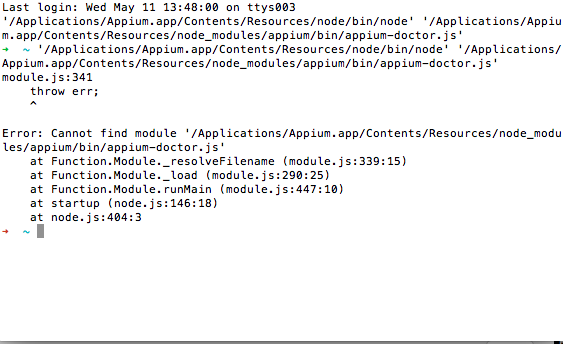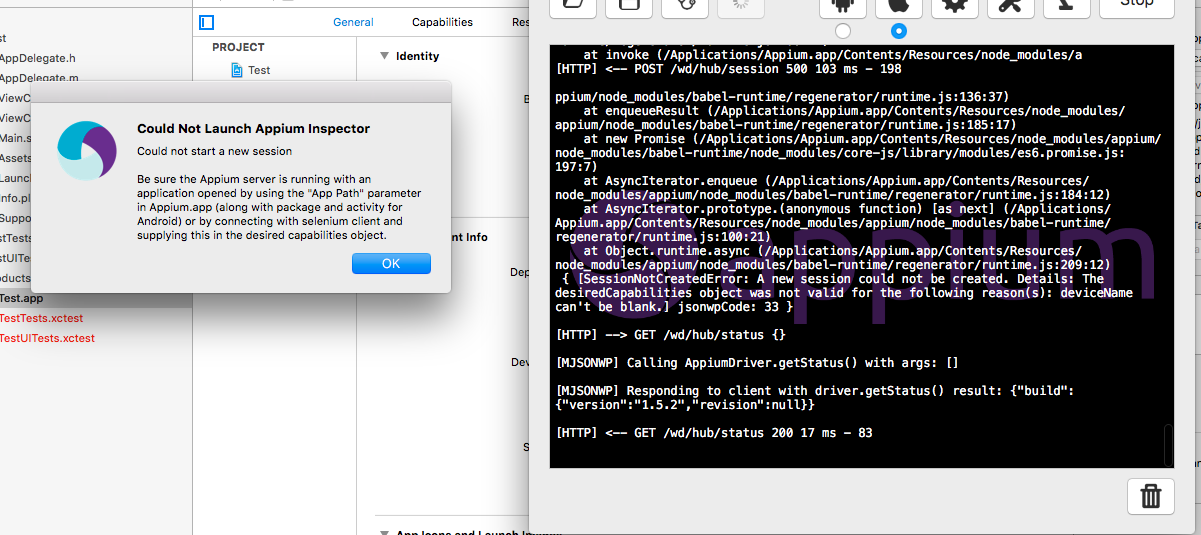Appium1.4.13 worked normally on mac system.
Yesterday, I downloaded appium1.5.2.dmg from appium.io and installed to Mac system. Opened it and clicked on launch button using the previous setting. Server didn’t send the correct response. And also, inspector couldn’t be opened.
So I tried to install server via npm install -g appium. Finally I can start appium server normally. But still could not launch inspector. Could anyone do me a favor? Thanks.
Appium log
‘/Applications/Appium.app/Contents/Resources/node/bin/node’ build/lib/main.js --address “127.0.0.1” --port “4725” --command-timeout “7200” --pre-launch --debug-log-spacing --strict-caps --platform-version “8.1” --platform-name “iOS” --app “/Users/Admin/Documents/workspace/Test/apps/Sample.app” --udid “xxx” --show-ios-log --default-device
[Appium] Welcome to Appium v1.5.2
[Appium] Non-default server args:
[Appium] address: ‘127.0.0.1’
[Appium] port: 4725
[Appium] launch: true
[Appium] defaultDevice: true
[Appium] enforceStrictCaps: true
[Appium] debugLogSpacing: true
[Appium] defaultCommandTimeout: 7200
[Appium] platformName: ‘iOS’
[Appium] platformVersion: ‘8.1’
[Appium] app: ‘/Users/Admin/Documents/workspace/Test/apps/Sample.app’
[Appium] udid: ‘xxx’
[Appium] showIOSLog: true
[Appium] Deprecated server args:
[Appium] --platform-name => --default-capabilities ‘{“platformName”:“iOS”}’
[Appium] --platform-version => --default-capabilities ‘{“platformVersion”:“8.1”}’
[Appium] --app => --default-capabilities ‘{“app”:"/Users/Admin/Documents/workspace/Test/apps/Sample.app"}’
[Appium] -U,–udid => --default-capabilities ‘{“udid”:“xxx”}’
[Appium] --show-ios-log => --default-capabilities ‘{“showIOSLog”:true}’
[Appium] Default capabilities, which will be added to each request unless overridden by desired capabilities:
[Appium] platformName: ‘iOS’
[Appium] platformVersion: ‘8.1’
[Appium] app: ‘/Users/Admin/Documents/workspace/Test/apps/Sample.app’
[Appium] udid: ‘xxx’
[Appium] showIOSLog: true
[Appium] Appium REST http interface listener started on 127.0.0.1:4725
[HTTP] --> GET /wd/hub/status {}
[MJSONWP] Calling AppiumDriver.getStatus() with args: []
[MJSONWP] Responding to client with driver.getStatus() result: {“build”:{“version”:“1.5.2”,“revision”:null}}
[HTTP] <-- GET /wd/hub/status 200 24 ms - 83
[HTTP] --> GET /wd/hub/status {}
[MJSONWP] Calling AppiumDriver.getStatus() with args: []
[MJSONWP] Responding to client with driver.getStatus() result: {“build”:{“version”:“1.5.2”,“revision”:null}}
[HTTP] <-- GET /wd/hub/status 200 14 ms - 83
[HTTP] --> GET /wd/hub/status {}
[MJSONWP] Calling AppiumDriver.getStatus() with args: []
[MJSONWP] Responding to client with driver.getStatus() result: {“build”:{“version”:“1.5.2”,“revision”:null}}
[HTTP] <-- GET /wd/hub/status 200 93 ms - 83