I have been trying to click the attached highlighted (in red arrow) icon from IOS using Appium but keep getting timeout exception. This click is required against only the record of ‘193930 Copy 1’ in a table. Any assistance?
Appium: 1.6.2
XCode: 9.4
Tested in?: Native App
IOS: 11.4
Model: iPhone X
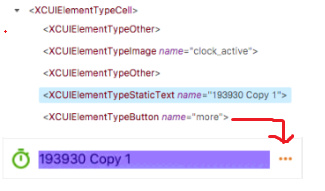
Exception:-
org.openqa.selenium.TimeoutException: Expected condition failed: waiting for visibility of element located by By.xpath:
//XCUIElementTypeStaticText[@name=‘193930 Copy 1’]/XCUIElementTypeButton[contains(@name, ‘more’)]
(//XCUIElementTypeStaticText[@name=‘193930 Copy 1’])/following-sibling::XCUIElementTypeButton[@name=‘more’]
//XCUIElementTypeStaticText[@name=‘193930 Copy 1’]/XCUIElementTypeButton[`name == “more”’]
//XCUIElementTypeStaticText[contains(@name,‘193930 Copy 1’)]/following-sibling::XCUIElementTypeButton
//XCUIElementTypeStaticText[contains(@name,‘193930 Copy 1’)]/XCUIElementTypeButton