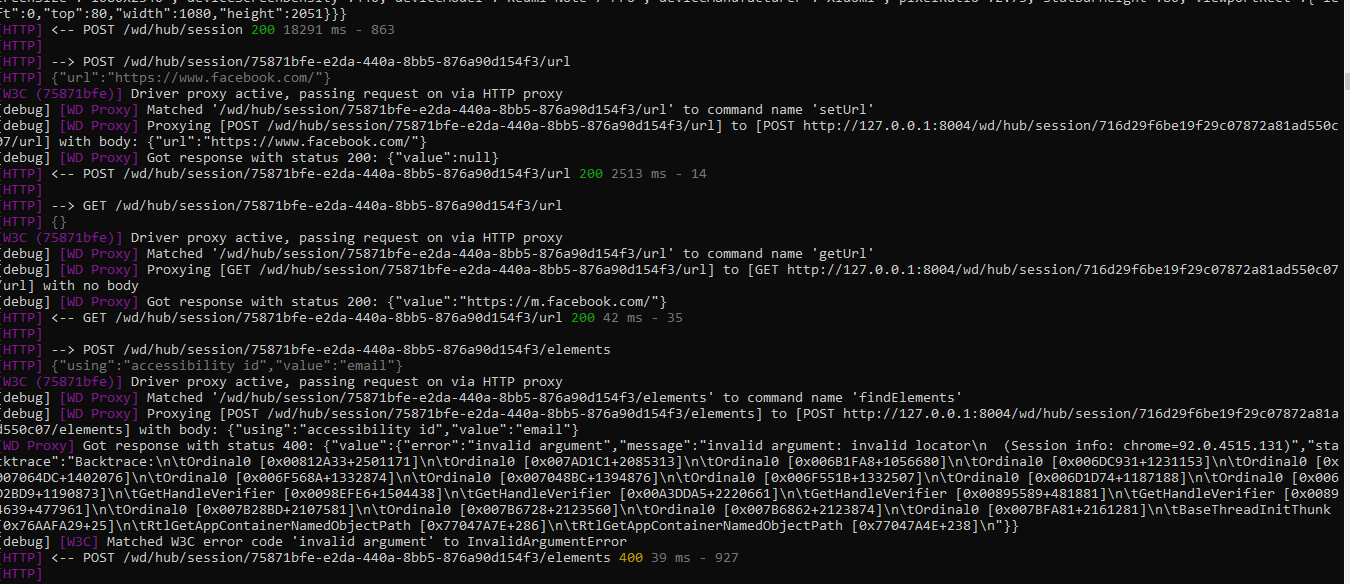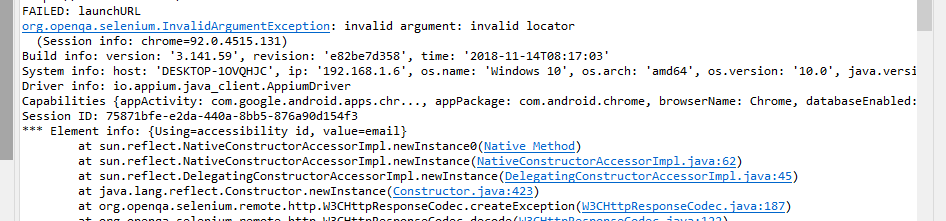When I try to run the appium test case, i am able to launch the chrome and pass the URL but i am not able to click on any element and I am getting the below error.
[HTTP] --> POST /wd/hub/session/75871bfe-e2da-440a-8bb5-876a90d154f3/elements
[HTTP] {“using”:“accessibility id”,“value”:“email”}
[W3C (75871bfe)] Driver proxy active, passing request on via HTTP proxy
[debug] [WD Proxy] Matched ‘/wd/hub/session/75871bfe-e2da-440a-8bb5-876a90d154f3/elements’ to command name ‘findElements’
[debug] [WD Proxy] Proxying [POST /wd/hub/session/75871bfe-e2da-440a-8bb5-876a90d154f3/elements] to [POST http://127.0.0.1:8004/wd/hub/session/716d29f6be19f29c07872a81ad550c07/elements] with body: {“using”:“accessibility id”,“value”:“email”}
[WD Proxy] Got response with status 400: {“value”:{“error”:“invalid argument”,“message”:“invalid argument: invalid locator\n (Session info: chrome=92.0.4515.131)”,“stacktrace”:“Backtrace:\n\tOrdinal0 [0x00812A33+2501171]\n\tOrdinal0 [0x007AD1C1+2085313]\n\tOrdinal0 [0x006B1FA8+1056680]\n\tOrdinal0 [0x006DC931+1231153]\n\tOrdinal0 [0x007064DC+1402076]\n\tOrdinal0 [0x006F568A+1332874]\n\tOrdinal0 [0x007048BC+1394876]\n\tOrdinal0 [0x006F551B+1332507]\n\tOrdinal0 [0x006D1D74+1187188]\n\tOrdinal0 [0x006D2BD9+1190873]\n\tGetHandleVerifier [0x0098EFE6+1504438]\n\tGetHandleVerifier [0x00A3DDA5+2220661]\n\tGetHandleVerifier [0x00895589+481881]\n\tGetHandleVerifier [0x00894639+477961]\n\tOrdinal0 [0x007B28BD+2107581]\n\tOrdinal0 [0x007B6728+2123560]\n\tOrdinal0 [0x007B6862+2123874]\n\tOrdinal0 [0x007BFA81+2161281]\n\tBaseThreadInitThunk [0x76AAFA29+25]\n\tRtlGetAppContainerNamedObjectPath [0x77047A7E+286]\n\tRtlGetAppContainerNamedObjectPath [0x77047A4E+238]\n”}}
[debug] [W3C] Matched W3C error code ‘invalid argument’ to InvalidArgumentError
[HTTP] <-- POST /wd/hub/session/75871bfe-e2da-440a-8bb5-876a90d154f3/elements 400 39 ms - 927