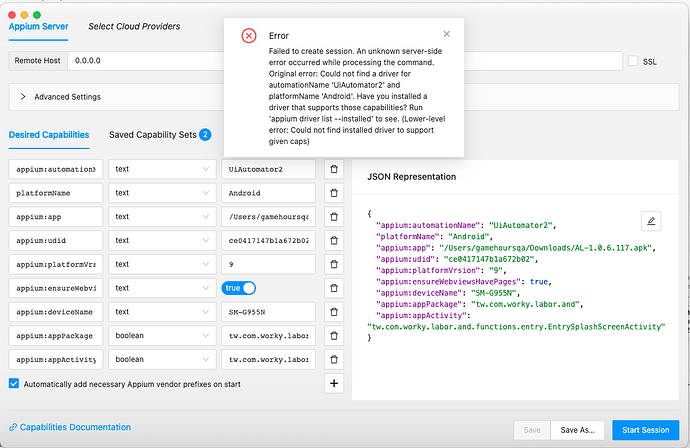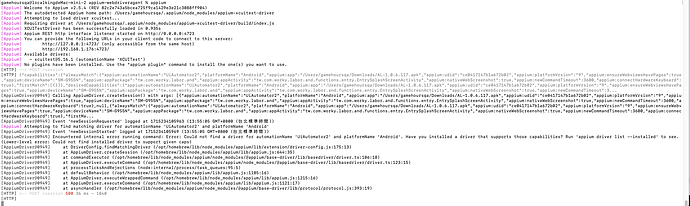Hi, I encountered a problem with executing the inspector. When I started to execute “Start Session”, the following message popped up (as shown in the picture). Then I tried to connect my appium with UIAutomator2 and XCUITest. This is the relevant information about my appium: can you tell me the problem and how to solve this problem, thank you very much for your help.
Looks like UIAutomator2 is not installed. When Appium starts up you can see the available drivers and it’s listing only XCUITest.
Did you install it? Perhaps you missed an error that occured when you installed it.
Yes, I installed UIAutomator2, but when I started appium, and then checked the log information did not show UIAutomator2. When I tried to reinstall UIAutomator2, the issue still existed. Please help me to solve this issue.
Did you install it via the command line using
appium driver install uiautomator2
If so, you should get a message saying the driver was successfully installed if it worked. I’m assuming you didn’t see this message. Was there any other output when you tried to install the driver?
Thank you very much for your help. I can run appium after issuing this command.