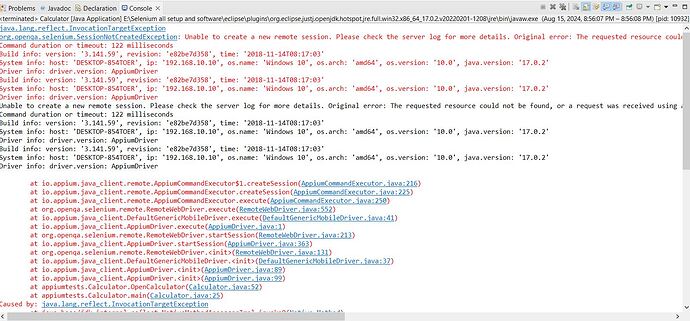java.lang.reflect.InvocationTargetException
org.openqa.selenium.SessionNotCreatedException: Unable to create a new remote session. Please check the server log for more details. Original error: The requested resource could not be found, or a request was received using an HTTP method that is not supported by the mapped resource (WARNING: The server did not provide any stacktrace information)
Command duration or timeout: 122 milliseconds
Build info: version: ‘3.141.59’, revision: ‘e82be7d358’, time: ‘2018-11-14T08:17:03’
System info: host: ‘DESKTOP-854TOER’, ip: ‘192.168.10.10’, os.name: ‘Windows 10’, os.arch: ‘amd64’, os.version: ‘10.0’, java.version: ‘17.0.2’
Driver info: driver.version: AppiumDriver
Build info: version: ‘3.141.59’, revision: ‘e82be7d358’, time: ‘2018-11-14T08:17:03’
System info: host: ‘DESKTOP-854TOER’, ip: ‘192.168.10.10’, os.name: ‘Windows 10’, os.arch: ‘amd64’, os.version: ‘10.0’, java.version: ‘17.0.2’
Driver info: driver.version: AppiumDriver
Unable to create a new remote session. Please check the server log for more details. Original error: The requested resource could not be found, or a request was received using an HTTP method that is not supported by the mapped resource (WARNING: The server did not provide any stacktrace information)
Command duration or timeout: 122 milliseconds
Build info: version: ‘3.141.59’, revision: ‘e82be7d358’, time: ‘2018-11-14T08:17:03’
System info: host: ‘DESKTOP-854TOER’, ip: ‘192.168.10.10’, os.name: ‘Windows 10’, os.arch: ‘amd64’, os.version: ‘10.0’, java.version: ‘17.0.2’
Driver info: driver.version: AppiumDriver
Build info: version: ‘3.141.59’, revision: ‘e82be7d358’, time: ‘2018-11-14T08:17:03’
System info: host: ‘DESKTOP-854TOER’, ip: ‘192.168.10.10’, os.name: ‘Windows 10’, os.arch: ‘amd64’, os.version: ‘10.0’, java.version: ‘17.0.2’
Driver info: driver.version: AppiumDriver
at io.appium.java_client.remote.AppiumCommandExecutor$1.createSession(AppiumCommandExecutor.java:216)
at io.appium.java_client.remote.AppiumCommandExecutor.createSession(AppiumCommandExecutor.java:225)
at io.appium.java_client.remote.AppiumCommandExecutor.execute(AppiumCommandExecutor.java:250)
at org.openqa.selenium.remote.RemoteWebDriver.execute(RemoteWebDriver.java:552)
at io.appium.java_client.DefaultGenericMobileDriver.execute(DefaultGenericMobileDriver.java:41)
at io.appium.java_client.AppiumDriver.execute(AppiumDriver.java:1)
at org.openqa.selenium.remote.RemoteWebDriver.startSession(RemoteWebDriver.java:213)
at io.appium.java_client.AppiumDriver.startSession(AppiumDriver.java:363)
at org.openqa.selenium.remote.RemoteWebDriver.<init>(RemoteWebDriver.java:131)
at io.appium.java_client.DefaultGenericMobileDriver.<init>(DefaultGenericMobileDriver.java:37)
at io.appium.java_client.AppiumDriver.<init>(AppiumDriver.java:89)
at io.appium.java_client.AppiumDriver.<init>(AppiumDriver.java:99)
at appiumtests.Calculator.OpenCalculator(Calculator.java:52)
at appiumtests.Calculator.main(Calculator.java:25)
Caused by: java.lang.reflect.InvocationTargetException
at java.base/jdk.internal.reflect.NativeMethodAccessorImpl.invoke0(Native Method)
at java.base/jdk.internal.reflect.NativeMethodAccessorImpl.invoke(NativeMethodAccessorImpl.java:77)
at java.base/jdk.internal.reflect.DelegatingMethodAccessorImpl.invoke(DelegatingMethodAccessorImpl.java:43)
at java.base/java.lang.reflect.Method.invoke(Method.java:568)
at io.appium.java_client.remote.AppiumCommandExecutor$1.createSession(AppiumCommandExecutor.java:193)
… 13 more
Caused by: org.openqa.selenium.UnsupportedCommandException: The requested resource could not be found, or a request was received using an HTTP method that is not supported by the mapped resource (WARNING: The server did not provide any stacktrace information)
Command duration or timeout: 122 milliseconds
Build info: version: ‘3.141.59’, revision: ‘e82be7d358’, time: ‘2018-11-14T08:17:03’
System info: host: ‘DESKTOP-854TOER’, ip: ‘192.168.10.10’, os.name: ‘Windows 10’, os.arch: ‘amd64’, os.version: ‘10.0’, java.version: ‘17.0.2’
Driver info: driver.version: AppiumDriver
at java.base/jdk.internal.reflect.NativeConstructorAccessorImpl.newInstance0(Native Method)
at java.base/jdk.internal.reflect.NativeConstructorAccessorImpl.newInstance(NativeConstructorAccessorImpl.java:77)
at java.base/jdk.internal.reflect.DelegatingConstructorAccessorImpl.newInstance(DelegatingConstructorAccessorImpl.java:45)
at java.base/java.lang.reflect.Constructor.newInstanceWithCaller(Constructor.java:499)
at java.base/java.lang.reflect.Constructor.newInstance(Constructor.java:480)
at org.openqa.selenium.remote.ErrorHandler.createThrowable(ErrorHandler.java:214)
at org.openqa.selenium.remote.ErrorHandler.throwIfResponseFailed(ErrorHandler.java:166)
at org.openqa.selenium.remote.JsonWireProtocolResponse.lambda$errorHandler$0(JsonWireProtocolResponse.java:54)
at org.openqa.selenium.remote.HandshakeResponse.lambda$getResponseFunction$0(HandshakeResponse.java:30)
at org.openqa.selenium.remote.ProtocolHandshake.lambda$createSession$0(ProtocolHandshake.java:126)
at java.base/java.util.stream.ReferencePipeline$3$1.accept(ReferencePipeline.java:197)
at java.base/java.util.Spliterators$ArraySpliterator.tryAdvance(Spliterators.java:1002)
at java.base/java.util.stream.ReferencePipeline.forEachWithCancel(ReferencePipeline.java:129)
at java.base/java.util.stream.AbstractPipeline.copyIntoWithCancel(AbstractPipeline.java:527)
at java.base/java.util.stream.AbstractPipeline.copyInto(AbstractPipeline.java:513)
at java.base/java.util.stream.AbstractPipeline.wrapAndCopyInto(AbstractPipeline.java:499)
at java.base/java.util.stream.FindOps$FindOp.evaluateSequential(FindOps.java:150)
at java.base/java.util.stream.AbstractPipeline.evaluate(AbstractPipeline.java:234)
at java.base/java.util.stream.ReferencePipeline.findFirst(ReferencePipeline.java:647)
at org.openqa.selenium.remote.ProtocolHandshake.createSession(ProtocolHandshake.java:128)
… 18 more