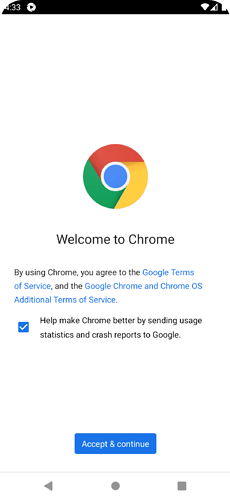Hi All,
Can someone please tell me how can I stop this page from appearing so that it can proceed to login screen of browser?
I am using appium wdio.
Below are my dependencies:
“devDependencies”: {
“@types/chai”: “^4.3.1”,
“@wdio/allure-reporter”: “^7.20.0”,
“@wdio/appium-service”: “^7.5.2”,
“@wdio/cli”: “^7.5.2”,
“@wdio/local-runner”: “^7.5.2”,
“@wdio/mocha-framework”: “^7.19.5”,
“@wdio/spec-reporter”: “^7.5.2”,
“@wdio/sync”: “^7.5.2”,
“appium”: “^2.0.0-beta.40”,
“appium-flutter-driver”: “^1.5.0”,
“appium-uiautomator2-driver”: “^2.4.5”,
“carthage”: “^1.0.6”,
“chai”: “^4.3.6”,
“chromedriver”: “^91.0.0”,
“dotenv”: “^16.0.0”,
“eslint”: “^7.32.0”,
“ios-deploy”: “^1.11.4”,
“ios-simulator-set-location”: “^1.0.0”,
“mochawesome”: “^7.1.3”,
“mochawesome-report-generator”: “^6.2.0”,
“ts-node”: “^10.7.0”,
“tslint-to-eslint-config”: “^2.12.3”,
“typescript”: “^4.7.4”,
“wdio-cucumberjs-json-reporter”: “^4.4.1”,
“wdio-spec-reporter”: “^0.1.5”,
“webdriverio”: “^7.19.5”
},
“dependencies”: {
“@cucumber/cucumber”: “^8.1.2”,
“@types/cucumber”: “^7.0.0”,
“@wdio/cucumber-framework”: “^7.19.5”,
“allure-commandline”: “^2.17.2”,
“assert”: “^2.0.0”,
“multiple-cucumber-html-reporter”: “^1.20.0”,
“tslog”: “^3.3.3”
}
And below is my android.config file:
import config from ‘./wdio.conf’;
import PlatformInfo from ‘./platform.info’;// Appium capabilities
config.capabilities = [{
‘appium:platformName’: ‘Android’,
‘appium:deviceName’: ‘emulator-5554’,
‘appium:automationName’: ‘Flutter’,
‘appium:app’: PlatformInfo.appName(),
‘appium:noReset’: false, // on Android will keep your app cache saved and with new Appium session there will be no need to log in again.
‘appium:fullReset’: false,
‘appium:maxInstances’: 1,
‘appium:platformVersion’: ‘’,
‘appium:appWaitDuration’: 20000,
‘appium:newCommandTimeout’: 12000,
‘appium:webviewConnectTimeout’: 20000,
‘appium:launchTimeout’: 5000,
‘appium:fullContextList’: false,
‘appium:autoAcceptAlerts’: true,
‘appium:chromedriverExecutable’: ‘./node_modules/chromedriver/lib/chromedriver/chromedriver’,
‘appium:chromeOptions’: {
‘w3c’: false,
‘args’: [
‘–no-sandbox’,
],
},
}];config.cucumberOpts.tagExpression = ‘@androidApp’; // pass tag to run tests specific to android
exports.config = config;