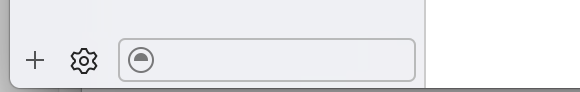Hey All,
I upgraded to the latest Xcode and since I didn’t need the 8.4 simulators I deleted them.
I left the 9.0 simulators I created before the upgrade since those are the ones I want to use.
However, I encounter error with my ios simulator. I get error: Could not determine iOS SDK version info: [debug] Error: Command failed: /bin/sh -c xcrun –sdk iphonesimulator –show-sdk-version. So I thought I resintall Xcode.
So I deleted Xcode and reinstalled Xcode, but it still does not recover my 8.4 simulators. It says its downloaded in preferences downloads, but I don’t see it listed in my simulators list after the reinstall.
I thought after the reinstall it would allow me to redownload and reinstall the 8.4 simulators.
Can anyone advise me how to recover the 8.4 simulators?
Thanks.