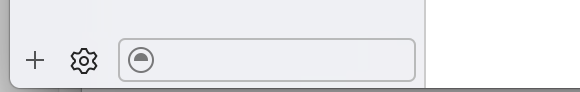Here is the steps to add missing simulator to show it on the devices list.
- Launch XCode
- Click “Window” from top menu.
- Select “Devices” from the drop down menu.
- Click Add(+) button on the side menu.
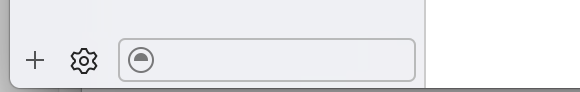
- Select the required options from “Create a new simulator:” pop up.
The requested simulator should be added successfully.