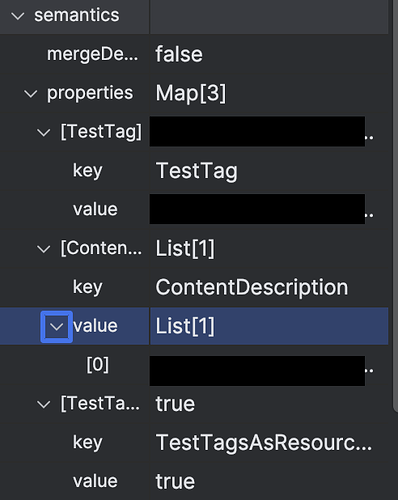- Platform: Android
- Appium version: 2.18.0
- Emulator/Simulator or Real Device: Both
- Client language (language binding): Kotlin
- OS: Android 16
Looking for help: I’m seeing an issue with a Text object inside of a Row object not raising its identifier to the XML manifest. I censored out some proprietary information from the screenshot and below code snippet. All of us (the app devs and us automation folks) are stumped, because this id should, logically, be visible to Appium and it previously was visible, so looking for an outside perspective on this to see if someone can spot something we didn’t. The identifier is visible in the Layout Inspector of Android Studio’s attributes viewer, so trying to figure out why Layout Inspector can see it but Appium can’t.
Row(
modifier =
modifier
.testTag($parentTag),
verticalAlignment = Alignment.CenterVertically,
) {
Text(
modifier =
Modifier
.width(24.dp)
.testTag($childTag),
textAlign = TextAlign.End,
text = state.quantity.toString(),
style = MaterialTheme.typography.titleSmall,
)
Icon(
painterResource(id = R.drawable.ic_triangle_down),
contentDescription = "",
tint = Color.Unspecified,
modifier = Modifier.padding(horizontal = 6.dp),
)
}