Hi guys, could you help me with a question? Currently I’m working in a project using react native and when I try to install this app using Appium, a message is shown indicating that there is some validation and it’s not possible to install unless it is from the official stores (App Store / Play Store).
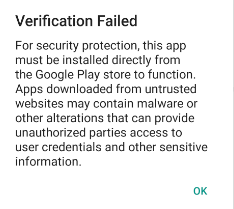
I’ve been trying to skip this message running the test scripts with some ‘adb’ commands like: adb install -i “com.android.vending” but I believe that’s not the best approach.
I appreciate if someone can help me with that.
Thanks all.