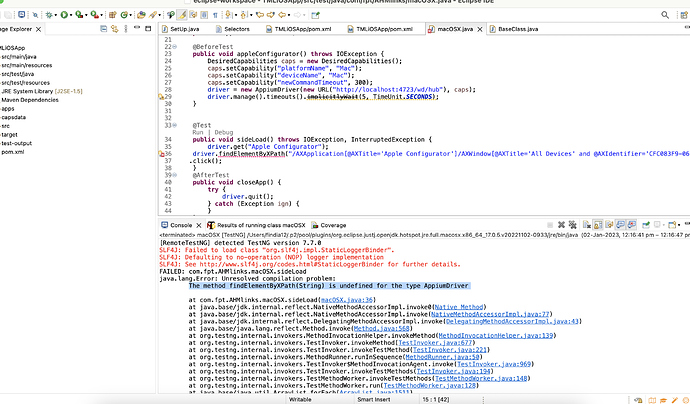Thank you very munch.
I followed all steps carefully, at this moment I prefer stability and I have no need to use Appium1.6 so I’ve installed Appium master branch from npm command.
Xcode command line tools wasn’t installed, so I’ve installed it as following:
xcode-select --install
No problems encountered. Xcode is at version 7.3.1 (downloaded from Apple’s developer webpage).
I installed appium-doctor through npm too. No problems encountered.
Executing appium-doctor --ios looks good. All OK.
Executing appium-doctor --android fails on $JAVA_HOME/bin, so I added to the bash_profile this line:
export PATH=$JAVA_HOME/bin:$PATH
Now appium-doctor --android is all OK.
Now I’m executing Appium UI to get inspector working. Server starts all OK. At the moment to launch Appium inspector I encountered an error: ideviceinstaller is not installed.
So I installed ideviceinstaller as following:
brew install ideviceinstaller
No problems encountered during installation.
But now Appium inspector is giving another error trying to install the ipa file in real iOS device:
[debug] [iOS] App is not installed. Will try to install.
[MJSONWP] Encountered internal error running command: Error: Installing /var/folders/kl/7nx313b50_d957z11gklppxh0000gn/T/2016822-25419-1awi904/Payload/MyAppName.app failed
at /Applications/Appium.app/Contents/Resources/node_modules/appium/node_modules/appium-ios-driver/node_modules/node-idevice/main.js:159:6
at ChildProcess.exithandler (child_process.js:193:7)
at emitTwo (events.js:100:13)
at ChildProcess.emit (events.js:185:7)
at maybeClose (internal/child_process.js:850:16)
at Socket. (internal/child_process.js:323:11)
at emitOne (events.js:90:13)
at Socket.emit (events.js:182:7)
at Pipe._onclose (net.js:475:12)
I think this was one of the problems I was facing for in previous installations of Appium. As far I know this error is caused by the folder /var/db/lockdown
If that’s right I think I must give permissions to the lockdown folder with the following command:
sudo chmod 777 /var/db/lockdown
I don’t want to risk so I ask you if it my thoughts are correct.
It is the best way to get it work running a chmod?
Why not chown?
Some extra software to install?
Device properties that I’m trying to get it work:
- iPhone6 iOS 9.2.1
- UI Automation enabled in developer settings
- Appium capabilities set correctly to this device. Setup made carefully.
Thank you, it is going by right way. 
 you met.
you met.