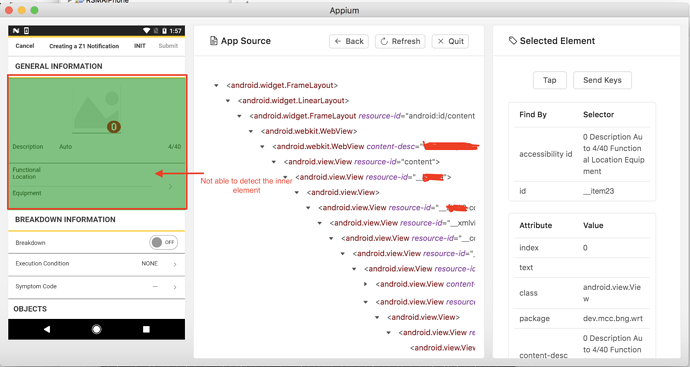As per the attached screenshots, the elements inside the green highlighted box are not able to identify using Appium Inspector whereas these same are able to identify using Chrome web inspector.
Did anyone face issue to detect the elements of this type?
Appium inspector will pick up the Native elements.
In order to automate a hybrid app,its better advised to use the chrome inspector and get the xpaths or ids and then use them in your scripts
I usually go with using Chrome inspector, but in this case i even tried by reading the xpath from Chrome inspector, but during runtime Appium throws an exception - NoSuchElementFound Exception.
Appium anyways is not showing these elements in inspector.
Is there any work around for this issue?
When you say that you use the xpath from the chrome inspector, do you actually switch to a Webview context in appium? Because if you do you should definetly find the element.
It could be that, appium is trying to such the web xpath in a native context and failing to do so.
Thanks Mayuresh.
I just tried doing the same as you said:
Here is my code:
//appDriver is an AppiumDriver initially
//Switching to Android driver from Appium driver
AndroidDriver<MobileElement> driver= (AndroidDriver<MobileElement>) appDriver;
Set<String> contexts = driver.getContextHandles();
for(String s : contexts){
if(s.contains("WEBVIEW")){
driver.findElement(By.id("imageViewInAddNotification")).click();
}
}
This will also throw an error.
In your code, i do not see the line where you actually switch the context like driver.context(“Webview”).
You are just searching for one.Also the id you are using looks to be Native.
Yes.
I have written code to switch to Webview now
Set contexts = driver.getContextHandles();
for(String s : contexts){
if(s.contains(“WEBVIEW”)){
driver.context(s);
String comt = driver.getContext();
driver.findElement(By.id(“mNotifImage”)).click();
}
}
Still i get the same issue. The above id i have taken from chrome inspector.
Do i need to change my driver as well? Currently it is Android driver.