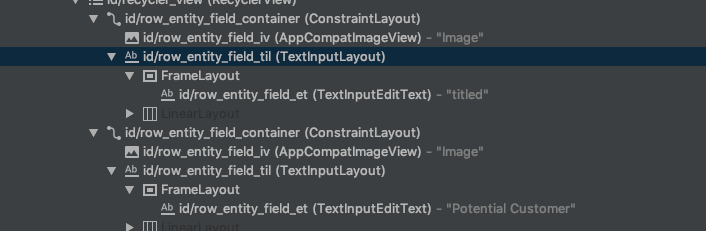Hey all! Having an interesting time with the Appium inspector for Android.
Just to note this is on version 1.10.0.20181230.2 of Appium.
We’re developing tests for our Android application that makes heavy use of LinearLayouts and TextInputLayouts. Before the most current release, Appium correctly displayed TextInputLayout for the labels on ours fields (see image below).
Now however with a new release, the Appium inspector is now showing those TextInputLayouts as LinearLayouts, which make it near impossible to navigate through the app (since they no longer have a text field).
What makes this a brain teaser, is that by using Android Studio’s inspector with a local version of the code, those fields are still correctly showing up as TextInputLayouts.
The developer noted some changes with using Google’s Material Design libraries, and I did a quick lookthrough but see nothing that could have triggered the change. I would also note that LinearLayout is the parent class of TextInputLayout. Does anyone have any ideas of what could have caused the Appium Inspector to now view the layout incorrectly? Any thoughts would help!