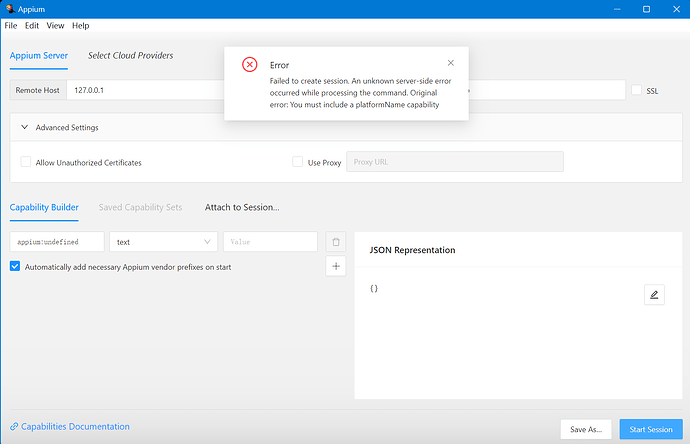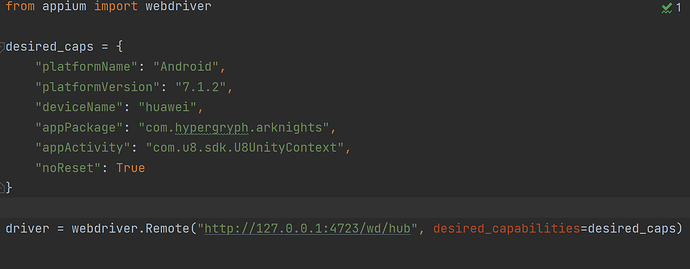When I start session,It reported the following mistake
This is the server log.
--> POST /wd/hub/session
[HTTP] {"capabilities":{"alwaysMatch":{"appium:newCommandTimeout":3600,"appium:connectHardwareKeyboard":true},"firstMatch":[{}]},"desiredCapabilities":{"appium:newCommandTimeout":3600,"appium:connectHardwareKeyboard":true}}
[W3C] Calling AppiumDriver.createSession() with args: [{"appium:newCommandTimeout":3600,"appium:connectHardwareKeyboard":true},null,{"alwaysMatch":{"appium:newCommandTimeout":3600,"appium:connectHardwareKeyboard":true},"firstMatch":[{}]}]
[BaseDriver] Event 'newSessionRequested' logged at 1709210091169 (20:34:51 GMT+0800 (香港标准时间))
[Appium] Could not parse W3C capabilities: 'platformName' can't be blank
[Appium] Trying to fix W3C capabilities by merging them with JSONWP caps
[BaseDriver] The following capabilities are not standard capabilities and should have an extension prefix:
[BaseDriver] newCommandTimeout
[BaseDriver] connectHardwareKeyboard
[Appium] Could not parse fixed W3C capabilities: 'platformName' can't be blank. Falling back to JSONWP protocol
[BaseDriver] Event 'newSessionStarted' logged at 1709210091171 (20:34:51 GMT+0800 (香港标准时间))
[MJSONWP] Encountered internal error running command: Error: You must include a platformName capability
[HTTP] <-- POST /wd/hub/session 500 4 ms - 179
But in my code, I explicitly added paltformName
I want to know what the problem is and how I should solve it.