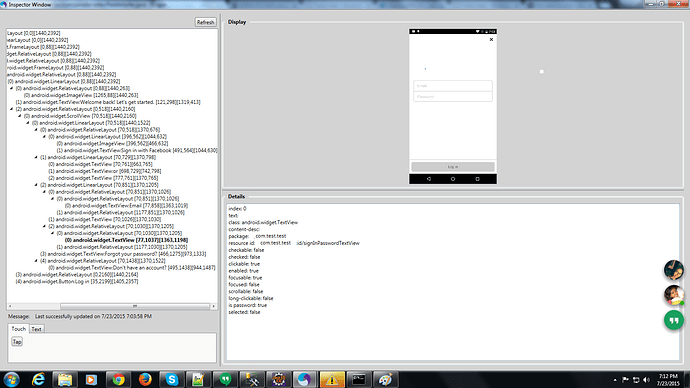Hi,
I have not much experience in Appium.I am not able to enter password while logging to account.
My script is running fine on ‘Nexus 6’ real device but when reach up to password field Appium server shows an error 'An element could not be located on the page using the given search parameters."
Here is my Appium server log:
info: [debug] [BOOTSTRAP] [debug] Finding Password using NAME with the contextId: multiple: false
info: [debug] [BOOTSTRAP] [debug] Using: UiSelector[DESCRIPTION=Password, INSTANCE=0]
info: [debug] [BOOTSTRAP] [debug] Using: UiSelector[TEXT=Password, INSTANCE=0]
info: [debug] [BOOTSTRAP] [debug] Failed to locate element. Clearing Accessibility cache and retrying.
info: [debug] [BOOTSTRAP] [debug] Finding Password using NAME with the contextId: multiple: false
info: [debug] [BOOTSTRAP] [debug] Using: UiSelector[DESCRIPTION=Password, INSTANCE=0]
info: [debug] [BOOTSTRAP] [debug] Using: UiSelector[TEXT=Password, INSTANCE=0]
info: [debug] [BOOTSTRAP] [debug] Returning result: {“status”:7,“value”:“No element found”}
info: [debug] Waited for 88912ms so far
info: [debug] Pushing command to appium work queue: [“find”,{“strategy”:“name”,“selector”:“Password”,“context”:“”,“multiple”:false}]
info: [debug] [BOOTSTRAP] [debug] Got data from client: {“cmd”:“action”,“action”:“find”,“params”:{“strategy”:“name”,“selector”:“Password”,“context”:“”,“multiple”:false}}
info: [debug] [BOOTSTRAP] [debug] Got command of type ACTION
info: [debug] [BOOTSTRAP] [debug] Got command action: find
info: [debug] [BOOTSTRAP] [debug] Finding Password using NAME with the contextId: multiple: false
info: [debug] [BOOTSTRAP] [debug] Using: UiSelector[DESCRIPTION=Password, INSTANCE=0]
info: [debug] [BOOTSTRAP] [debug] Using: UiSelector[TEXT=Password, INSTANCE=0]
info: [debug] [BOOTSTRAP] [debug] Failed to locate element. Clearing Accessibility cache and retrying.
info: [debug] [BOOTSTRAP] [debug] Finding Password using NAME with the contextId: multiple: false
info: [debug] [BOOTSTRAP] [debug] Using: UiSelector[DESCRIPTION=Password, INSTANCE=0]
info: [debug] [BOOTSTRAP] [debug] Using: UiSelector[TEXT=Password, INSTANCE=0]
info: [debug] [BOOTSTRAP] [debug] Returning result: {“status”:7,“value”:“No element found”}
info: [debug] Waited for 89568ms so far
info: [debug] Pushing command to appium work queue: [“find”,{“strategy”:“name”,“selector”:“Password”,“context”:“”,“multiple”:false}]
info: [debug] [BOOTSTRAP] [debug] Got data from client: {“cmd”:“action”,“action”:“find”,“params”:{“strategy”:“name”,“selector”:“Password”,“context”:“”,“multiple”:false}}
info: [debug] [BOOTSTRAP] [debug] Got command of type ACTION
info: [debug] [BOOTSTRAP] [debug] Got command action: find
info: [debug] [BOOTSTRAP] [debug] Finding Password using NAME with the contextId: multiple: false
info: [debug] [BOOTSTRAP] [debug] Using: UiSelector[DESCRIPTION=Password, INSTANCE=0]
info: [debug] [BOOTSTRAP] [debug] Using: UiSelector[TEXT=Password, INSTANCE=0]
info: [debug] [BOOTSTRAP] [debug] Failed to locate element. Clearing Accessibility cache and retrying.
info: [debug] [BOOTSTRAP] [debug] Finding Password using NAME with the contextId: multiple: false
info: [debug] [BOOTSTRAP] [debug] Using: UiSelector[DESCRIPTION=Password, INSTANCE=0]
info: [debug] [BOOTSTRAP] [debug] Using: UiSelector[TEXT=Password, INSTANCE=0]
info: [debug] [BOOTSTRAP] [debug] Returning result: {“status”:7,“value”:“No element found”}
info: [debug] Condition unmet after 90300ms. Timing out.
info: [debug] Responding to client with error: {“status”:7,“value”:{“message”:“An element could not be located on the page using the given search parameters.”,“origValue”:“No element found”},“sessionId”:“e6afab9f-15b1-4959-bbec-3e0ef28ea7c0”}
info: ← POST /wd/hub/session/e6afab9f-15b1-4959-bbec-3e0ef28ea7c0/element 500 90300.985 ms - 195
Following is my Script:
driver.findElement(By.name(“Email”)).sendKeys(“[email protected]”);
driver.findElement(By.name(“Password”)).sendKeys(“123456”);
WebElement Login = driver.findElement(By.name(“Log in”));
Login.click();
If any one please help me to resolve this issue.
Thanks in advance!!