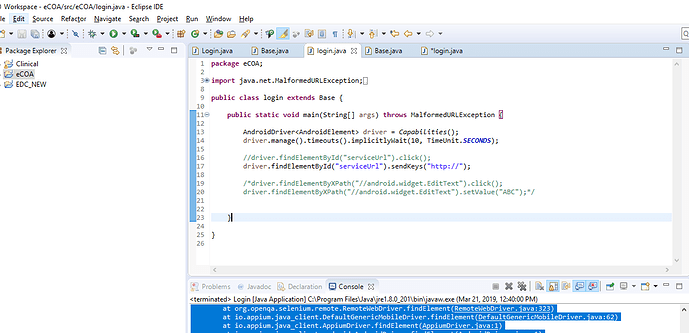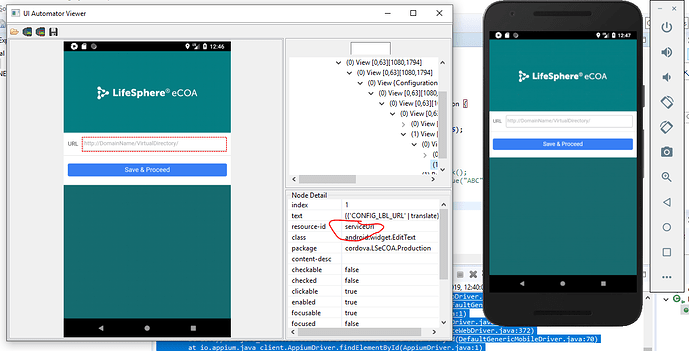Hello ,
I am not able find elements of my mobile app either from ID,X-PATH or classname
getting below exception
attached screenshot of code and app elements
please help in resolving the same
thanks in advance
Exception in thread “main” org.openqa.selenium.NoSuchElementException: An element could not be located on the page using the given search parameters.
For documentation on this error, please visit: https://www.seleniumhq.org/exceptions/no_such_element.html
Build info: version: ‘3.141.59’, revision: ‘e82be7d358’, time: ‘2018-11-14T08:25:48’
System info: host: ‘AGI-LT-915’, ip: ‘192.168.187.122’, os.name: ‘Windows 10’, os.arch: ‘amd64’, os.version: ‘10.0’, java.version: ‘1.8.0_201’
Driver info: io.appium.java_client.android.AndroidDriver
Capabilities {app: D:\selenium\Workspace\eCOA…, appActivity: cordova.LSeCOA.Production.M…, appPackage: cordova.LSeCOA.Production, appWaitActivity: cordova.LSeCOA.Production.M…, appWaitPackage: cordova.LSeCOA.Production, databaseEnabled: false, desired: {app: D:\selenium\Workspace\eCOA…, deviceName: EDC, platformName: android}, deviceManufacturer: Google, deviceModel: Android SDK built for x86, deviceName: emulator-5554, deviceScreenSize: 1080x1920, deviceUDID: emulator-5554, javascriptEnabled: true, locationContextEnabled: false, networkConnectionEnabled: true, platform: LINUX, platformName: Android, platformVersion: 8.1.0, takesScreenshot: true, warnings: {}, webStorageEnabled: false}
Session ID: 91b562da-f9aa-4cab-b6c5-9a69eeda88c6
*** Element info: {Using=id, value=serviceUrl}
at sun.reflect.NativeConstructorAccessorImpl.newInstance0(Native Method)
at sun.reflect.NativeConstructorAccessorImpl.newInstance(Unknown Source)
at sun.reflect.DelegatingConstructorAccessorImpl.newInstance(Unknown Source)
at java.lang.reflect.Constructor.newInstance(Unknown Source)
at org.openqa.selenium.remote.http.W3CHttpResponseCodec.createException(W3CHttpResponseCodec.java:187)
at org.openqa.selenium.remote.http.W3CHttpResponseCodec.decode(W3CHttpResponseCodec.java:122)
at org.openqa.selenium.remote.http.W3CHttpResponseCodec.decode(W3CHttpResponseCodec.java:49)
at org.openqa.selenium.remote.HttpCommandExecutor.execute(HttpCommandExecutor.java:158)
at io.appium.java_client.remote.AppiumCommandExecutor.execute(AppiumCommandExecutor.java:239)
at org.openqa.selenium.remote.RemoteWebDriver.execute(RemoteWebDriver.java:552)
at io.appium.java_client.DefaultGenericMobileDriver.execute(DefaultGenericMobileDriver.java:42)
at io.appium.java_client.AppiumDriver.execute(AppiumDriver.java:1)
at io.appium.java_client.android.AndroidDriver.execute(AndroidDriver.java:1)
at org.openqa.selenium.remote.RemoteWebDriver.findElement(RemoteWebDriver.java:323)
at io.appium.java_client.DefaultGenericMobileDriver.findElement(DefaultGenericMobileDriver.java:62)
at io.appium.java_client.AppiumDriver.findElement(AppiumDriver.java:1)
at io.appium.java_client.android.AndroidDriver.findElement(AndroidDriver.java:1)
at org.openqa.selenium.remote.RemoteWebDriver.findElementById(RemoteWebDriver.java:372)
at io.appium.java_client.DefaultGenericMobileDriver.findElementById(DefaultGenericMobileDriver.java:70)
at io.appium.java_client.AppiumDriver.findElementById(AppiumDriver.java:1)
at io.appium.java_client.android.AndroidDriver.findElementById(AndroidDriver.java:1)
at eCOA.login.main(login.java:17)