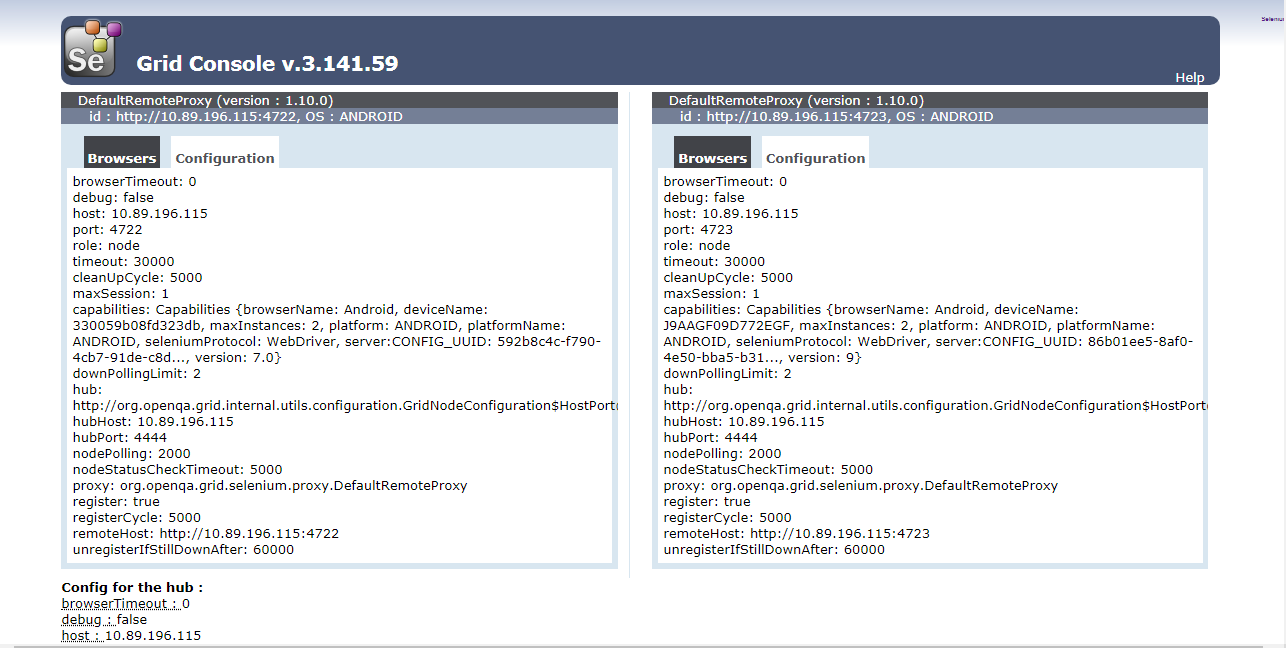@mykola-mokhnach i have set udid capability and also assigned different system ports for appium nodes.
Below is the grid config
When i set capability automationName to uiautomator2 then only second node is not functioning same i tried with Appium it works but the end its having problems to find Xpaths which uiautomator2 is able to do.
Exception:
org.openqa.selenium.WebDriverException: An unknown server-side error occurred while processing the command. Original error: Could not proxy command to remote server. Original error: Error: connect ECONNREFUSED 127.0.0.1:8200
Build info: version: ‘3.141.59’, revision: ‘e82be7d358’, time: ‘2018-11-14T08:25:48’
System info: host: ‘LT0018432’, ip: ‘10.89.196.115’, os.name: ‘Windows 7’, os.arch: ‘amd64’, os.version: ‘6.1’, java.version: ‘10.0.2’
Driver info: io.appium.java_client.android.AndroidDriver
Capabilities {appActivity: .main.splashscreen.SplashSc…, appPackage: com.jio.web, automationName: UiAutomator2, databaseEnabled: false, desired: {appActivity: .main.splashscreen.SplashSc…, appPackage: com.jio.web, automationName: UiAutomator2, deviceName: 330059b08fd323db, platformName: android, platformVersion: 7.0, udid: 330059b08fd323db}, deviceApiLevel: 24, deviceManufacturer: samsung, deviceModel: SM-A510F, deviceName: 330059b08fd323db, deviceScreenDensity: 480, deviceScreenSize: 1080x1920, deviceUDID: 330059b08fd323db, javascriptEnabled: true, locationContextEnabled: false, networkConnectionEnabled: true, pixelRatio: 3, platform: LINUX, platformName: Android, platformVersion: 7.0, statBarHeight: 72, takesScreenshot: true, udid: 330059b08fd323db, viewportRect: {height: 1848, left: 0, top: 72, width: 1080}, warnings: {}, webStorageEnabled: false}
Session ID: bff16013-a90d-4213-95ae-86cfe32da518
*** Element info: {Using=xpath, value=//android.widget.TextView[@text=‘SKIP’]}
at java.base/jdk.internal.reflect.NativeConstructorAccessorImpl.newInstance0(Native Method)
at java.base/jdk.internal.reflect.NativeConstructorAccessorImpl.newInstance(NativeConstructorAccessorImpl.java:62)
at java.base/jdk.internal.reflect.DelegatingConstructorAccessorImpl.newInstance(DelegatingConstructorAccessorImpl.java:45)
at java.base/java.lang.reflect.Constructor.newInstance(Constructor.java:488)
at org.openqa.selenium.remote.http.W3CHttpResponseCodec.createException(W3CHttpResponseCodec.java:187)
at org.openqa.selenium.remote.http.W3CHttpResponseCodec.decode(W3CHttpResponseCodec.java:122)
at org.openqa.selenium.remote.http.W3CHttpResponseCodec.decode(W3CHttpResponseCodec.java:49)
at org.openqa.selenium.remote.HttpCommandExecutor.execute(HttpCommandExecutor.java:158)
at io.appium.java_client.remote.AppiumCommandExecutor.execute(AppiumCommandExecutor.java:231)
at org.openqa.selenium.remote.RemoteWebDriver.execute(RemoteWebDriver.java:552)
at io.appium.java_client.DefaultGenericMobileDriver.execute(DefaultGenericMobileDriver.java:42)
at io.appium.java_client.AppiumDriver.execute(AppiumDriver.java:1)
at io.appium.java_client.android.AndroidDriver.execute(AndroidDriver.java:1)
at org.openqa.selenium.remote.RemoteWebDriver.findElement(RemoteWebDriver.java:323)
at io.appium.java_client.DefaultGenericMobileDriver.findElement(DefaultGenericMobileDriver.java:62)
at io.appium.java_client.AppiumDriver.findElement(AppiumDriver.java:1)
at io.appium.java_client.android.AndroidDriver.findElement(AndroidDriver.java:1)
at org.openqa.selenium.remote.RemoteWebDriver.findElementByXPath(RemoteWebDriver.java:428)
at io.appium.java_client.DefaultGenericMobileDriver.findElementByXPath(DefaultGenericMobileDriver.java:152)
at io.appium.java_client.AppiumDriver.findElementByXPath(AppiumDriver.java:1)
at io.appium.java_client.android.AndroidDriver.findElementByXPath(AndroidDriver.java:1)
at org.openqa.selenium.By$ByXPath.findElement(By.java:353)
at org.openqa.selenium.remote.RemoteWebDriver.findElement(RemoteWebDriver.java:315)
at io.appium.java_client.DefaultGenericMobileDriver.findElement(DefaultGenericMobileDriver.java:58)
at io.appium.java_client.AppiumDriver.findElement(AppiumDriver.java:1)
at io.appium.java_client.android.AndroidDriver.findElement(AndroidDriver.java:1)
at org.openqa.selenium.support.ui.ExpectedConditions$7.apply(ExpectedConditions.java:205)
at org.openqa.selenium.support.ui.ExpectedConditions$7.apply(ExpectedConditions.java:201)
at org.openqa.selenium.support.ui.FluentWait.until(FluentWait.java:249)
at com.au.test.SampleTestClass.sampleTest(SampleTestClass.java:26)
at java.base/jdk.internal.reflect.NativeMethodAccessorImpl.invoke0(Native Method)
at java.base/jdk.internal.reflect.NativeMethodAccessorImpl.invoke(NativeMethodAccessorImpl.java:62)
at java.base/jdk.internal.reflect.DelegatingMethodAccessorImpl.invoke(DelegatingMethodAccessorImpl.java:43)
at java.base/java.lang.reflect.Method.invoke(Method.java:564)
at org.testng.internal.MethodInvocationHelper.invokeMethod(MethodInvocationHelper.java:124)
at org.testng.internal.Invoker.invokeMethod(Invoker.java:580)
at org.testng.internal.Invoker.invokeTestMethod(Invoker.java:716)
at org.testng.internal.Invoker.invokeTestMethods(Invoker.java:988)
at org.testng.internal.TestMethodWorker.invokeTestMethods(TestMethodWorker.java:125)
at org.testng.internal.TestMethodWorker.run(TestMethodWorker.java:109)
at org.testng.TestRunner.privateRun(TestRunner.java:648)
at org.testng.TestRunner.run(TestRunner.java:505)
at org.testng.SuiteRunner.runTest(SuiteRunner.java:455)
at org.testng.SuiteRunner.access$000(SuiteRunner.java:40)
at org.testng.SuiteRunner$SuiteWorker.run(SuiteRunner.java:489)
at org.testng.internal.thread.ThreadUtil$1.call(ThreadUtil.java:52)
at java.base/java.util.concurrent.FutureTask.run(FutureTask.java:264)
at java.base/java.util.concurrent.ThreadPoolExecutor.runWorker(ThreadPoolExecutor.java:1135)
at java.base/java.util.concurrent.ThreadPoolExecutor$Worker.run(ThreadPoolExecutor.java:635)
at java.base/java.lang.Thread.run(Thread.java:844)
I cross checked most of the things i’m not able to understand whats causing the issue.
Full Log: (Execution & Node stream buffer)
ExecutionLog.log (201.1 KB)