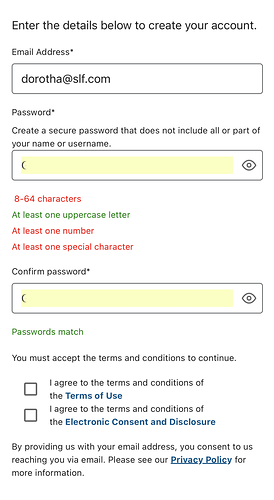I am facing something really odd with my automation and only happens with 2 specifics elements in the entire app. As soon as I input text to “password” field, the “password” and “Confirm password” fields are filled out at the same time and some kind of label covers the fields. All the others text fields in the app I use simple click() and sendKeys() commands and works fine.
I am using page factory. this is how I use the page class to store the elements:
@AndroidFindBy(id = "com.xxxx:id/create-account-password-text-field")
@iOSXCUITFindBy(accessibility = "Password* Create a secure password that does not include all or part of your name or username. Enter new password")
private WebElement create_account_password_text_box;
public WebElement getCreate_account_password_text_box() {
return create_account_password_text_box;
}
public void setCreate_account_password_text_box(WebElement create_account_password_text_box) {
this.create_account_password_text_box = create_account_password_text_box;
}
Here is my testCase method:
@Test(dataProvider = "getData")
@Description("Fill out all fields correctly and deselect consent checkbox")
@Severity(SeverityLevel.NORMAL)
public void consentBoxNotSelected(HashMap<String, String> input) {
BaseLoginPage blp = new BaseLoginPage(driver);
BaseVerifyMemberPage bvp = new BaseVerifyMemberPage(driver);
BaseCreateAccountPage bcp = new BaseCreateAccountPage(driver);
// These methods interacting with elements are just simple "click()" and "sendKeys()" commands
blp.clickRegisterButton();
bvp.clickMemberIdRadioButton();
bvp.enterMemberId("001720006");
bvp.enterDoB("02201975");
bvp.getVerify_button().click();
bcp.insertInput(bcp.getCreate_account_email_text_box(), "[email protected]");
bcp.insertInput(bcp.getCreate_account_password_text_box(), "Gabe@1234");
bcp.insertInput(bcp.getCreate_account_confirm_password_text_box(), "Gabe@1234");
bcp.clickCreateAccountToSCheckBox();
Assert.assertFalse(bcp.getCreate_account_button().isEnabled(), "Create button should be disable when all required fields conditions are NOT filled");
}
I have tried using: (Each * is me trying different approaches):
// This code at test case (mentioned above)
bcp.getCreate_account_password_text_box().sendKeys();
// This code at test case (mentioned above)
bcp.getCreate_account_password_text_box().click();
bcp.getCreate_account_password_text_box().sendKeys();
//This method at page class
public void insertInput(WebElement field, String input){
field.click();
field.sendKeys(input)
}
// This code at test case (mentioned above)
bcp.insertInput(bcp.getCreate_account_password_text_box(), "[email protected]");
//This method at page class
public void insertInput(WebElement field, String input){
field.click();
new Actions(driver).sendKeys(input).perform();
}
// This code at test case (mentioned above)
bcp.insertInput(bcp.getCreate_account_password_text_box(), "[email protected]");
//This method at page class
public void insertInput(WebElement field, String input){
field.click();
new Actions(driver).sendKeys(input).perform();
((IOSDriver)driver).hideKeyboard("return");
}
// This code at test case (mentioned above)
bcp.insertInput(bcp.getCreate_account_password_text_box(), "[email protected]");
//This method at page class
public void tapElement(WebElement element) {
Point sourceLocation = element.getLocation();
Dimension sourceSize = element.getSize();
int centerX = sourceLocation.getX() + sourceSize.getWidth() / 2;
int centerY = sourceLocation.getY() + sourceSize.getHeight() / 2;
PointerInput finger = new PointerInput(PointerInput.Kind.TOUCH, "finger");
Sequence tap = new Sequence(finger, 1);
tap.addAction(finger.createPointerMove(Duration.ofMillis(0), PointerInput.Origin.viewport(), centerX, centerY));
tap.addAction(finger.createPointerDown(PointerInput.MouseButton.LEFT.asArg()));
tap.addAction(finger.createPointerUp(PointerInput.MouseButton.LEFT.asArg()));
driver.perform(List.of(tap));
}
public void insertInput(WebElement field, String input){
tapElement(field);
new Actions(driver).sendKeys(input).perform();
((IOSDriver) driver).hideKeyboard("return");
}
//This code at test case (mentioned above)
bcp.insertInput(bcp.getCreate_account_password_text_box(), "Gabe@1234");
Dependencies:
<dependency>
<groupId>io.appium</groupId>
<artifactId>java-client</artifactId>
<version>9.2.2</version>
</dependency>
<dependency>
<groupId>org.testng</groupId>
<artifactId>testng</artifactId>
<version>7.7.0</version>
<scope>test</scope>
</dependency>
<dependency>
<groupId>commons-io</groupId>
<artifactId>commons-io</artifactId>
<version>2.15.1</version>
</dependency>