The calendar TextView elements have id as any views, but the dot element (as in the screenshot) is the compound drawable inside the TextView. Since it’s an internal image, Appium is unable to check the dot element.
Do we have any workaround or solution in appium uiautomator2 to check this?
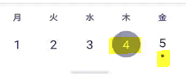 Screen Shot 2022-08-29 at 18.03.21
Screen Shot 2022-08-29 at 18.03.21
Can you post the page source of this screen to be able to observe whats there?
If you have access to the code source, you could (or ask your devs for help) add or set an attribute value to the selected element.