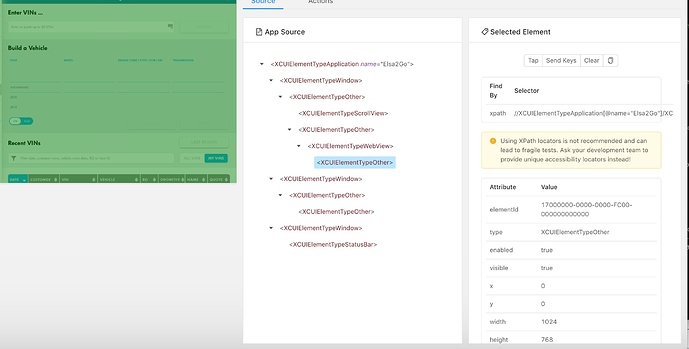Hi Team,
(environment:- appium java client:- 7, Mac, iPAd)
I am unable to find page source of Hybrid iOS app, I tried with Appium desktop inspector but its also unable to find element on ios hybride application (develop with ionic).
I tried to switch Webview context (et<map<string, object="">> contexts = driver.getContextHandles()) but its always give me Native view
Please find Dom of page which I got (by:- drvier. getPageSource ()):-
------------------------------>>>>>>>
<appiumaut><xcuielementtypeapplication type=“XCUIElementTypeApplication” name=“Elsa2Go” label="testData " enabled=“true” visible=“true” x=“0” y=“0” width=“768” height=“1024”>
<xcuielementtypewindow type=“XCUIElementTypeWindow” enabled=“true” visible=“true” x=“0” y=“0” width=“1024” height=“768”>
<xcuielementtypeother type=“XCUIElementTypeOther” enabled=“true” visible=“true” x=“0” y=“0” width=“1024” height=“768”>
<xcuielementtypescrollview type=“XCUIElementTypeScrollView” enabled=“true” visible=“true” x=“0” y=“0” width=“1024” height=“768”/>
<xcuielementtypeother type=“XCUIElementTypeOther” enabled=“true” visible=“true” x=“0” y=“0” width=“1024” height=“768”>
<xcuielementtypewebview type=“XCUIElementTypeWebView” enabled=“true” visible=“true” x=“0” y=“0” width=“1024” height=“768”>
<xcuielementtypeother type=“XCUIElementTypeOther” enabled=“true” visible=“true” x=“0” y=“0” width=“1024” height=“768”/>
</xcuielementtypewebview>
</xcuielementtypeother>
</xcuielementtypeother>
</xcuielementtypewindow>
<xcuielementtypewindow type=“XCUIElementTypeWindow” enabled=“true” visible=“false” x=“0” y=“0” width=“1024” height=“768”>
<xcuielementtypeother type=“XCUIElementTypeOther” enabled=“true” visible=“false” x=“0” y=“0” width=“1024” height=“768”>
<xcuielementtypeother type=“XCUIElementTypeOther” enabled=“true” visible=“false” x=“0” y=“768” width=“1024” height=“398”/>
</xcuielementtypeother>
</xcuielementtypewindow>
<xcuielementtypewindow type=“XCUIElementTypeWindow” enabled=“true” visible=“false” x=“0” y=“0” width=“1024” height=“768”>
<xcuielementtypestatusbar type=“XCUIElementTypeStatusBar” enabled=“true” visible=“false” x=“0” y=“0” width=“1024” height=“20”/>
</xcuielementtypewindow>
</xcuielementtypeapplication></appiumaut>