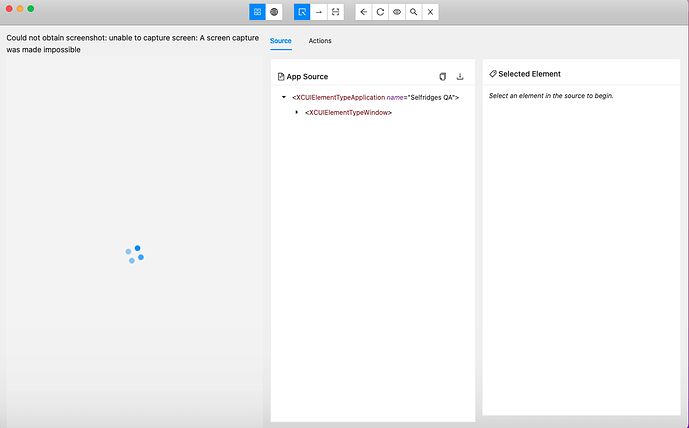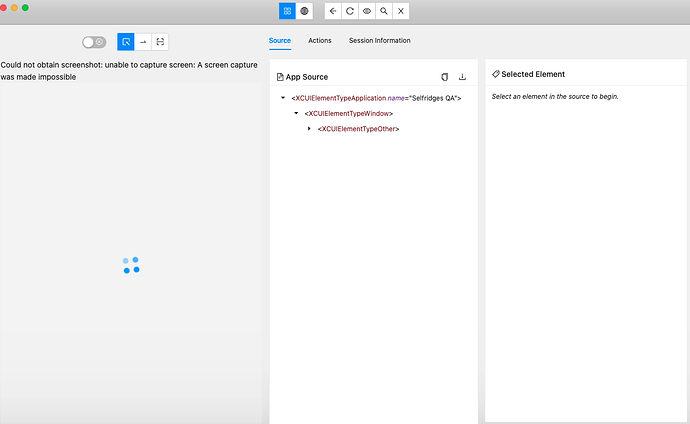please see the below server logs:
[HTTP] Waiting until the server is closed
[HTTP] Received server close event
[Appium] Welcome to Appium v1.22.3
[Appium] Non-default server args:
[Appium] relaxedSecurityEnabled: true
[Appium] allowInsecure: {
[Appium] }
[Appium] denyInsecure: {
[Appium] }
[Appium] Appium REST http interface listener started on 0.0.0.0:4723
[HTTP] --> GET /wd/hub/sessions
[HTTP] {}
[GENERIC] Calling AppiumDriver.getSessions() with args: []
[GENERIC] Responding to client with driver.getSessions() result: []
[HTTP] <-- GET /wd/hub/sessions 304 1 ms - -
[HTTP]
[iProxy@fee0f408:8100] The connection has been closed
[HTTP] --> POST /wd/hub/session
[HTTP] {“capabilities”:{“alwaysMatch”:{“platformName”:“iOS”,“appium:platformVersion”:“15.3.1”,“appium:deviceName”:“iPhone X”,“appium:udid”:“fee0f40854feb480d5105855de60cc9f6813416e”,“appium:bundleId”:“com.example.iphone.qa”,“appium:includeSafariInWebviews”:true,“appium:newCommandTimeout”:3600,“appium:connectHardwareKeyboard”:true},“firstMatch”:[{}]},“desiredCapabilities”:{“platformName”:“iOS”,“appium:platformVersion”:“15.3.1”,“appium:deviceName”:“iPhone X”,“appium:udid”:“fee0f40854feb480d5105855de60cc9f6813416c”,“appium:bundleId”:“com.example.iphone.qa”,“appium:includeSafariInWebviews”:true,“appium:newCommandTimeout”:3600,“appium:connectHardwareKeyboard”:true}}
[W3C] Calling AppiumDriver.createSession() with args: [{“platformName”:“iOS”,“appium:platformVersion”:“15.3.1”,“appium:deviceName”:“iPhone X”,“appium:udid”:“fee0f40854feb480d5105855de60cc9f6813416e”,“appium:bundleId”:“com.exampleexample.iphone.qa”,“appium:includeSafariInWebviews”:true,“appium:newCommandTimeout”:3600,“appium:connectHardwareKeyboard”:true},null,{“alwaysMatch”:{“platformName”:“iOS”,“appium:platformVersion”:“15.3.1”,“appium:deviceName”:“iPhone X”,“appium:udid”:“fee0f40854feb480d5105855de60cc9f6813416c”,“appium:bundleId”:“com.example.iphone.qa”,“appium:includeSafariInWebviews”:true,“appium:newCommandTimeout”:3600,“appium:connectHardwareKeyboard”:true},“firstMatch”:[{}]}]
[BaseDriver] Event ‘newSessionRequested’ logged at 1659856988281 (12:53:08 GMT+0530 (India Standard Time))
[Appium] DeprecationWarning: ‘automationName’ capability was not provided. Future versions of Appium will require ‘automationName’ capability to be set for iOS sessions.
[Appium] Requested iOS support with version >= 10, using ‘XCUITest’ driver instead of UIAutomation-based driver, since the latter is unsupported on iOS 10 and up.
[Appium] Appium v1.22.3 creating new XCUITestDriver (v3.59.0) session
[Appium] Applying relaxed security to ‘XCUITestDriver’ as per server command line argument. All insecure features will be enabled unless explicitly disabled by --deny-insecure
[BaseDriver] W3C capabilities and MJSONWP desired capabilities were provided
[BaseDriver] Creating session with W3C capabilities: {
[BaseDriver] “alwaysMatch”: {
[BaseDriver] “platformName”: “iOS”,
[BaseDriver] “appium:platformVersion”: “15.3.1”,
[BaseDriver] “appium:deviceName”: “iPhone X”,
[BaseDriver] “appium:udid”: “fee0f40854feb480d5105855de60cc9f6813416c”,
[BaseDriver] “appium:bundleId”: “com.example.iphone.qa”,
[BaseDriver] “appium:includeSafariInWebviews”: true,
[BaseDriver] “appium:newCommandTimeout”: 3600,
[BaseDriver] “appium:connectHardwareKeyboard”: true
[BaseDriver] },
[BaseDriver] “firstMatch”: [
[BaseDriver] {}
[BaseDriver] ]
[BaseDriver] }
[BaseDriver] Session created with session id: b9f21e61-8f2a-4c0d-ba21-2226a4bfb8e9
[XCUITest] Current user: ‘Planit’
[XCUITest] Available devices: fee0f40854feb480d5105855de60cc9f6813416c
[XCUITest] Creating iDevice object with udid ‘fee0f40854feb480d5105855de60cc9f6813416c’
[XCUITest] Determining device to run tests on: udid: ‘fee0f40854feb480d5105855de60cc9f6813416c’, real device: true
[XCUITest] Normalized platformVersion capability value ‘15.3.1’ to ‘15.3’
[BaseDriver] Event ‘xcodeDetailsRetrieved’ logged at 1659856988307 (12:53:08 GMT+0530 (India Standard Time))
[BaseDriver] Event ‘appConfigured’ logged at 1659856988307 (12:53:08 GMT+0530 (India Standard Time))
[BaseDriver] Event ‘resetStarted’ logged at 1659856988308 (12:53:08 GMT+0530 (India Standard Time))
[XCUITest] Reset: running ios real device reset flow
[BaseDriver] Event ‘resetComplete’ logged at 1659856988308 (12:53:08 GMT+0530 (India Standard Time))
[WebDriverAgent] Using WDA path: ‘/Applications/Appium Server GUI.app/Contents/Resources/app/node_modules/appium/node_modules/appium-webdriveragent’
[WebDriverAgent] Using WDA agent: ‘/Applications/Appium Server GUI.app/Contents/Resources/app/node_modules/appium/node_modules/appium-webdriveragent/WebDriverAgent.xcodeproj’
[XCUITest] Crash reports root ‘/Users/Planit/Library/Logs/CrashReporter/MobileDevice/iPhone’ does not exist. Got nothing to gather.
[BaseDriver] Event ‘logCaptureStarted’ logged at 1659856988549 (12:53:08 GMT+0530 (India Standard Time))
[XCUITest] Setting up real device
[WebDriverAgent] No obsolete cached processes from previous WDA sessions listening on port 8100 have been found
[DevCon Factory] Requesting connection for device fee0f40854feb480d5105855de60cc9f6813416c on local port 8100, device port 8100
[DevCon Factory] Cached connections count: 0
[DevCon Factory] Successfully requested the connection for fee0f40854feb480d5105855de60cc9f6813416c:8100
[XCUITest] Starting WebDriverAgent initialization with the synchronization key ‘XCUITestDriver’
[WD Proxy] Matched ‘/status’ to command name ‘getStatus’
[WD Proxy] Proxying [GET /status] to [GET http://127.0.0.1:8100/status] with no body
[WD Proxy] Got response with status 200: {“value”:{“message”:“WebDriverAgent is ready to accept commands”,“state”:“success”,“os”:{“testmanagerdVersion”:28,“name”:“iOS”,“sdkVersion”:“15.4”,“version”:“15.3.1”},“ios”:{“ip”:“169.254.247.193”},“ready”:true,“build”:{“time”:“Aug 4 2022 21:57:29”,“productBundleIdentifier”:“com.facebook.WebDriverAgentRunner”}},“sessionId”:null}
[WebDriverAgent] Upgrade timestamp of the currently bundled WDA: 1652561248000
[WebDriverAgent] Upgrade timestamp of the WDA on the device: undefined
[WebDriverAgent] Will reuse previously cached WDA instance at ‘http://127.0.0.1:8100/’ with ‘com.facebook.WebDriverAgentRunner’. Set the wdaLocalPort capability to a value different from 8100 if this is an undesired behavior.
[XCUITest] Trying to start WebDriverAgent 1 times with 10000ms interval
[XCUITest] These values can be customized by changing wdaStartupRetries/wdaStartupRetryInterval capabilities
[BaseDriver] Event ‘wdaStartAttempted’ logged at 1659856988780 (12:53:08 GMT+0530 (India Standard Time))
[WebDriverAgent] Using provided WebdriverAgent at ‘http://127.0.0.1:8100/’
[WD Proxy] Matched ‘/status’ to command name ‘getStatus’
[WD Proxy] Proxying [GET /status] to [GET http://127.0.0.1:8100/status] with no body
[WD Proxy] Got response with status 200: {“value”:{“message”:“WebDriverAgent is ready to accept commands”,“state”:“success”,“os”:{“testmanagerdVersion”:28,“name”:“iOS”,“sdkVersion”:“15.4”,“version”:“15.3.1”},“ios”:{“ip”:“169.254.247.193”},“ready”:true,“build”:{“time”:“Aug 4 2022 21:57:29”,“productBundleIdentifier”:“com.facebook.WebDriverAgentRunner”}},“sessionId”:null}
[BaseDriver] Event ‘wdaSessionAttempted’ logged at 1659856988793 (12:53:08 GMT+0530 (India Standard Time))
[XCUITest] Sending createSession command to WDA
[WD Proxy] Matched ‘/session’ to command name ‘createSession’
[WD Proxy] Proxying [POST /session] to [POST http://127.0.0.1:8100/session] with body: {“capabilities”:{“firstMatch”:[{“bundleId”:“com.example.iphone.qa”,“arguments”:[],“environment”:{},“eventloopIdleDelaySec”:0,“shouldWaitForQuiescence”:true,“shouldUseTestManagerForVisibilityDetection”:false,“maxTypingFrequency”:60,“shouldUseSingletonTestManager”:true,“shouldTerminateApp”:true,“forceAppLaunch”:true,“useNativeCachingStrategy”:true,“forceSimulatorSoftwareKeyboardPresence”:false}],“alwaysMatch”:{}}}
[WebDriverAgent] Parsed BUILD_DIR configuration value: ‘/Users/Planit/Library/Developer/Xcode/DerivedData/WebDriverAgent-aghlrsejdreqngftgvcqwnjgrbou/Build/Products’
[WebDriverAgent] Got derived data root: ‘/Users/Planit/Library/Developer/Xcode/DerivedData/WebDriverAgent-aghlrsejdreqngftgvcqwnjgrbou’
[WD Proxy] Got response with status 200: {“value”:{“sessionId”:“BF1D756B-5216-4250-A89A-5361D646D2F2”,“capabilities”:{“device”:“iphone”,“browserName”:“example QA”,“sdkVersion”:“15.3.1”,“CFBundleIdentifier”:“com.example.iphone.qa”}},“sessionId”:“BF1D756B-5216-4250-A89A-5361D646D2F2”}
[WD Proxy] Determined the downstream protocol as ‘W3C’
[BaseDriver] Event ‘wdaSessionStarted’ logged at 1659856990680 (12:53:10 GMT+0530 (India Standard Time))
[BaseDriver] Event ‘wdaStarted’ logged at 1659856990680 (12:53:10 GMT+0530 (India Standard Time))
[XCUITest] Skipping setting of the initial display orientation. Set the “orientation” capability to either “LANDSCAPE” or “PORTRAIT”, if this is an undesired behavior.
[BaseDriver] Event ‘orientationSet’ logged at 1659856990680 (12:53:10 GMT+0530 (India Standard Time))
[BaseDriver] The value of ‘elementResponseAttributes’ setting did not change. Skipping the update for it
[BaseDriver] The value of ‘shouldUseCompactResponses’ setting did not change. Skipping the update for it
[Appium] New XCUITestDriver session created successfully, session b9f21e61-8f2a-4c0d-ba21-2226a4bfb8e9 added to master session list
[BaseDriver] Event ‘newSessionStarted’ logged at 1659856990681 (12:53:10 GMT+0530 (India Standard Time))
[W3C (b9f21e61)] Cached the protocol value ‘W3C’ for the new session b9f21e61-8f2a-4c0d-ba21-2226a4bfb8e9
[W3C (b9f21e61)] Responding to client with driver.createSession() result: {“capabilities”:{“webStorageEnabled”:false,“locationContextEnabled”:false,“browserName”:"",“platform”:“MAC”,“javascriptEnabled”:true,“databaseEnabled”:false,“takesScreenshot”:true,“networkConnectionEnabled”:false,“platformName”:“iOS”,“platformVersion”:“15.3.1”,“deviceName”:“iPhone X”,“udid”:“fee0f40854feb480d5105855de60cc9f6813416c”,“bundleId”:“com.example.iphone.qa”,“includeSafariInWebviews”:true,“newCommandTimeout”:3600,“connectHardwareKeyboard”:true}}
[HTTP] <-- POST /wd/hub/session 200 2402 ms - 522
[HTTP]
[HTTP] --> GET /wd/hub/session/b9f21e61-8f2a-4c0d-ba21-2226a4bfb8e9/screenshot
[HTTP] {}
[W3C (b9f21e61)] Calling AppiumDriver.getScreenshot() with args: [“b9f21e61-8f2a-4c0d-ba21-2226a4bfb8e9”]
[XCUITest] Executing command ‘getScreenshot’
[XCUITest] Taking screenshot with WDA
[WD Proxy] Matched ‘/screenshot’ to command name ‘getScreenshot’
[WD Proxy] Proxying [GET /screenshot] to [GET http://127.0.0.1:8100/session/BF1D756B-5216-4250-A89A-5361D646D2F2/screenshot] with no body
[WD Proxy] Got response with status 500: {“value”:{“error”:“unable to capture screen”,“message”:“A screen capture was made impossible”,“traceback”:""},“sessionId”:“BF1D756B-5216-4250-A89A-5361D646D2F2”}
[W3C] Matched W3C error code ‘unable to capture screen’ to UnableToCaptureScreen
[XCUITest] Error getting screenshot: A screen capture was made impossible
[XCUITest] Taking screenshot with WDA
[WD Proxy] Matched ‘/screenshot’ to command name ‘getScreenshot’
[WD Proxy] Proxying [GET /screenshot] to [GET http://127.0.0.1:8100/session/BF1D756B-5216-4250-A89A-5361D646D2F2/screenshot] with no body
[WD Proxy] Got response with status 500: {“value”:{“error”:“unable to capture screen”,“message”:“A screen capture was made impossible”,“traceback”:""},“sessionId”:“BF1D756B-5216-4250-A89A-5361D646D2F2”}
[W3C] Matched W3C error code ‘unable to capture screen’ to UnableToCaptureScreen
[XCUITest] Taking screenshot with WDA
[WD Proxy] Matched ‘/screenshot’ to command name ‘getScreenshot’
[WD Proxy] Proxying [GET /screenshot] to [GET http://127.0.0.1:8100/session/BF1D756B-5216-4250-A89A-5361D646D2F2/screenshot] with no body
[WD Proxy] Got response with status 500: {“value”:{“error”:“unable to capture screen”,“message”:“A screen capture was made impossible”,“traceback”:""},“sessionId”:“BF1D756B-5216-4250-A89A-5361D646D2F2”}
[W3C] Matched W3C error code ‘unable to capture screen’ to UnableToCaptureScreen
[W3C (b9f21e61)] Encountered internal error running command: UnableToCaptureScreen: A screen capture was made impossible
[W3C (b9f21e61)] at errorFromW3CJsonCode (/Applications/Appium Server GUI.app/Contents/Resources/app/node_modules/appium/node_modules/appium-base-driver/lib/protocol/errors.js:780:25)
[W3C (b9f21e61)] at ProxyRequestError.getActualError (/Applications/Appium Server GUI.app/Contents/Resources/app/node_modules/appium/node_modules/appium-base-driver/lib/protocol/errors.js:663:14)
[W3C (b9f21e61)] at JWProxy.command (/Applications/Appium Server GUI.app/Contents/Resources/app/node_modules/appium/node_modules/appium-base-driver/lib/jsonwp-proxy/proxy.js:272:19)
[W3C (b9f21e61)] at runMicrotasks ()
[W3C (b9f21e61)] at processTicksAndRejections (internal/process/task_queues.js:97:5)
[W3C (b9f21e61)] at XCUITestDriver.proxyCommand (/Applications/Appium Server GUI.app/Contents/Resources/app/node_modules/appium/node_modules/appium-xcuitest-driver/lib/commands/proxy-helper.js:96:12)
[W3C (b9f21e61)] at getScreenshotFromWDA (/Applications/Appium Server GUI.app/Contents/Resources/app/node_modules/appium/node_modules/appium-xcuitest-driver/lib/commands/screenshots.js:11:18)
[W3C (b9f21e61)] at wrapped (/Applications/Appium Server GUI.app/Contents/Resources/app/node_modules/appium/node_modules/asyncbox/lib/asyncbox.js:60:13)
[W3C (b9f21e61)] at retry (/Applications/Appium Server GUI.app/Contents/Resources/app/node_modules/appium/node_modules/asyncbox/lib/asyncbox.js:43:13)
[W3C (b9f21e61)] at retryInterval (/Applications/Appium Server GUI.app/Contents/Resources/app/node_modules/appium/node_modules/asyncbox/lib/asyncbox.js:70:10)
[W3C (b9f21e61)] at XCUITestDriver.getScreenshot (/Applications/Appium Server GUI.app/Contents/Resources/app/node_modules/appium/node_modules/appium-xcuitest-driver/lib/commands/screenshots.js:42:10)
[HTTP] <-- GET /wd/hub/session/b9f21e61-8f2a-4c0d-ba21-2226a4bfb8e9/screenshot 500 1036 ms - 1788
[HTTP]
[HTTP] --> GET /wd/hub/session/b9f21e61-8f2a-4c0d-ba21-2226a4bfb8e9/window/rect
[HTTP] {}
[W3C (b9f21e61)] Calling AppiumDriver.getWindowRect() with args: [“b9f21e61-8f2a-4c0d-ba21-2226a4bfb8e9”]
[XCUITest] Executing command ‘getWindowRect’
[WD Proxy] Proxying [GET /window/size] to [GET http://127.0.0.1:8100/session/BF1D756B-5216-4250-A89A-5361D646D2F2/window/size] with no body
[WD Proxy] Got response with status 200: {“value”:{“width”:375,“height”:812},“sessionId”:“BF1D756B-5216-4250-A89A-5361D646D2F2”}
[W3C (b9f21e61)] Responding to client with driver.getWindowRect() result: {“width”:375,“height”:812,“x”:0,“y”:0}
[HTTP] <-- GET /wd/hub/session/b9f21e61-8f2a-4c0d-ba21-2226a4bfb8e9/window/rect 200 100 ms - 48
[HTTP]
[HTTP] --> GET /wd/hub/session/b9f21e61-8f2a-4c0d-ba21-2226a4bfb8e9/source
[HTTP] {}
[W3C (b9f21e61)] Calling AppiumDriver.getPageSource() with args: [“b9f21e61-8f2a-4c0d-ba21-2226a4bfb8e9”]
[XCUITest] Executing command ‘getPageSource’
[WD Proxy] Matched ‘/source?scope=AppiumAUT’ to command name ‘getPageSource’
[WD Proxy] Proxying [GET /source?scope=AppiumAUT] to [GET http://127.0.0.1:8100/session/BF1D756B-5216-4250-A89A-5361D646D2F2/source?scope=AppiumAUT] with no body
[WD Proxy] Got response with status 200: {“value”:"\n\n \n \n \n \n
[W3C (b9f21e61)] Responding to client with driver.getPageSource() result: "\n \n \n \n \n
[HTTP] <-- GET /wd/hub/session/b9f21e61-8f2a-4c0d-ba21-2226a4bfb8e9/source 200 824 ms - 13700
[HTTP]
[HTTP] --> GET /wd/hub/session/b9f21e61-8f2a-4c0d-ba21-2226a4bfb8e9/timeouts
[HTTP] {}
[W3C (b9f21e61)] Calling AppiumDriver.getTimeouts() with args: [“b9f21e61-8f2a-4c0d-ba21-2226a4bfb8e9”]
[XCUITest] Executing command ‘getTimeouts’
[W3C (b9f21e61)] Responding to client with driver.getTimeouts() result: {“command”:3600000,“implicit”:0}
[HTTP] <-- GET /wd/hub/session/b9f21e61-8f2a-4c0d-ba21-2226a4bfb8e9/timeouts 200 1 ms - 42
[HTTP]
[HTTP] --> GET /wd/hub/session/b9f21e61-8f2a-4c0d-ba21-2226a4bfb8e9/timeouts
[HTTP] {}
[W3C (b9f21e61)] Calling AppiumDriver.getTimeouts() with args: [“b9f21e61-8f2a-4c0d-ba21-2226a4bfb8e9”]
[XCUITest] Executing command ‘getTimeouts’
[W3C (b9f21e61)] Responding to client with driver.getTimeouts() result: {“command”:3600000,“implicit”:0}
[HTTP] <-- GET /wd/hub/session/b9f21e61-8f2a-4c0d-ba21-2226a4bfb8e9/timeouts 304 1 ms - -
[HTTP]
[HTTP] --> GET /wd/hub/session/b9f21e61-8f2a-4c0d-ba21-2226a4bfb8e9/timeouts
[HTTP] {}
[W3C (b9f21e61)] Calling AppiumDriver.getTimeouts() with args: [“b9f21e61-8f2a-4c0d-ba21-2226a4bfb8e9”]
[XCUITest] Executing command ‘getTimeouts’
[W3C (b9f21e61)] Responding to client with driver.getTimeouts() result: {“command”:3600000,“implicit”:0}
[HTTP] <-- GET /wd/hub/session/b9f21e61-8f2a-4c0d-ba21-2226a4bfb8e9/timeouts 304 1 ms - -
[HTTP]
[HTTP] --> GET /wd/hub/session/b9f21e61-8f2a-4c0d-ba21-2226a4bfb8e9/timeouts
[HTTP] {}
[W3C (b9f21e61)] Calling AppiumDriver.getTimeouts() with args: [“b9f21e61-8f2a-4c0d-ba21-2226a4bfb8e9”]
[XCUITest] Executing command ‘getTimeouts’
[W3C (b9f21e61)] Responding to client with driver.getTimeouts() result: {“command”:3600000,“implicit”:0}
[HTTP] <-- GET /wd/hub/session/b9f21e61-8f2a-4c0d-ba21-2226a4bfb8e9/timeouts 304 1 ms - -
[HTTP]
Could you please help me to get the screenshot in Appium inspector. I am not getting when I am using physical device but when I am using cloud based device.