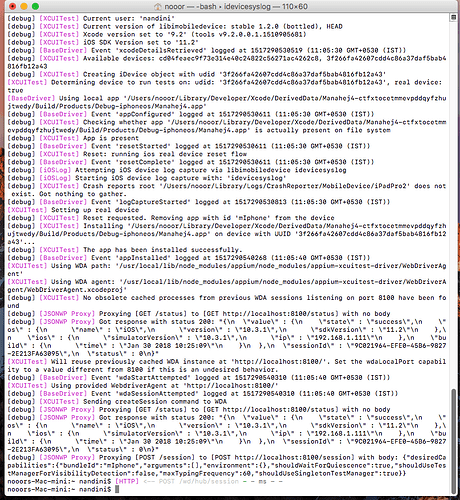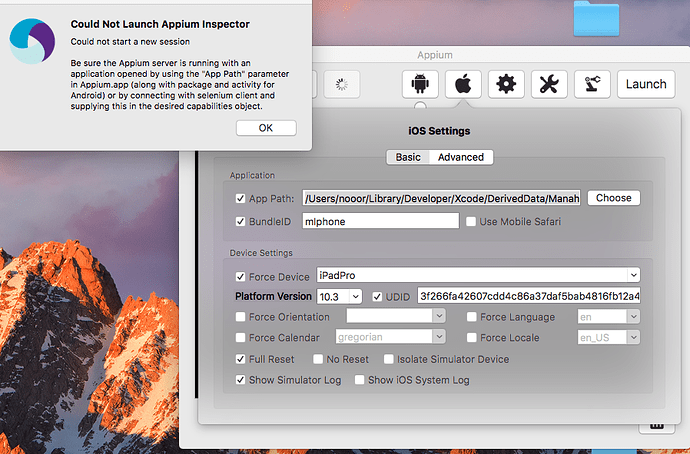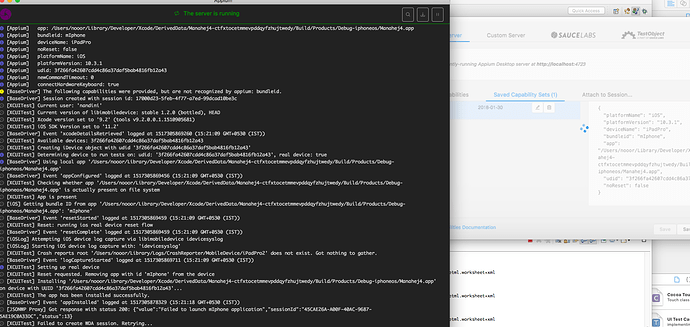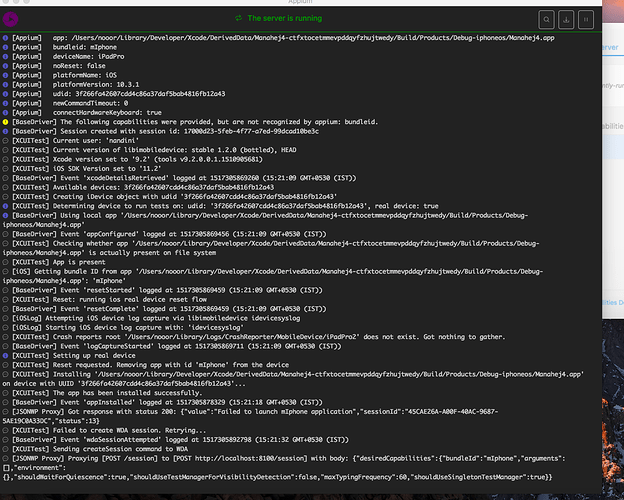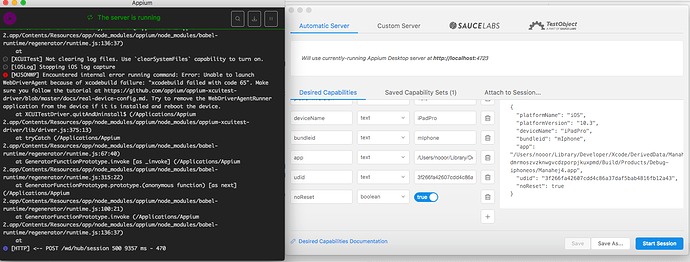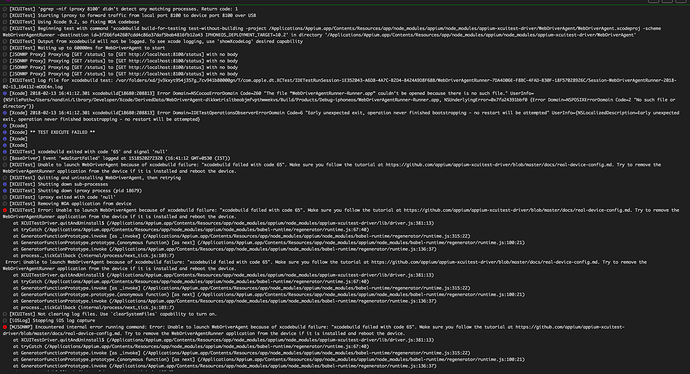Can any one please help me out my problem,
Here in my case I am trying to launch Appium inspector on Mac OS,but getting error message “Could not Launch Appium inspector”
I am using
Mac OS Sierra 10.12.6
Appium command version:1.7.2
Appium desktop for gui:1.5.3
please find below my Appium log.
I would prefer you to use latest appium with webdriver agent
Un-install the version you’re using and take latest one from https://github.com/appium/appium-desktop/releases/tag/v1.3.1
I tried with above mentioned latest version, but no luck I am unable to launch inspector.When I enter desired capabilities and start session I am getting below Appium log.
Please find the below log and help me out please
error message is shown against “YELLOW” colored circle, you’re using wrong capability name
There is no problem in the logs, the only thing related to bundle id
But bundle id what I gave is,same as mentioned in my project Xcode source code, how can I change my bundle id?
Thank you advance
Install the application in the device, then run following command in terminal:
ideviceinstaller -l
then you will get the list of bundle ids of the installed apps in your device, find your target one then use that in your capabilities.
Sorry for the late reply,
I tried with above mentioned steps,but when ever I click start session Webdriver agent removed from my device and its not re install again.i am getting Encountered internal error running command: Error: Unable to launch WebDriverAgent because of xcodebuild failure: “xcodebuild failed with code 65”. Make sure you follow the tutorial at https://github.com/appium/appium-xcuitest-driver/blob/master/docs/real-device-config.md. Try to remove the WebDriverAgentRunner application from the device if it is installed and reboot the device. please find the below screen shot.please helping me to solve my problem.Manually i set up web driver agent in Xcode and run in my device.
have you solved this issue or should I help ?
yes I need your help,above issue not resolved,in simulator working for me, but when I try with real device I am facing same problem
Yes, in simulator we don’t need to sign in the webdriver agent project, but while working with real device, we have to follow the development signing. have you aware about this ?
with Xcode 8 I never get any problem in my real device, after update my Xcode I am facing above issue,i follow the development signing document also
can you please tell me , which xcode and appium GUI version you are using ?
xcode 9.2…
Appium 1.3.1.
Mac OS :Mac OS high sierra
are you sure, you have signed your webdriver project in xcode and what you are getting if you are trying to build that through code ?
no issue when I build Webdriver project through xcode, i can able to install web driver agent in my device, after installation
while trying to inspect elements web driver agent application restart will not happen,“Early unexpected exit, operation never finished bootstrapping - no restart will be attempted” I am getting this problem…please find the below Appium log
Thank you for your reply…now I can inspect elements…after uninstall and reinstall Appium and web driver agent its working for me.
Great 
Happy to see that you have found your solution