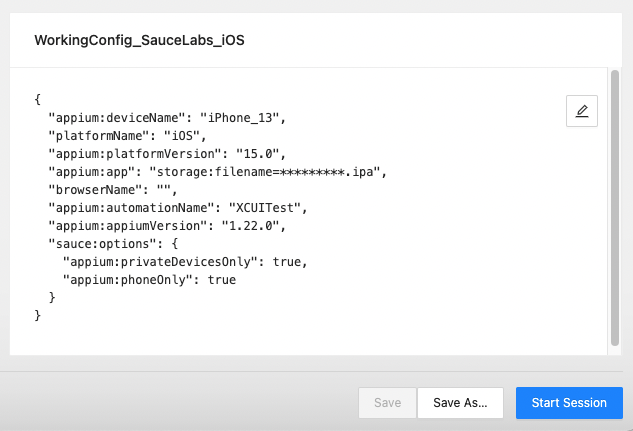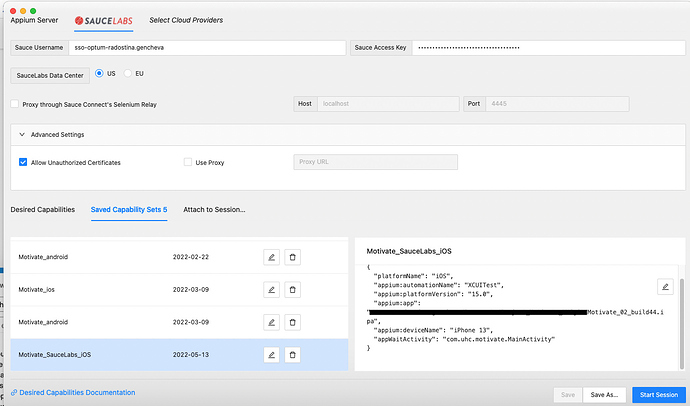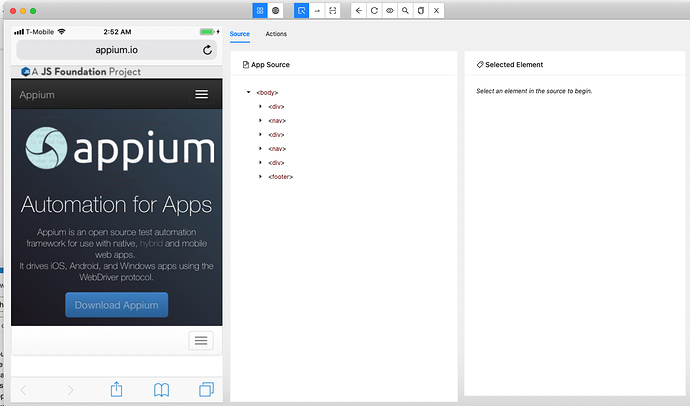Hello all,
Recently I encountered the following issue:
I tried to use the Appium Inspector option to run my app on a remote real device in Sauce labs. I added all required capabilities, my Sauce Labs user name and Activity Key. However, when I start the session, the session gets successfully created on the phone, but it shows the default Appium website instead of installing my app.
What do I miss when I create the session?
I am adding photos how my capabilities look like and what the session look like:
Here is the documentation on running with a real device. You are missing a bunch of capabilities that they list, can you try adding them?
Hey,
Thanks for the reply. You were right, I had some missing capabilities.
I read again very carefully the documentation and did some experiments to combine different capabilities.
I think I managed to make it work, so thank you again.
These are the working config capabilities:
{
“appium:deviceName”: “here I put ID of the real device in Sauce Labs”,
“platformName”: “iOS”,
“appium:platformVersion”: “15.0”,
“appium:app”: “storage:filename=############.ipa”,
“browserName”: “”,
“appium:automationName”: “XCUITest”,
“appium:appiumVersion”: “1.22.0”,
“sauce:options”: {
“appium:privateDevicesOnly”: true,
“appium:phoneOnly”: true
}
}
Hi Radostina_Gencheva,
Thank You for working on this and solving it. I am unable to enter the capabilities as shown above on Appium Inspector especially sauce options . Please guide me with a Screenshot which will be more helpful for me.
Thank You