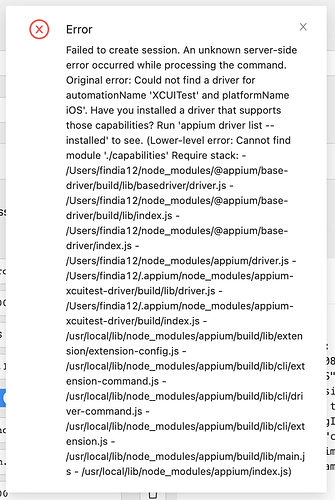Hi Mykola,
It is humbly requested I need your Help. Please Help.
------------------>Appium 1.x<-----------------------------------
Xcode version 14.2
Appium version 1.22.3-4
node v18.12.1
MacOS Ventura 13.1 (I am unable to downgrade to xcode 13.4 because of lastest mac software).
Cannot link directly with dylib/framework, your binary is not an allowed client of /Applications/Xcode.app/Contents/Developer/Platforms/iPhoneOS.platform/Developer/Library/PrivateFrameworks/XCTAutomationSupport.framework/XCTAutomationSupport for architecture arm64
Then I replace the current WDA of appium v-1.22.3-4 with WDA 4.9.0 (unzip and replaced) And I successfully build an Integration app on a real Device
But i got this Error [W3C] Encountered internal error running command: Error: Could not load a driver for automationName ‘XCUITest’ and platformName ‘ios’. Please verify your Appium installation

Then I Replace appium-xcuitest-driver(unzip and replaced).
but still same Error
[W3C] Encountered internal error running command: Error: Could not load a driver for automationName ‘XCUITest’ and platformName ‘ios’. Please verify your Appium installation
From Eclipse
Exception in thread “main” org.openqa.selenium.SessionNotCreatedException: Could not start a new session. Response code 500. Message: An unknown server-side error occurred while processing the command. Original error: Could not load a driver for automationName ‘XCUITest’ and platformName ‘ios’. Please verify your Appium installation
----------------------->Appium 2.x<-----------------------------------
Then I decided to migrate to Appium 2.x to solve this issue
Xcode version 14.2
Appium version 2.0.0-beta.48
node v18.12.1
MacOS Ventura 13.1 (I am unable to downgrade to xcode 13.4 because of lastest mac software).
 Listing installed drivers
Listing installed drivers
/Users/fafroz12/.appium/node_modules/appium-xcuitest-driver/node_modules/appium-webdriveragent
I build WDA from here and Successfully Build Integration app on Real devices
Screenshot 2023-01-03 at 6.01.34 PM
From Eclipse
Exception in thread “main” org.openqa.selenium.SessionNotCreatedException: Could not start a new session. Response code 500. Message: An unknown server-side error occurred while processing the command. Original error: Could not find a driver for automationName ‘XCUITest’ and platformName ios’. Have you installed a driver that supports those capabilities? Run ‘appium driver list --installed’ to see. (Lower-level error: Cannot find module ‘./capabilities’
Require stack:
from Appium 2.x log
[debug] [HTTP] Request idempotency key: de41fc5f-583e-4467-a387-fe693d7f2ef4
[HTTP] --> POST /session
[HTTP] {“capabilities”:{“firstMatch”:[{}],“alwaysMatch”:{“appium:app”:"/Users/findia12/Desktop/app/[email protected]",“appium:automationName”:“XCUITest”,“appium:bundleId”:“com.boeing.cas.Toolbox-Mobile-Library”,“appium:deviceName”:“Afroz ipad3”,“appium:newCommandTimeout”:“5000”,“appium:platformVersion”:“16.1.1”,“appium:udid”:“00008103-0015286E1433001E”,“appium:useNewWDA”:true,“appium:xcodeOrgId”:“N73R3TMVGG”,“appium:xcodeSigningId”:“iPhone Developer”,“platformName”:“ios”}}}
[debug] [AppiumDriver@61ea] Calling AppiumDriver.createSession() with args: [null,null,{“firstMatch”:[{}],“alwaysMatch”:{“appium:app”:"/Users/findia12/Desktop/app/[email protected]",“appium:automationName”:“XCUITest”,“appium:bundleId”:“com.boeing.cas.Toolbox-Mobile-Library”,“appium:deviceName”:“Afroz ipad3”,“appium:newCommandTimeout”:“5000”,“appium:platformVersion”:“16.1.1”,“appium:udid”:“00008103-0015286E1433001E”,“appium:useNewWDA”:true,“appium:xcodeOrgId”:“N73R3TMVGG”,“appium:xcodeSigningId”:“iPhone Developer”,“platformName”:“ios”}}]
[debug] [AppiumDriver@61ea] Event ‘newSessionRequested’ logged at 1672749131664 (18:02:11 GMT+0530 (India Standard Time))
[Appium] Attempting to find matching driver for automationName ‘XCUITest’ and platformName ‘ios’
[Appium] The ‘xcuitest’ driver was installed and matched caps.
[Appium] Will require it at /Users/findia12/.appium/node_modules/appium-xcuitest-driver
[debug] [Appium] Requiring driver at /Users/findia12/.appium/node_modules/appium-xcuitest-driver
[debug] [AppiumDriver@61ea] Event ‘newSessionStarted’ logged at 1672749131672 (18:02:11 GMT+0530 (India Standard Time))
[debug] [AppiumDriver@61ea] Encountered internal error running command: Error: Could not find a driver for automationName ‘XCUITest’ and platformName ios’. Have you installed a driver that supports those capabilities? Run ‘appium driver list --installed’ to see. (Lower-level error: Cannot find module ‘./capabilities’
[debug] [AppiumDriver@61ea] Require stack:
[debug] [AppiumDriver@61ea] - /Users/findia12/node_modules/@appium/base-driver/build/lib/basedriver/driver.js
[debug] [AppiumDriver@61ea] - /Users/findia12/node_modules/@appium/base-driver/build/lib/index.js
[debug] [AppiumDriver@61ea] - /Users/findia12/node_modules/@appium/base-driver/index.js
[debug] [AppiumDriver@61ea] - /Users/findia12/node_modules/appium/driver.js
[debug] [AppiumDriver@61ea] - /Users/findia12/.appium/node_modules/appium-xcuitest-driver/build/lib/driver.js
[debug] [AppiumDriver@61ea] - /Users/findia12/.appium/node_modules/appium-xcuitest-driver/build/index.js
[debug] [AppiumDriver@61ea] - /usr/local/lib/node_modules/appium/build/lib/extension/extension-config.js
[debug] [AppiumDriver@61ea] - /usr/local/lib/node_modules/appium/build/lib/cli/extension-command.js
[debug] [AppiumDriver@61ea] - /usr/local/lib/node_modules/appium/build/lib/cli/driver-command.js
[debug] [AppiumDriver@61ea] - /usr/local/lib/node_modules/appium/build/lib/cli/extension.js
[debug] [AppiumDriver@61ea] - /usr/local/lib/node_modules/appium/build/lib/main.js
[debug] [AppiumDriver@61ea] - /usr/local/lib/node_modules/appium/index.js)
[debug] [AppiumDriver@61ea] at DriverConfig.findMatchingDriver (/usr/local/lib/node_modules/appium/lib/extension/driver-config.js:175:13)
[debug] [AppiumDriver@61ea] at AppiumDriver.createSession (/usr/local/lib/node_modules/appium/lib/appium.js:263:29)
[debug] [AppiumDriver@61ea] at commandExecutor (/usr/local/lib/node_modules/appium/node_modules/@appium/base-driver/lib/basedriver/driver.js:127:18)
[debug] [AppiumDriver@61ea] at AppiumDriver.executeCommand (/usr/local/lib/node_modules/appium/node_modules/@appium/base-driver/lib/basedriver/driver.js:144:15)
[debug] [AppiumDriver@61ea] at processTicksAndRejections (node:internal/process/task_queues:95:5)
[debug] [AppiumDriver@61ea] at defaultBehavior (/usr/local/lib/node_modules/appium/lib/appium.js:668:16)
[debug] [AppiumDriver@61ea] at AppiumDriver.executeWrappedCommand (/usr/local/lib/node_modules/appium/lib/appium.js:762:16)
[debug] [AppiumDriver@61ea] at AppiumDriver.executeCommand (/usr/local/lib/node_modules/appium/lib/appium.js:684:17)
[debug] [AppiumDriver@61ea] at asyncHandler (/usr/local/lib/node_modules/appium/node_modules/@appium/base-driver/lib/protocol/protocol.js:346:19)
[HTTP] <-- POST /session 500 10 ms - 2640
[HTTP]
I request Everyone Please Help me I have to complete my task Soon as well.
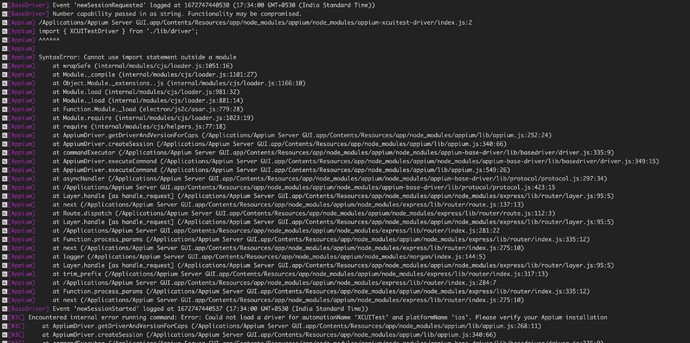
 Listing installed drivers
Listing installed drivers