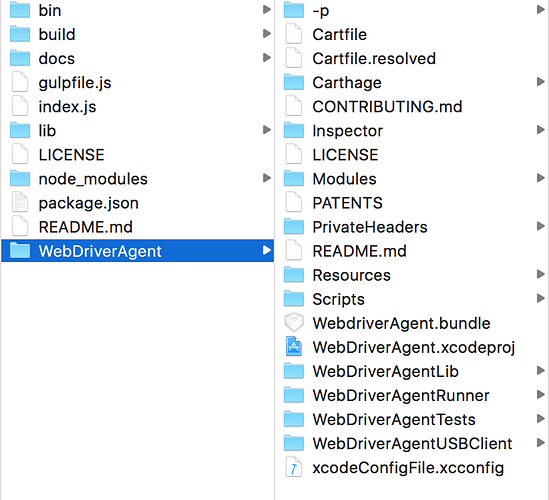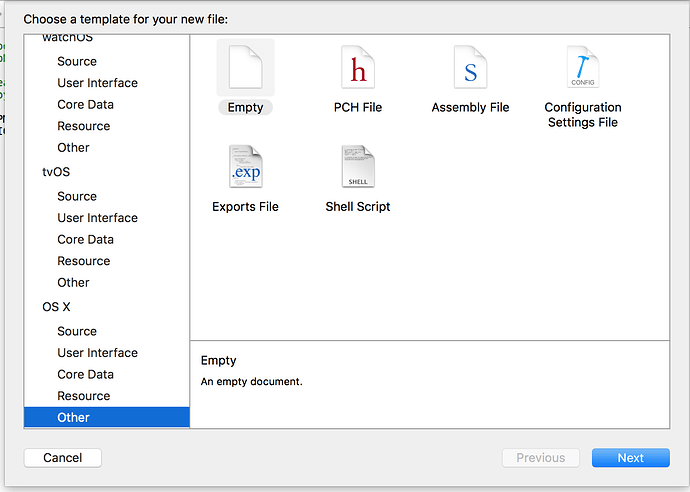$ cd /usr/local/lib/node_modules/appium/node_modules/appium-xcuitest-driver/WebDriverAgent/
$ npm install -g carthage --HEAD
$ open .
This is the location where the webDriver agent is saved check if you have webdriver agent xcode project. It should look like this :
open the xcode project and follow the below steps for the creating the xcodeConfigfile which is at bottom in the image
1. Open the existing the WebDriver Agent
2. On top of Xcode you File > New> File , then you will an pop up something like this
3. Select OSX->.Other-> Select Configuration settings file.
4. Paste the following things in newly created file.
DEVELOPMENT_TEAM = xxxxxxxxx
CODE_SIGN_IDENTITY = iPhone Developer
Development team is Team ID which your developer should be able to provide . Dont change the CODE_SIGN_IDENTITY.
Once you save the file , make sure you add this file as a capability in your java code .