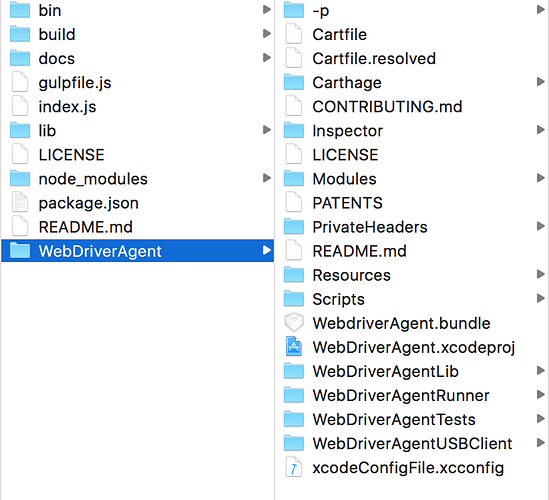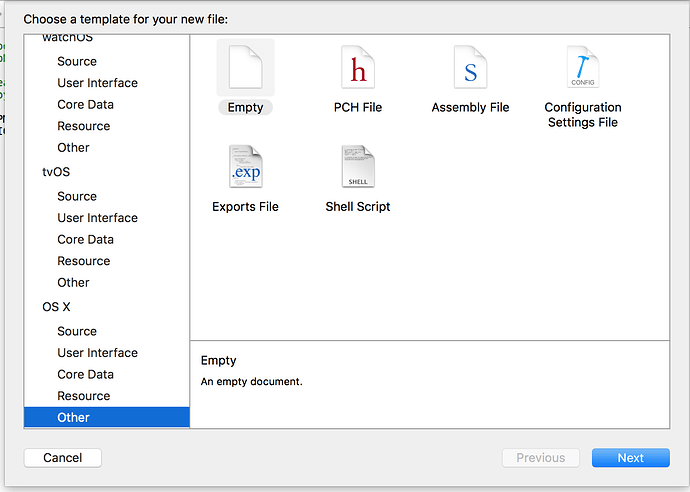Hi pavan,
I really didn’t understand what does mean by valid provisioning profiles.?can you please guide me on that?I m struck up badly.
My appium server log says as below:
[Xcode] Code signing is required for product type ‘UI Testing Bundle’ in SDK ‘iOS 10.0’
[Xcode] Signing for “WebDriverAgentRunner” requires a development team. Select a development team in the project editor.
Code signing is required for product type ‘UI Testing Bundle’ in SDK ‘iOS 10.0’
Code signing is required for product type ‘UI Testing Bundle’ in SDK ‘iOS 10.0’
[Xcode]
Testing failed:
Signing for “WebDriverAgentRunner” requires a development team. Select a development team in the project editor.
Code signing is required for product type ‘UI Testing Bundle’ in SDK ‘iOS 10.0’
[Xcode] ** TEST FAILED **
The following build commands failed:
Check dependencies
(1 failure)
[XCUITest] xcodebuild exited with code ‘65’ and signal ‘null’
[Xcode] The file “ProjectSettings.xcconfig” couldn’t be opened because there is no such file. (/usr/local/lib/node_modules/appium/node_modules/appium-xcuitest-driver/WebDriverAgent/Configurations/ProjectSettings.xcconfig)
[Xcode] Signing for “WebDriverAgentRunner” requires a development team. Select a development team in the project editor.
Code signing is required for product type ‘UI Testing Bundle’ in SDK ‘iOS 10.0’
Signing for “WebDriverAgentRunner” requires a development team. Select a development team in the project editor.
Code signing is required for product type ‘UI Testing Bundle’ in SDK ‘iOS 10.0’
[Xcode] Signing for “WebDriverAgentRunner” requires a development team. Select a development team in the project editor.
Code signing is required for product type ‘UI Testing Bundle’ in SDK ‘iOS 10.0’
Code signing is required for product type ‘UI Testing Bundle’ in SDK ‘iOS 10.0’
[Xcode]
[Xcode]
Testing failed:
Signing for “WebDriverAgentRunner” requires a development team. Select a development team in the project editor.
Code signing is required for product type ‘UI Testing Bundle’ in SDK ‘iOS 10.0’
** TEST FAILED **
The following build commands failed:
Check dependencies
(1 failure)
[XCUITest] xcodebuild exited with code ‘65’ and signal ‘null’
[XCUITest] Error: xcodebuild failed with code 65