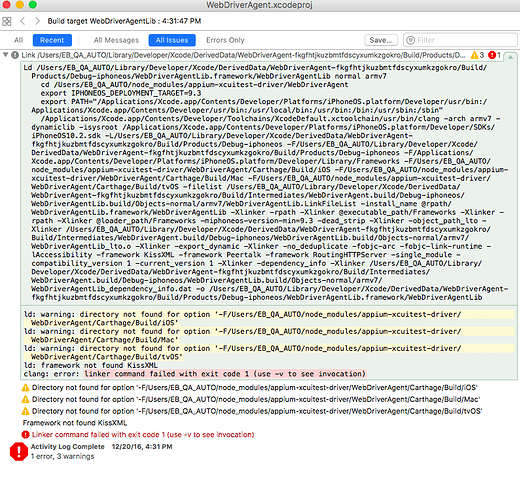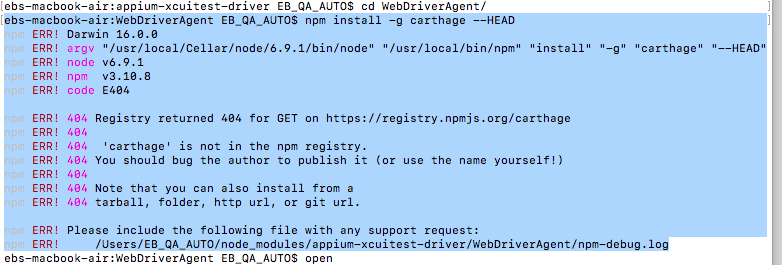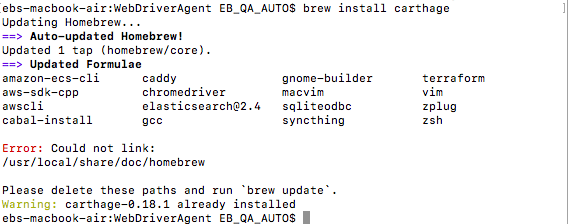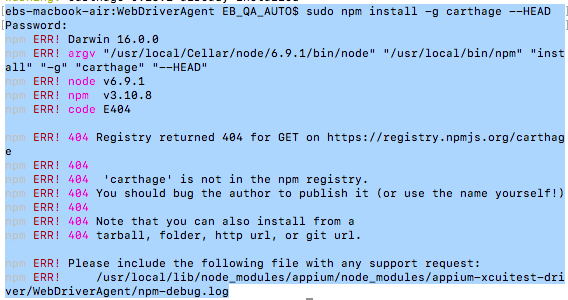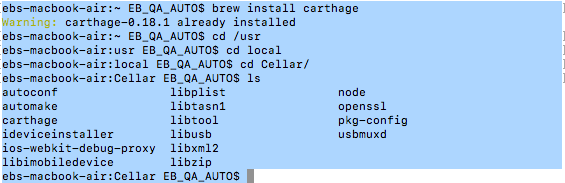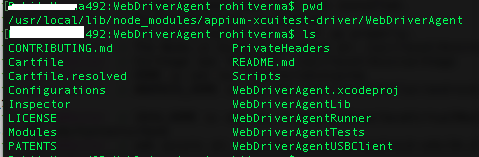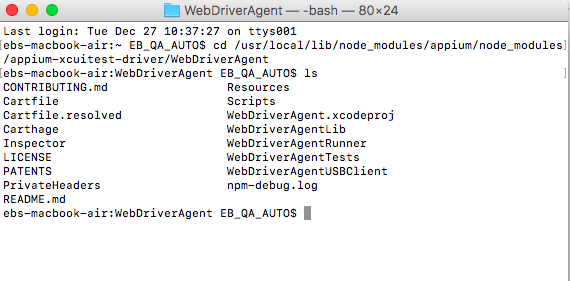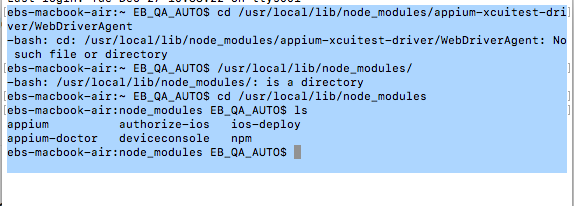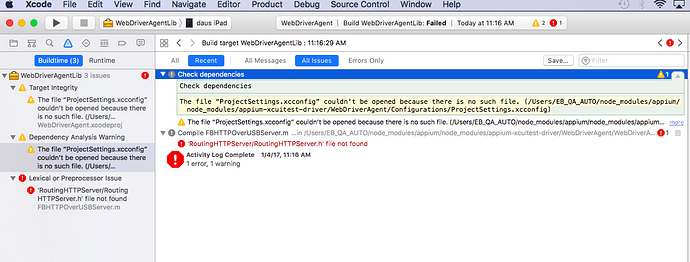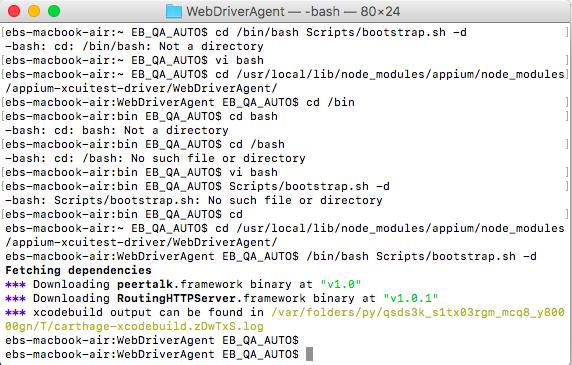I am trying to run my program on eclipse and getting the above error. Looks like it is an issue with the build phase in xcode. While I try to build the WebDriverAgent.xcodeproj - It is throwing the above error.
Here is the screenshot of the error I am seeing on the xcode build phase:
Environment:
Appium version : 1.6.3
OSX : 10.12
Xcode : 8.2
Ipad iOS : 9.3.1
This is the error on eclipse console:
WebDriverException: Message: u’An unknown server-side error occurred while processing the command. Original error: xcodebuild failed with code 65’
This is the appium logs :
ebs-macbook-air:~ EB_QA_AUTO$ appium
[Appium] Welcome to Appium v1.6.3 (REV 88e577b9549f724fdd459ac190079a5384d50e62)
[Appium] Appium REST http interface listener started on 0.0.0.0:4723
[HTTP] --> POST /wd/hub/session {“sessionId”:null,“desiredCapabilities”:{“deviceName”:“daus iPad”,“udid”:“bcaf54****************************************************”,“automationName”:“XCUITest”,“browserName”:“Safari”,“xcodeConfigFile”:"/Users/EB_QA_AUTO/node_modules/appium-xcuitest-driver/myconfig.xcconfig",“platformVersion”:“9.3”,“platformName”:“iOS”}}
[debug] [MJSONWP] Calling AppiumDriver.createSession() with args: [{“deviceName”:“daus iPad”,“udid”:“bcaf54****************************************************”,“automationName”:“XCUITest”,“browserName”:“Safari”,“xcodeConfigFile”:"/Users/EB_QA_AUTO/node_modules/appium-xcuitest-driver/myconfig.xcconfig",“platformVersion”:“9.3”,“platformName”:“iOS”},null,null,null,null]
[Appium] Creating new XCUITestDriver session
[Appium] Capabilities:
[Appium] deviceName: ‘daus iPad’
[Appium] udid: ‘bcaf54****************************************************’
[Appium] automationName: ‘XCUITest’
[Appium] browserName: ‘Safari’
[Appium] xcodeConfigFile: ‘/Users/EB_QA_AUTO/node_modules/appium-xcuitest-driver/myconfig.xcconfig’
[Appium] platformVersion: ‘9.3’
[Appium] platformName: ‘iOS’
[debug] [XCUITest] XCUITestDriver version: 2.4.2
[BaseDriver] Session created with session id: 43dbb919-bf6c-4879-be27-3b5897761767
[debug] [XCUITest] Xcode version set to ‘8.2’
[debug] [XCUITest] iOS SDK Version set to ‘10.2’
[debug] [XCUITest] Available devices: bcaf54****************************************************
[debug] [XCUITest] Creating iDevice object with udid bcaf54****************************************************
[XCUITest] Determining device to run tests on: udid: ‘bcaf54****************************************************’, real device: true
[XCUITest] Safari test requested
[debug] [iOSLog] Attempting iOS device log capture via libimobiledevice idevicesyslog
[debug] [iOSLog] Found idevicesyslog: ‘/usr/local/bin/idevicesyslog’
[XCUITest] Setting up real device
[XCUITest] Using WDA path: ‘/usr/local/lib/node_modules/appium/node_modules/appium-xcuitest-driver/WebDriverAgent’
[XCUITest] Using WDA agent: ‘/usr/local/lib/node_modules/appium/node_modules/appium-xcuitest-driver/WebDriverAgent/WebDriverAgent.xcodeproj’
[XCUITest] Launching WebDriverAgent on the device
[debug] [XCUITest] Carthage found: /usr/local/bin/carthage
[debug] [XCUITest] Killing hanging processes
[debug] [XCUITest] Using real device logger ‘idevicesyslog’
[debug] [XCUITest] Using Xcode configuration file: ‘/Users/EB_QA_AUTO/node_modules/appium-xcuitest-driver/myconfig.xcconfig’
[debug] [XCUITest] Beginning test with command ‘xcodebuild build test -project /usr/local/lib/node_modules/appium/node_modules/appium-xcuitest-driver/WebDriverAgent/WebDriverAgent.xcodeproj -scheme WebDriverAgentRunner -destination id=bcaf54bb6bd7b75b085a4f3dd0f2b034de0d41fa -configuration Debug -xcconfig /Users/EB_QA_AUTO/node_modules/appium-xcuitest-driver/myconfig.xcconfig’ in directory ‘/usr/local/lib/node_modules/appium/node_modules/appium-xcuitest-driver/WebDriverAgent’
[XCUITest] Waiting for WebDriverAgent to start on device
[debug] [XCUITest] Log file for xcodebuild test: /Users/EB_QA_AUTO/Library/Developer/Xcode/DerivedData/WebDriverAgent-brdadhpuduowllgivnnvuygpwhzy/Logs/Test/89CD2E2F-2899-4C41-8004-837311D69760/Session-WebDriverAgentRunner-2016-12-21_103815-vHKV41.log
[Xcode] 2016-12-21 10:38:16.238 xcodebuild[4699:101823] Error Domain=IDETestOperationsObserverErrorDomain Code=3 “Test operation was canceled. If you believe this error represents a bug, please attach the log file at /Users/EB_QA_AUTO/Library/Developer/Xcode/DerivedData/WebDriverAgent-brdadhpuduowllgivnnvuygpwhzy/Logs/Test/89CD2E2F-2899-4C41-8004-837311D69760/Session-WebDriverAgentRunner-2016-12-21_103815-vHKV41.log” UserInfo={NSLocalizedDescription=Test operation was canceled. If you believe this error represents a bug, please attach the log file at /Users/EB_QA_AUTO/Library/Developer/Xcode/DerivedData/WebDriverAgent-brdadhpuduowllgivnnvuygpwhzy/Logs/Test/89CD2E2F-2899-4C41-8004-837311D69760/Session-WebDriverAgentRunner-2016-12-21_103815-vHKV41.log}
[Xcode]
Testing failed:
[Xcode] No signing certificate “iOS Development” found: No “iOS Development” signing certificate matching team ID “<6P7**************>” with a private key was found.
** TEST FAILED **
The following build commands failed:
Check dependencies
(1 failure)
[XCUITest] xcodebuild exited with code ‘65’ and signal ‘null’
[debug] [XCUITest] xcodebuild failure warrants retry. Retrying…
[XCUITest] Shutting down sub-processes
[XCUITest] Shutting down Logger process (pid 4700)
[XCUITest] System log exited with code ‘0’
[debug] [XCUITest] Removing WDA application from device
[XCUITest] Launching WebDriverAgent on the device
[debug] [XCUITest] Carthage found: /usr/local/bin/carthage
[debug] [XCUITest] Killing hanging processes
[debug] [XCUITest] Using real device logger ‘idevicesyslog’
[debug] [XCUITest] Using Xcode configuration file: ‘/Users/EB_QA_AUTO/node_modules/appium-xcuitest-driver/myconfig.xcconfig’
[debug] [XCUITest] Beginning test with command ‘xcodebuild build test -project /usr/local/lib/node_modules/appium/node_modules/appium-xcuitest-driver/WebDriverAgent/WebDriverAgent.xcodeproj -scheme WebDriverAgentRunner -destination id=bcaf54bb6bd7b75b085a4f3dd0f2b034de0d41fa -configuration Debug -xcconfig /Users/EB_QA_AUTO/node_modules/appium-xcuitest-driver/myconfig.xcconfig’ in directory ‘/usr/local/lib/node_modules/appium/node_modules/appium-xcuitest-driver/WebDriverAgent’
[XCUITest] Waiting for WebDriverAgent to start on device
[debug] [XCUITest] Log file for xcodebuild test: /Users/EB_QA_AUTO/Library/Developer/Xcode/DerivedData/WebDriverAgent-brdadhpuduowllgivnnvuygpwhzy/Logs/Test/18C85F44-E85A-4FE5-9D5F-3A0C8EA13DD1/Session-WebDriverAgentRunner-2016-12-21_103820-OPYLS5.log
[Xcode] 2016-12-21 10:38:21.782 xcodebuild[4737:101926] Error Domain=IDETestOperationsObserverErrorDomain Code=3 “Test operation was canceled. If you believe this error represents a bug, please attach the log file at /Users/EB_QA_AUTO/Library/Developer/Xcode/DerivedData/WebDriverAgent-brdadhpuduowllgivnnvuygpwhzy/Logs/Test/18C85F44-E85A-4FE5-9D5F-3A0C8EA13DD1/Session-WebDriverAgentRunner-2016-12-21_103820-OPYLS5.log” UserInfo={NSLocalizedDescription=Test operation was canceled. If you believe this error represents a bug, please attach the log file at /Users/EB_QA_AUTO/Library/Developer/Xcode/DerivedData/WebDriverAgent-brdadhpuduowllgivnnvuygpwhzy/Logs/Test/18C85F44-E85A-4FE5-9D5F-3A0C8EA13DD1/Session-WebDriverAgentRunner-2016-12-21_103820-OPYLS5.log}
[Xcode]
Testing failed:
[Xcode] No signing certificate “iOS Development” found: No “iOS Development” signing certificate matching team ID “<6P7**************>” with a private key was found.
** TEST FAILED **
The following build commands failed:
Check dependencies
(1 failure)
[XCUITest] xcodebuild exited with code ‘65’ and signal ‘null’
[XCUITest] Error: xcodebuild failed with code 65
at SubProcess. (…/…/lib/webdriveragent.js:355:25)
at emitTwo (events.js:106:13)
at SubProcess.emit (events.js:191:7)
at ChildProcess. (…/…/lib/teen_process.js:197:14)
at emitTwo (events.js:106:13)
at ChildProcess.emit (events.js:191:7)
at Process.ChildProcess._handle.onexit (internal/child_process.js:215:12)
Error: xcodebuild failed with code 65
at SubProcess. (…/…/lib/webdriveragent.js:355:25)
at emitTwo (events.js:106:13)
at SubProcess.emit (events.js:191:7)
at ChildProcess. (…/…/lib/teen_process.js:197:14)
at emitTwo (events.js:106:13)
at ChildProcess.emit (events.js:191:7)
at Process.ChildProcess._handle.onexit (internal/child_process.js:215:12)
[XCUITest] Shutting down sub-processes
[XCUITest] Shutting down Logger process (pid 4738)
[XCUITest] System log exited with code ‘0’
[debug] [XCUITest] Running ios real device reset flow
[debug] [XCUITest] Resetting simulator
[debug] [iOSLog] Stopping iOS log capture
[MJSONWP] Encountered internal error running command: Error: xcodebuild failed with code 65
at SubProcess. (…/…/lib/webdriveragent.js:355:25)
at emitTwo (events.js:106:13)
at SubProcess.emit (events.js:191:7)
at ChildProcess. (…/…/lib/teen_process.js:197:14)
at emitTwo (events.js:106:13)
at ChildProcess.emit (events.js:191:7)
at Process.ChildProcess._handle.onexit (internal/child_process.js:215:12)
[HTTP] <-- POST /wd/hub/session 500 10758 ms - 167
Note: I have masked the udid & the team id here in the logs.
Please help…!!
@Cauthon @vani.hosagoudra @pavanbachu @crujzo
Thank you.