can any one please guide me to inspect elements in IOS 10?
i used iOS 10
xcode 8
appium 1.6.1 beta
real device 10.0
Thanks,
Vani
can any one please guide me to inspect elements in IOS 10?
i used iOS 10
xcode 8
appium 1.6.1 beta
real device 10.0
Thanks,
Vani
You may use Safari’ Web inspector via Developer Menu.
Need to enable Developer Menu in Safari’s settings.
In real device?i need to inspect iOS 10 in real device app
Yep.
I’m able to inspect app elements on real device using Safari.
can you please guide me how do i start?Because i have no idea about safari settings…
On Mac, Open Safari, press Command + , to open Safari Settings.
Open Advanced tab and enable “Show developer menu”
Launch your hybrid/web AUT, Connect your iPhone / iPad to Mac, open Safari, Open Developer Menu, select your device and AUT to inspect elements.
Feel free to ask further.
thanku soo much yaar…yes i enabled developer menu…how to open developer menu and see my real device screen?Attaching the screenshot for reference
found this site as useful.but i think safari development menu option is only for safari launch sites. not for the apps in real device…
is it so guys?
I need a inspector to inspect the elements of iOS 10 real device app…Can any one help me on this?
Thanks,
Vani
Hi there,
try this one. But it’s not perfect! I hope the Appium Team will release a new inspector to get the elements easier.
@saintz
thank you soo much for the reply…I downloaded from github and i found app-inspector executable file inside bin folder.When i click on that i am getting below error.It is asking me to download from app store in the MAC.But unable to find app inspector in app store…Any idea how do i overcome?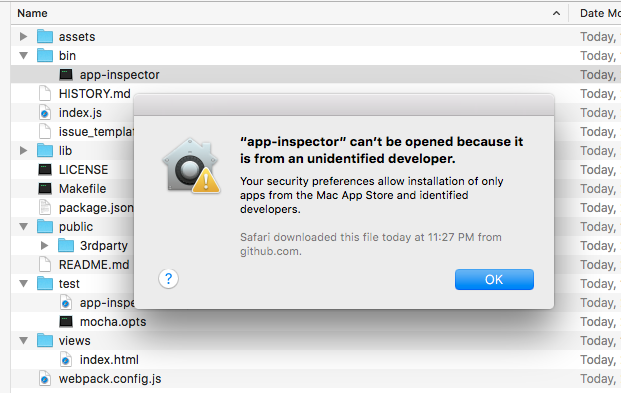
Thanks,
Vani
Open System Preferences - Security & Privacy and allow the app to be launched.
Hi Gowdre…
Please enable WebInspector on your iOS device @
Settings -> Safari -> Advanced -> tick enable Web Inspector
Also, you might need to disable the Private Browsing, if enabled.
@Ser-Glus
I have done the same… and thanks soo much for the support…After that when i click on app-inspector i am getting the below error…Please find the attachment.
Thanks,
Vani
@Mahesh
Thank you for the guidance.
Web inspector is enabled and where do i disable private browsing?IS this works for iOS 10?
i trying to run app-inspector through commandline but it show “internal server error” on browser and in logs show “early unexpected exit bootstrapping”
Please help on this if any one facing issue.
Thanks in advance
Do you have o connect to the computer every time to inspect a page or you just connect it to the computer to get to advance setting for the ipad and is a one time thing so you can inspect webpage without connecting to the laptop
You can see this video in case of help https://www.youtube.com/watch?v=fmYj54uVpaY
This worked perfectly worked for me.
Thanks @Mobile_Automation I am able to inspect element with ease 