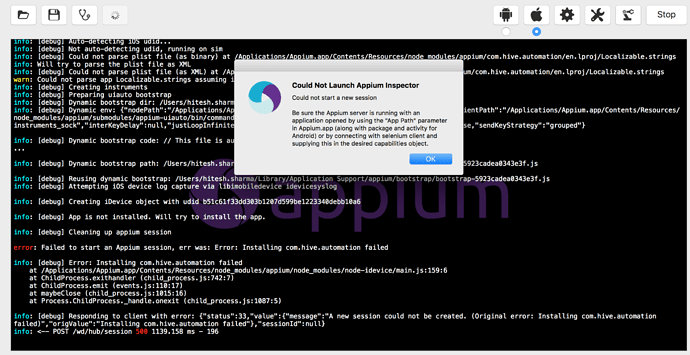@antoios
I am facing some different issue however i believe you can help me out.
I am using quite similar configuration you have
Xcode - 8.2
Appium -1.4
Mac - 10.11
Iphone - 10 +
When i am try the open appium inspector, I am getting pop up window
And below is the error
info: [debug] Removing any remaining instruments sockets
info: [debug] Cleaned up instruments socket /tmp/instruments_sock
info: [debug] Auto-detecting iOS udid…
info: [debug] Not auto-detecting udid, running on sim
info: [debug] Could not parse plist file (as binary) at /Applications/Appium.app/Contents/Resources/node_modules/appium/com.hive.automation/en.lproj/Localizable.strings
info: Will try to parse the plist file as XML
info: [debug] Could not parse plist file (as XML) at /Applications/Appium.app/Contents/Resources/node_modules/appium/com.hive.automation/en.lproj/Localizable.strings
warn: Could not parse app Localizable.strings assuming it doesn’t exist
info: [debug] Creating instruments
info: [debug] Preparing uiauto bootstrap
info: [debug] Dynamic bootstrap dir: /Users/hitesh.sharma/Library/Application Support/appium/bootstrap
info: [debug] Dynamic env: {“nodePath”:"/Applications/Appium.app/Contents/Resources/node/bin/node",“commandProxyClientPath”:"/Applications/Appium.app/Contents/Resources/node_modules/appium/submodules/appium-uiauto/bin/command-proxy-client.js",“instrumentsSock”:"/tmp/instruments_sock",“interKeyDelay”:null,“justLoopInfinitely”:false,“autoAcceptAlerts”:false,“autoDismissAlerts”:false,“sendKeyStrategy”:“grouped”}
info: [debug] Dynamic bootstrap code: // This file is automatically generated. Do not manually modify!
…
info: [debug] Dynamic bootstrap path: /Users/hitesh.sharma/Library/Application Support/appium/bootstrap/bootstrap-5923cadea0343e3f.js
info: [debug] Reusing dynamic bootstrap: /Users/hitesh.sharma/Library/Application Support/appium/bootstrap/bootstrap-5923cadea0343e3f.js
info: [debug] Attempting iOS device log capture via libimobiledevice idevicesyslog
info: [debug] Creating iDevice object with udid b51c61f33dd303b1207d599be1223340debb10a6
info: [debug] App is not installed. Will try to install the app.
info: [debug] Cleaning up appium session
error: Failed to start an Appium session, err was: Error: Installing com.hive.automation failed
info: [debug] Error: Installing com.hive.automation failed
at /Applications/Appium.app/Contents/Resources/node_modules/appium/node_modules/node-idevice/main.js:159:6
at ChildProcess.exithandler (child_process.js:742:7)
at ChildProcess.emit (events.js:110:17)
at maybeClose (child_process.js:1015:16)
at Process.ChildProcess._handle.onexit (child_process.js:1087:5)
info: [debug] Responding to client with error: {“status”:33,“value”:{“message”:“A new session could not be created. (Original error: Installing com.hive.automation failed)”,“origValue”:“Installing com.hive.automation failed”},“sessionId”:null}
info: <-- POST /wd/hub/session 500 1139.158 ms - 196
Do you have any pointer please ?